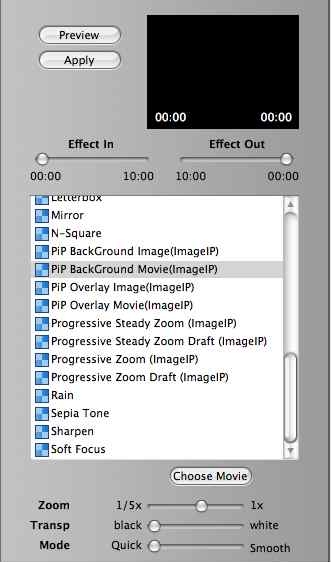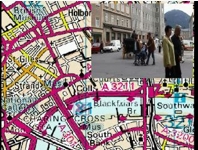Description
Welcome to Softpas.com!
iMovie Picture in Picture Plug-in FOR MAC
Looking to enhance your video editing experience on your Mac? Look no further than iMovie Picture in Picture Plug-in! This innovative plugin pack allows you to seamlessly integrate any movie or image file into your projects, either as a background or overlayed image.
Developed by ImageIP Ltd, iMovie Picture in Picture Plug-in is designed to support a wide range of Quicktime readable movie formats, including MPEG, giving you full control over the scaling and placement of the foreground image or clip.
With Picture in Picture, you can easily edit your clips and create unique outputs for your projects, adding a professional touch to your videos. Whether you're a beginner or an experienced editor, this plugin is sure to take your editing skills to the next level.
Don't miss out on this fantastic tool that is part of the Video Plugins collection on Softpas.com. Download iMovie Picture in Picture Plug-in for Mac today and start creating stunning videos with ease!
Technical Specifications:
- Supports a wide range of Quicktime readable movie formats
- Full control over scaling and placement of foreground image or clip
- Compatible with Mac operating systems
- Easy integration into iMovie for seamless editing
- Enhances video editing capabilities with Picture in Picture feature
User Reviews for iMovie Picture in Picture Plug-in FOR MAC 7
-
for iMovie Picture in Picture Plug-in FOR MAC
iMovie Picture in Picture Plug-in is a versatile tool for creative video editing, allowing seamless integration of movies and images for unique output.
-
for iMovie Picture in Picture Plug-in FOR MAC
This Picture in Picture plugin is a game changer! It allows me to create amazing edits effortlessly.
-
for iMovie Picture in Picture Plug-in FOR MAC
I love how easy it is to overlay images and videos. The control over scaling and placement is fantastic!
-
for iMovie Picture in Picture Plug-in FOR MAC
Absolutely love this app! The ability to use any Quicktime movie format is super convenient for my projects.
-
for iMovie Picture in Picture Plug-in FOR MAC
Picture in Picture has transformed my video editing process. Highly recommend it for creative outputs!
-
for iMovie Picture in Picture Plug-in FOR MAC
This plugin works seamlessly with iMovie. It's so intuitive, making my editing experience much more enjoyable.
-
for iMovie Picture in Picture Plug-in FOR MAC
Five stars! The flexibility to choose different backgrounds and overlays really elevates my videos!