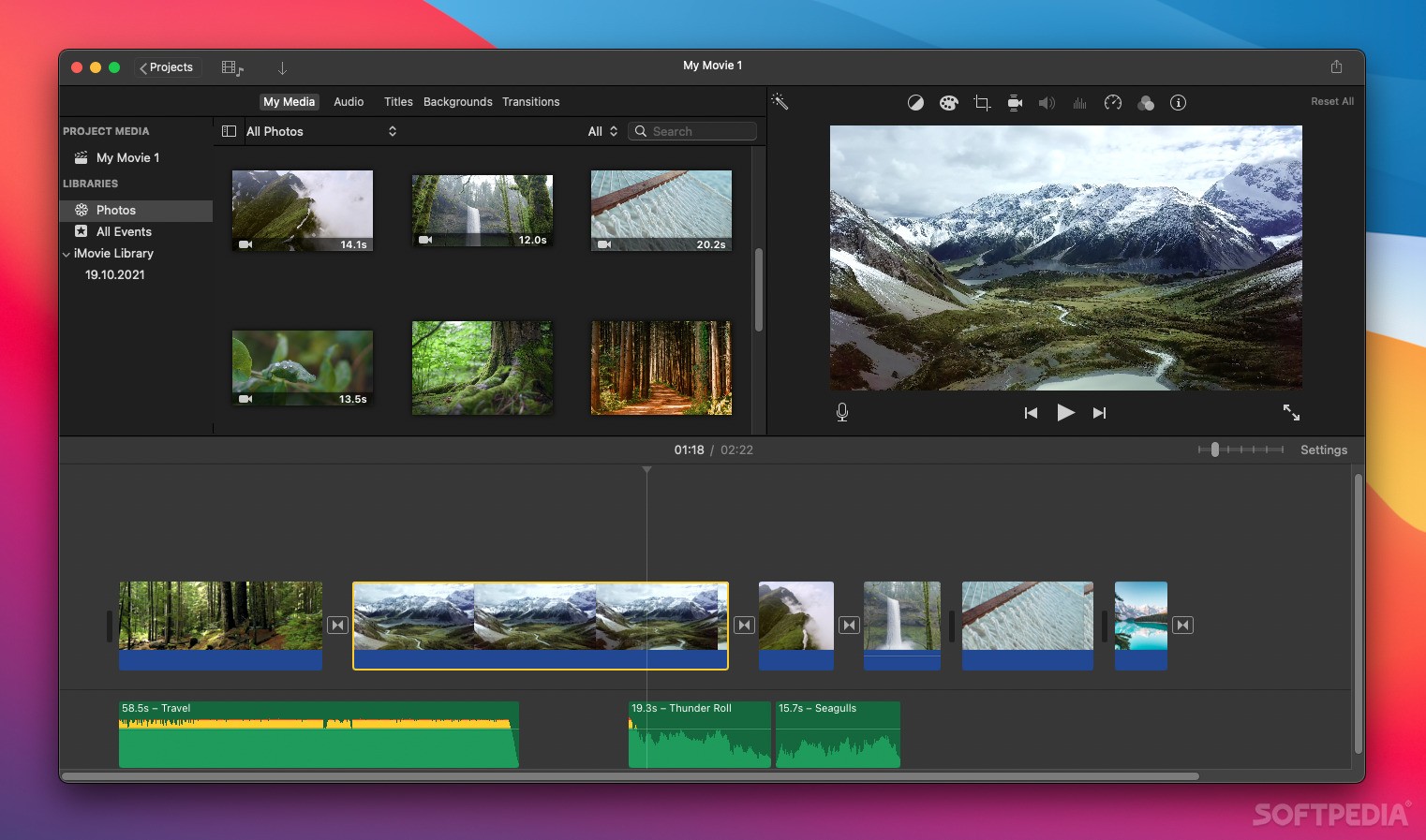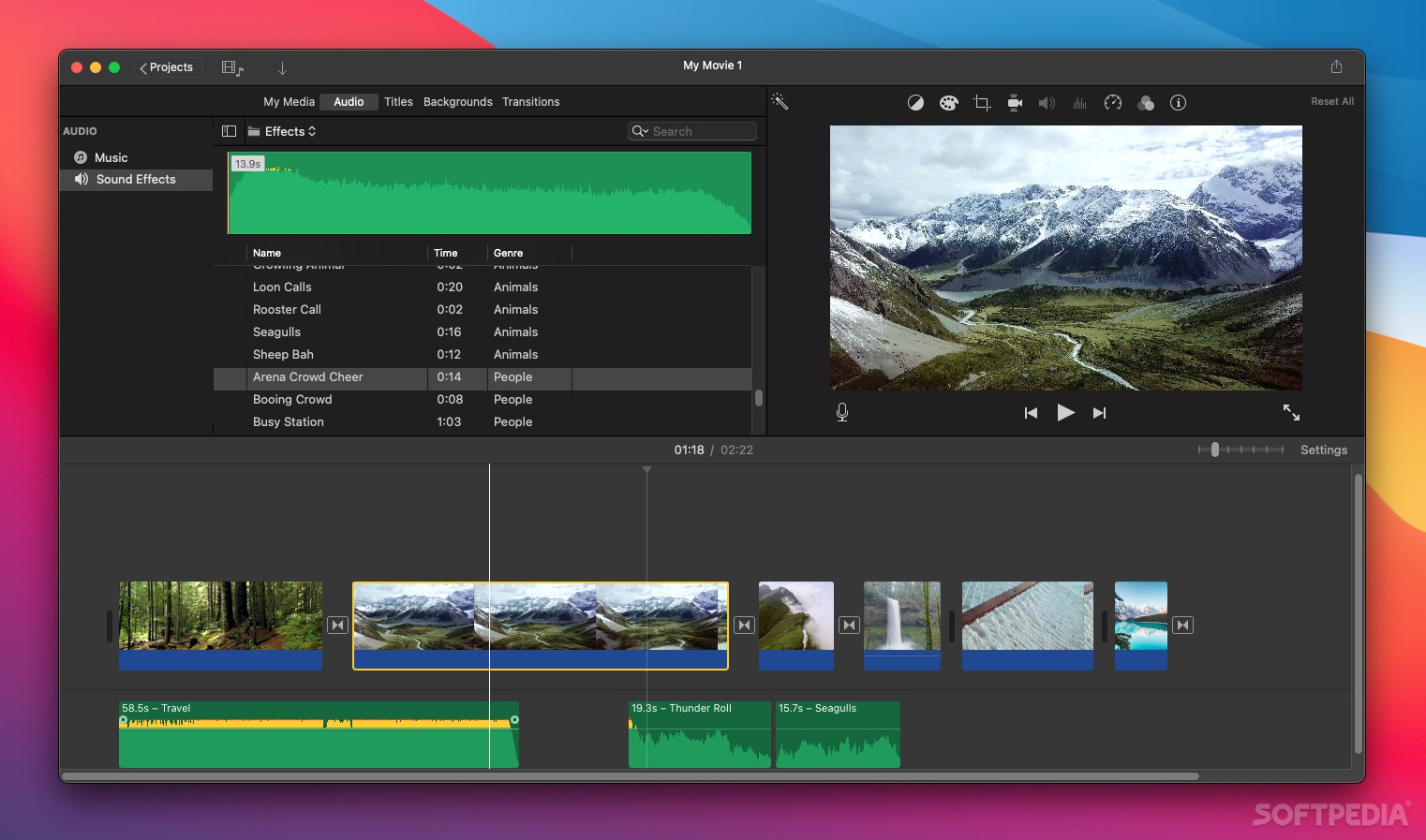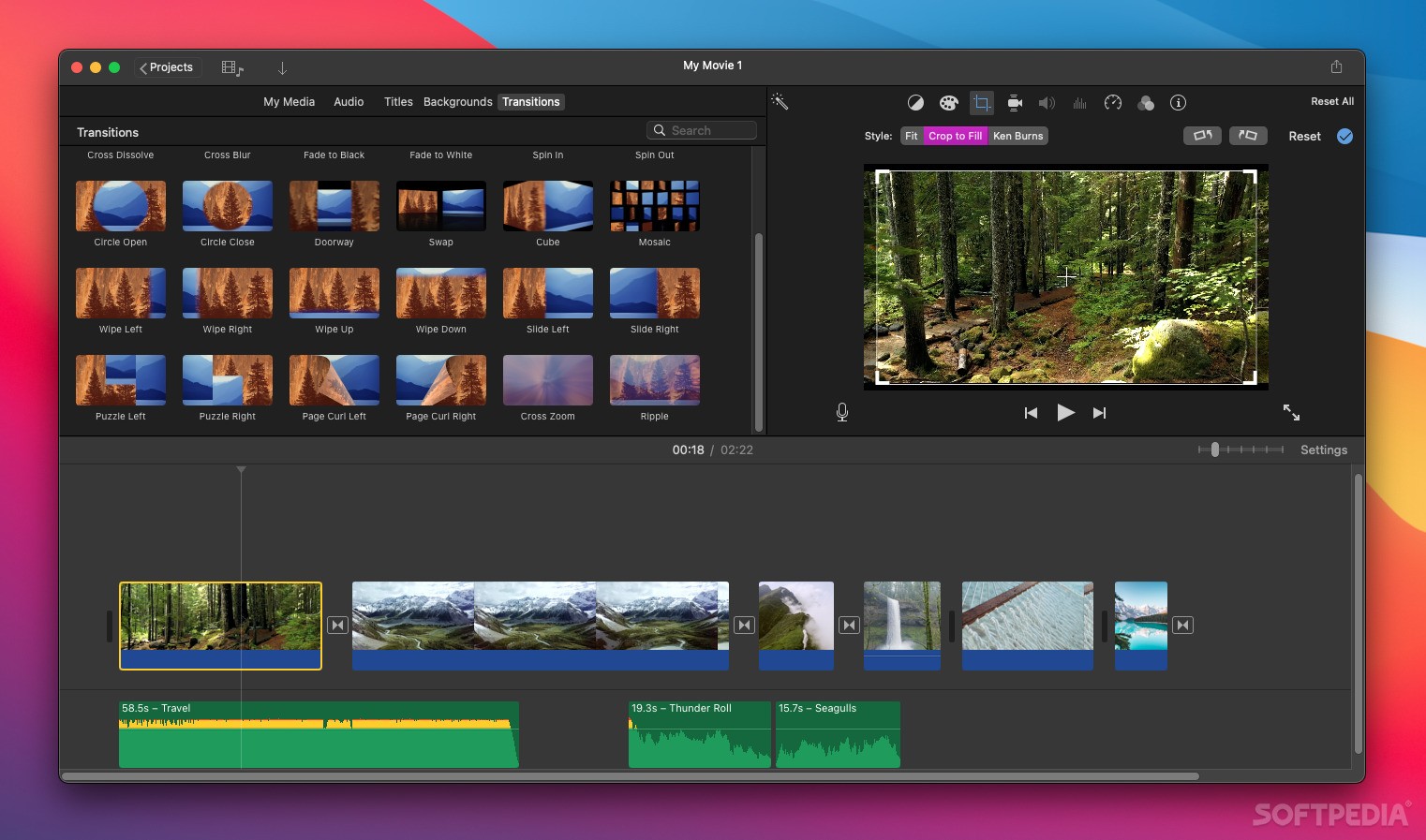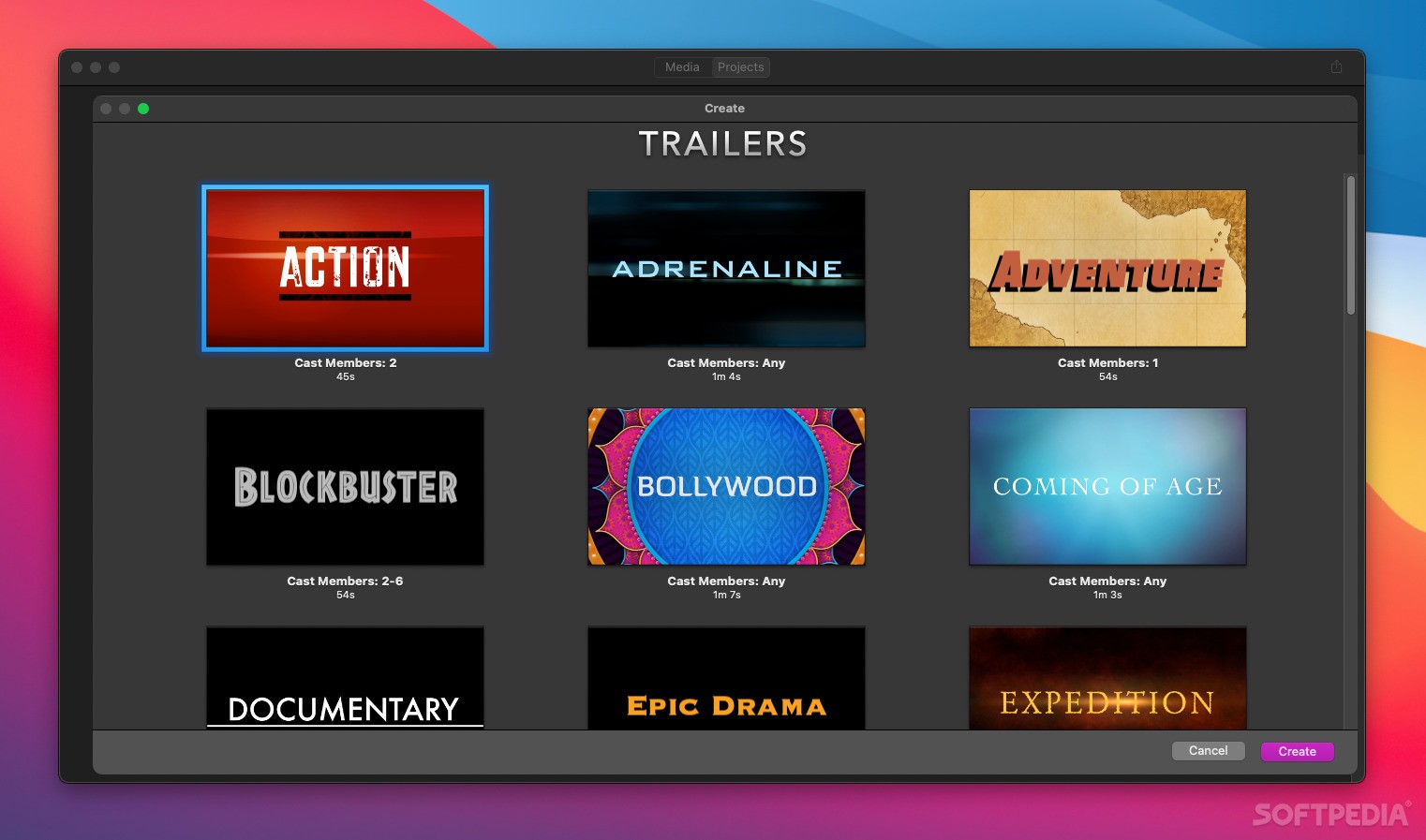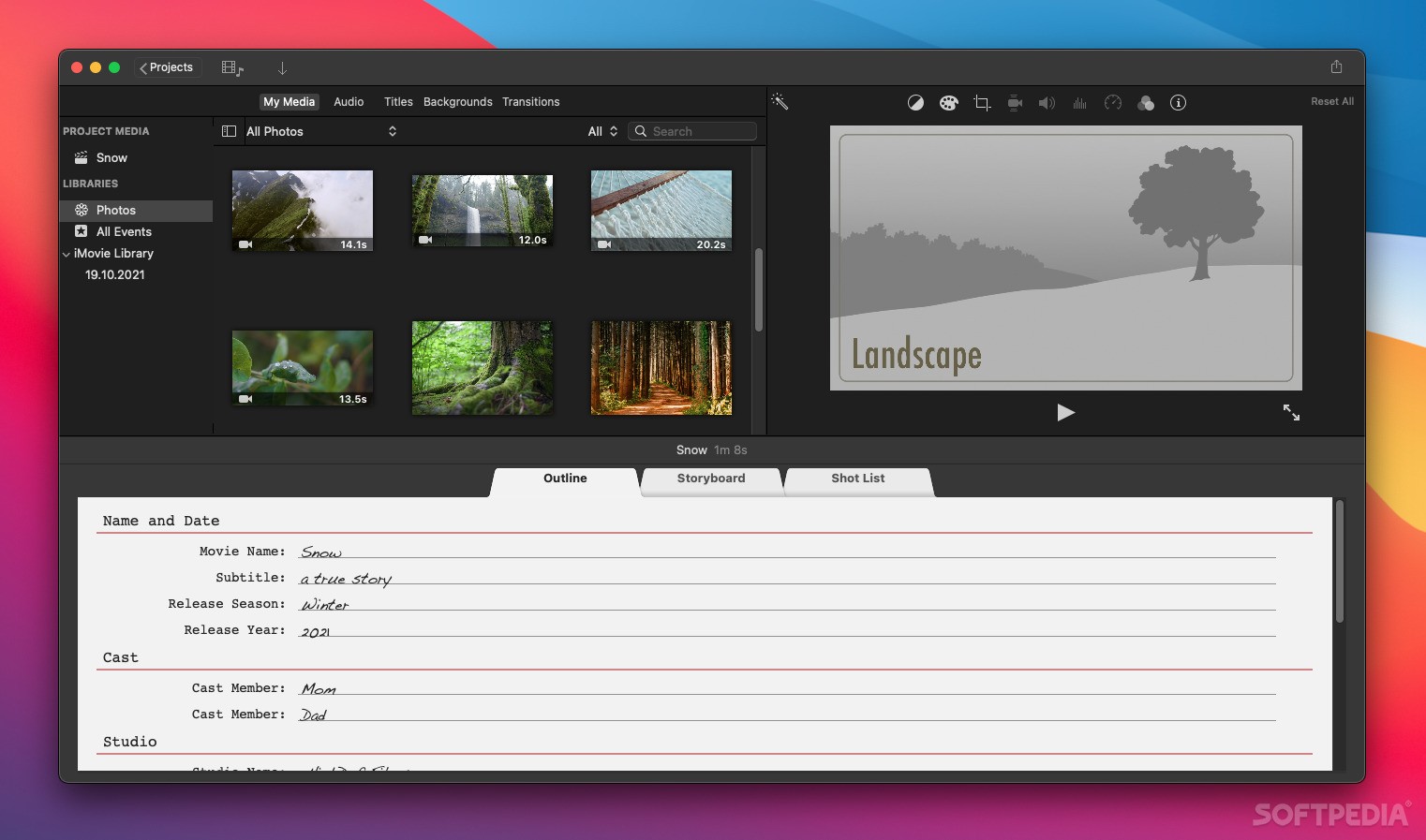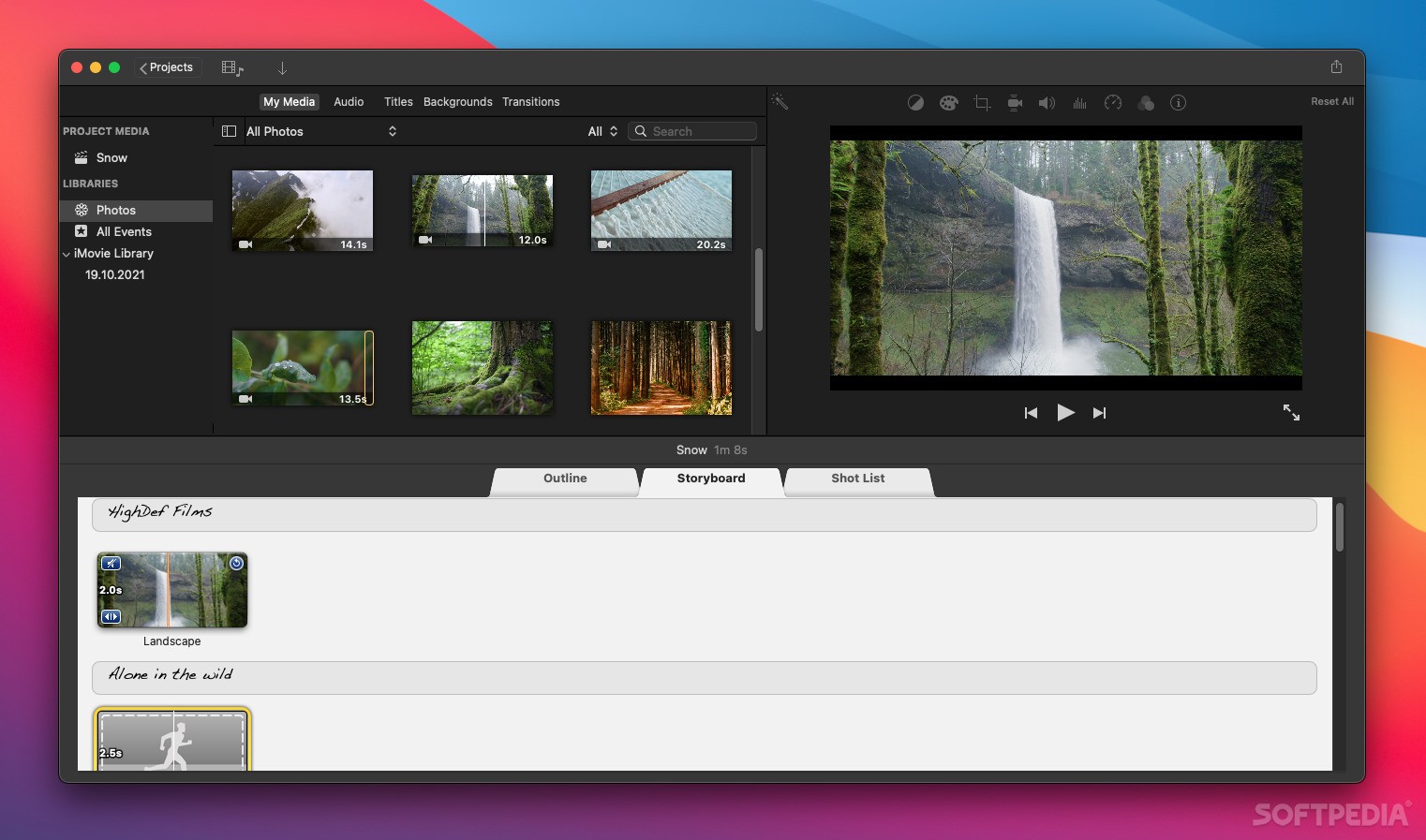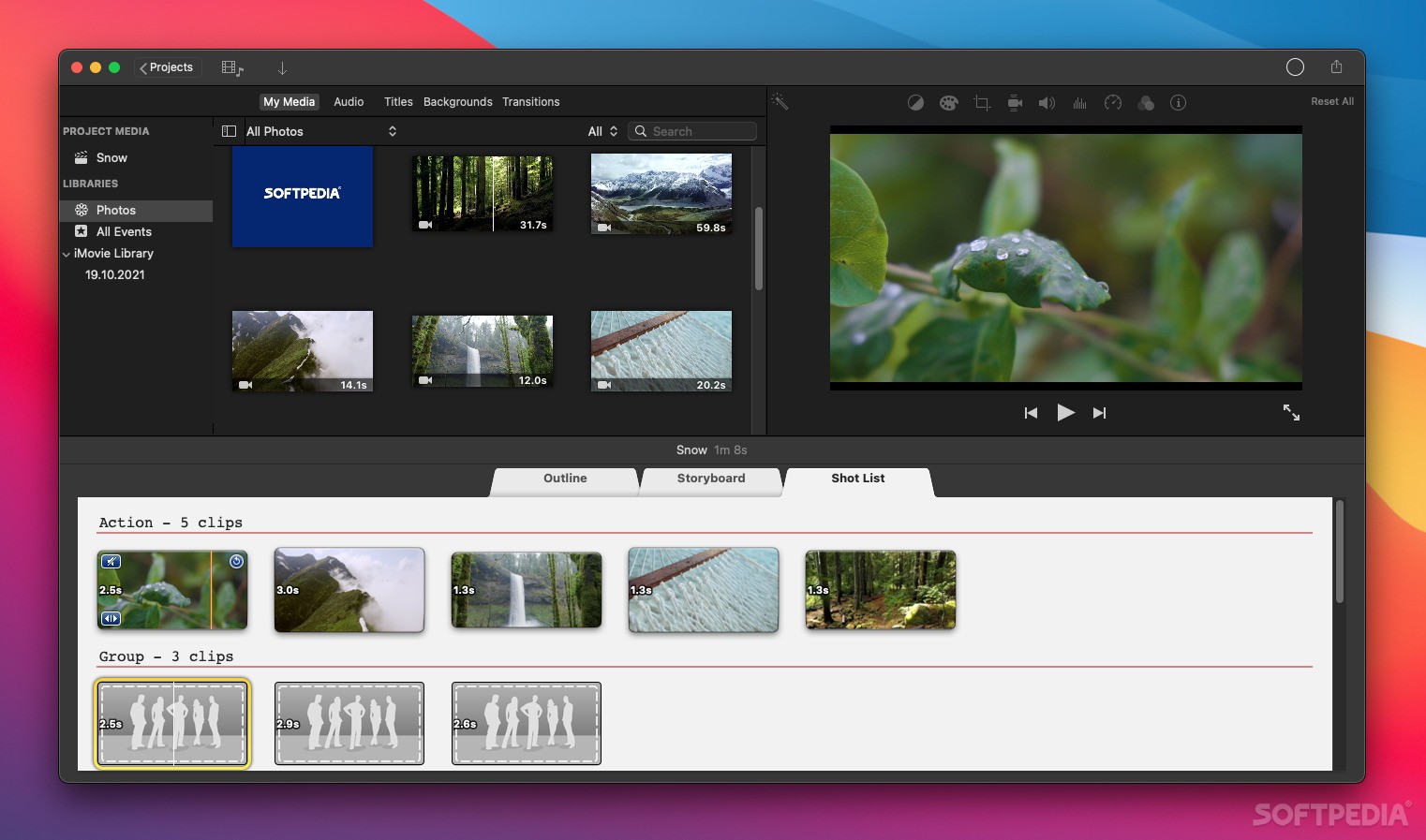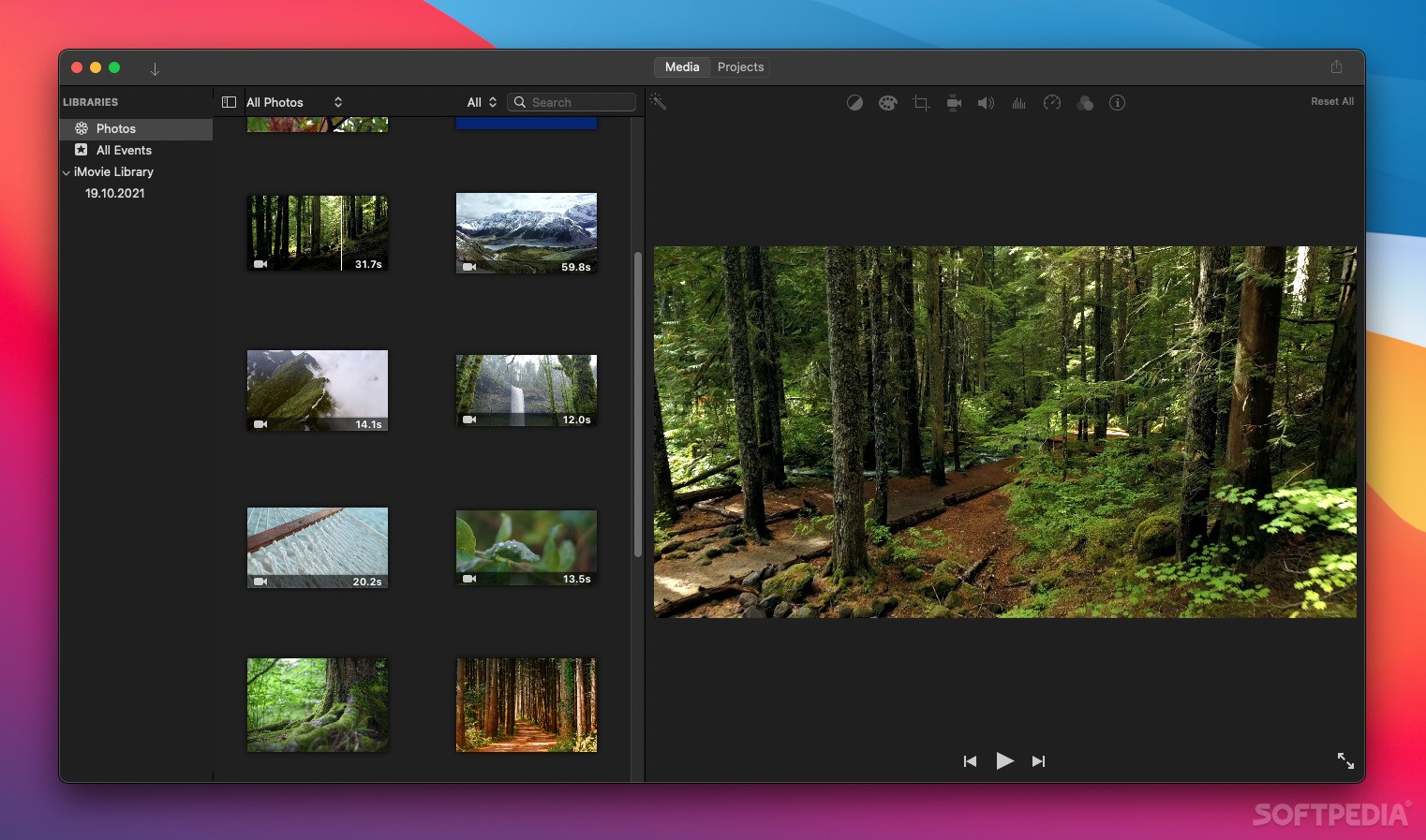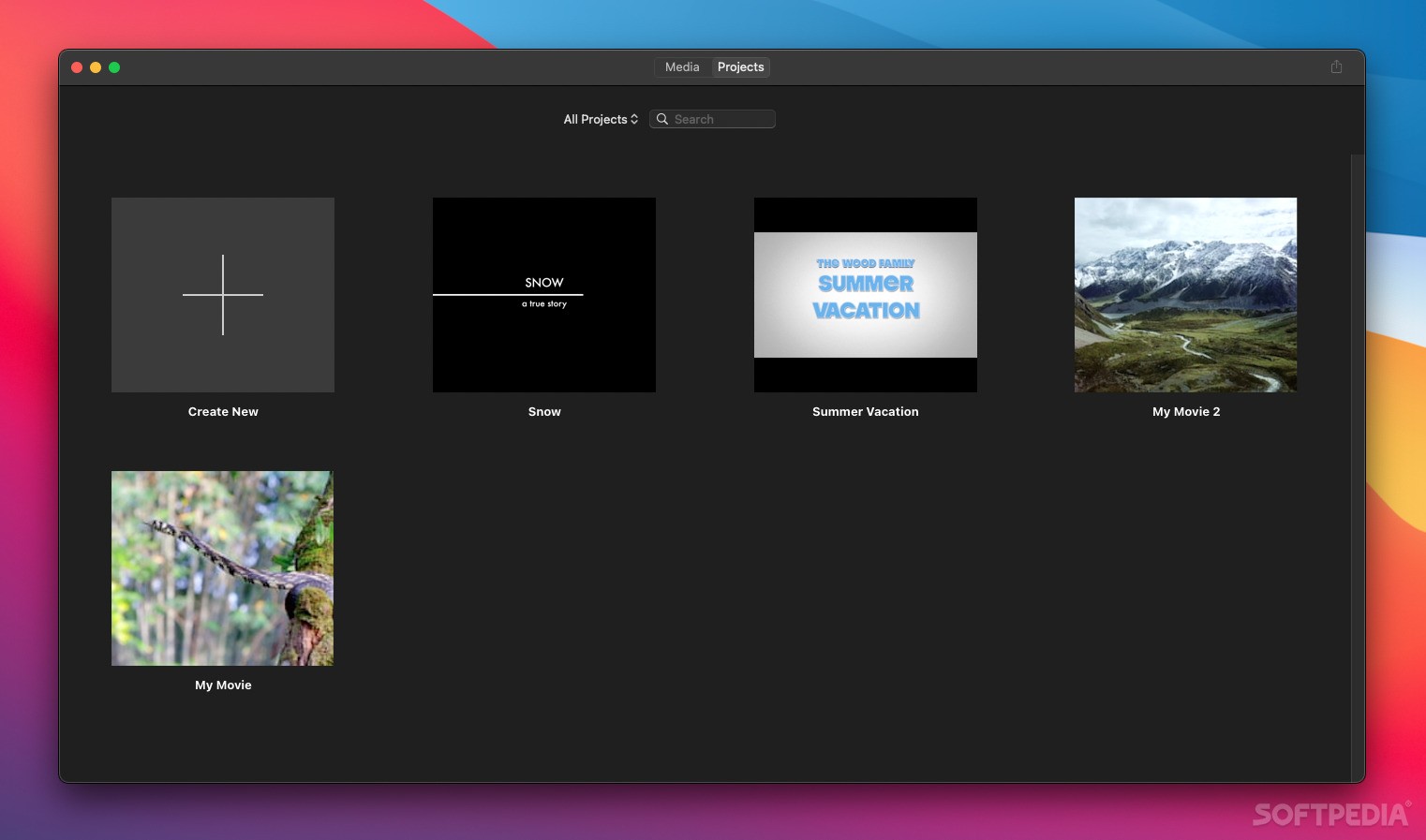Description
iMovie FOR MAC
Description:
Apple's iMovie is sometimes overlooked by video editors, but it's one of the best tools for newcomers and those who don't need advanced features. While it's mainly designed for home videos, it is suitable even for professional use, especially if you're looking for something with a gentle learning curve.
Experienced editors might scoff at the editor's simplified layout, but it makes the app so much easier to pick up, especially if your media content is already saved to your Photos library. It will all be instantly available when launching the app, so you can start editing immediately.
Whether you're making classic videos or trailers, which have ready-made templates, it's all a matter of dropping your media files in the right place, adding audio effects, transitions, and maybe doing a bit of editing here and there.
If you're just starting out on YouTube, or you just want to create some app previews for the App Store, iMovie is a great option. It may not have as many features and controls as Final Cut Pro, but it has enough to get you started, and you won't need any tutorials to figure out how everything works.
The app comes with a library of audio effects, transitions, and backgrounds, and it also allows for some basic media fine-tuning before you export a project. You can correct the colors in your photos or videos, crop them, stabilize clips, add slow-mo effects, filters, and more.
If you have limited experience with video editing, you should grab iMovie before trying out any of the more complex alternatives. Not only is it completely free for Mac users, but there's a good chance it has everything you need to get the job done.
Once you feel that you're ready for some more advanced editing software, it will be a lot easier to learn thanks to the experience you've had with this more basic editing tool. Basically, there's no reason not to try it if you don't already know what you need.
Technical Specifications:
- Price: FREE
- Publisher: Apple
- Platforms: Mac
- File Location: /home/rsyncd/mnt/root/softpedia/Downloads/MAC Apps/Video/I/iMovie FOR MAC/id408981434
Download Now
User Reviews for iMovie FOR MAC 7
-
for iMovie FOR MAC
iMovie FOR MAC is ideal for beginners. Its simple layout and ready-made templates make editing easy. Great for YouTube starters or quick app previews.
-
for iMovie FOR MAC
iMovie is fantastic! It's easy to use and perfect for beginners. I love how quickly I can edit my videos!
-
for iMovie FOR MAC
This app is a game changer for video editing! The templates are great, and I was able to make professional-looking videos effortlessly.
-
for iMovie FOR MAC
Absolutely love iMovie! It's intuitive and has all the basic features I need. Perfect for my YouTube channel!
-
for iMovie FOR MAC
iMovie is surprisingly powerful for a free app. The interface is simple, making it easy to create amazing videos!
-
for iMovie FOR MAC
I can't recommend iMovie enough! It’s user-friendly and has everything a beginner needs to start editing videos.
-
for iMovie FOR MAC
Great app for casual editing! iMovie offers a smooth experience and allows me to produce high-quality videos quickly.