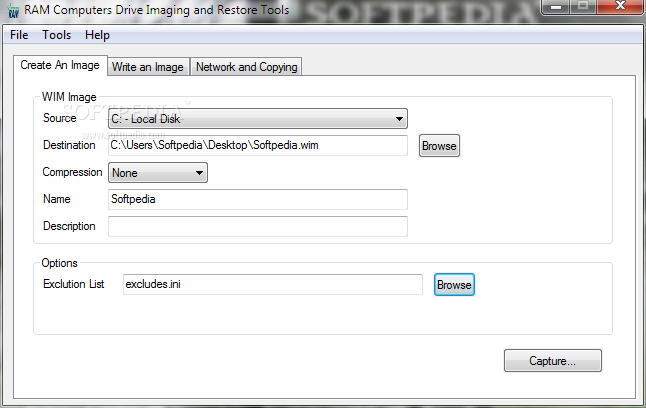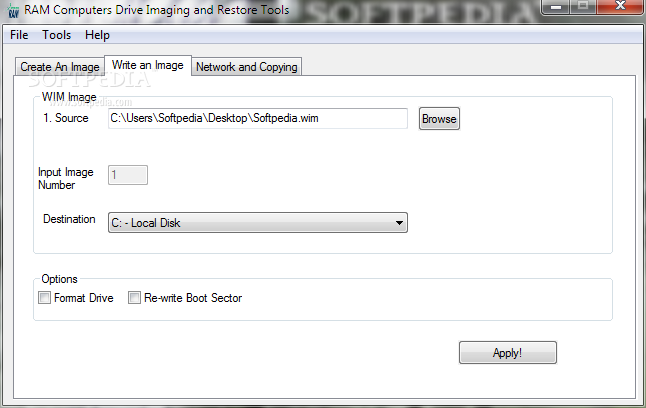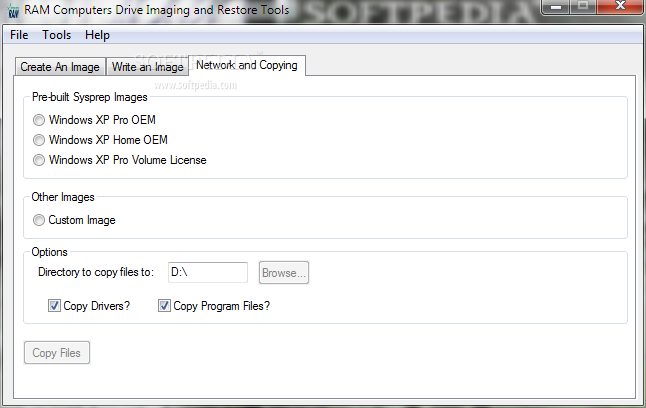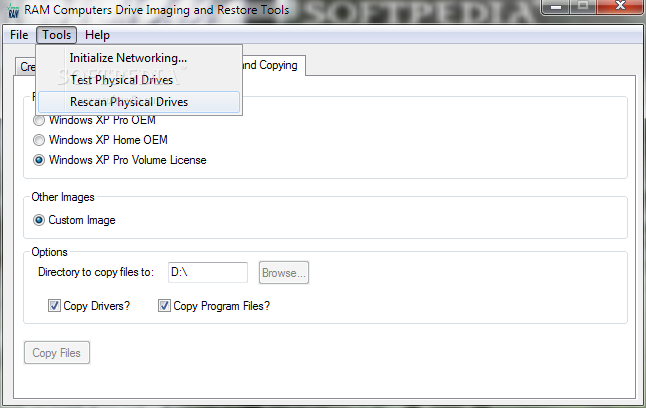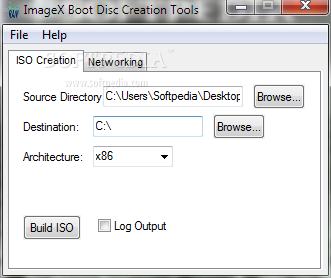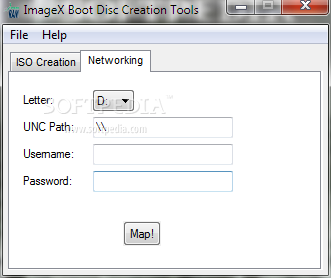Description
Explore ImageXGUI - A Convenient Tool for System Imaging
Searching for an efficient tool to work with system images in Windows? Look no further than ImageXGUI - a user-friendly interface designed to streamline the process of creating and modifying system images with ease.
Key Features:
- Intuitive graphical user interface
- No installation required, simply run the executable file
- Straightforward menu options for creating, deploying, and copying images
- Customizable settings for compression, file naming, and descriptions
- Easy deployment on local drives with partition formatting and boot sector rewriting
Effortless Operation
ImageXGUI eliminates the complexities of working with the ImageX tool by providing a simple and efficient way to handle system images. With just a few clicks, users can create, deploy, and manage images without the need to navigate through complicated command-line interfaces.
Enhanced Functionality
Unlike the basic console-based utility, ImageXGUI offers an enhanced experience with a focus on functionality rather than flashy aesthetics. This ensures that users can concentrate on the task at hand without any distractions.
Experience the convenience of ImageXGUI today and revolutionize your system imaging workflow!
User Reviews for ImageXGUI 1
-
for ImageXGUI
ImageXGUI provides a user-friendly interface for the ImageX tool, making system image creation and modification quick and convenient.