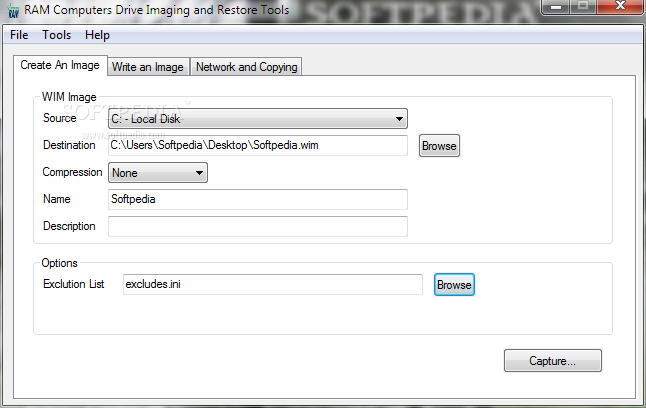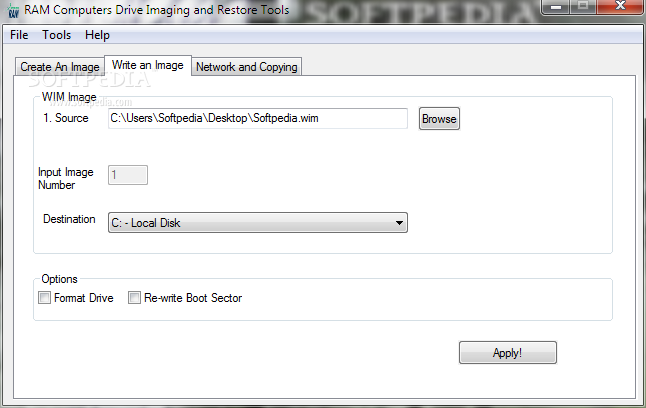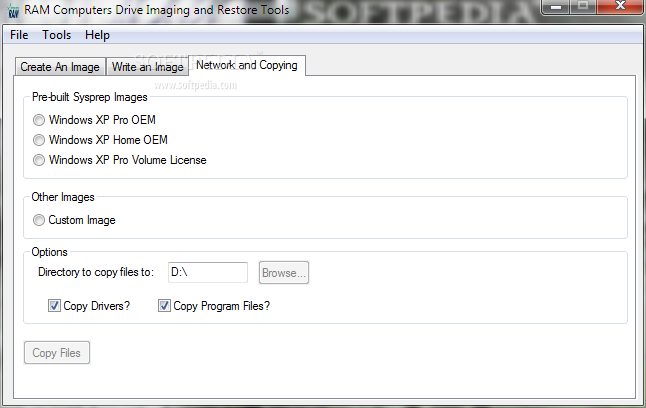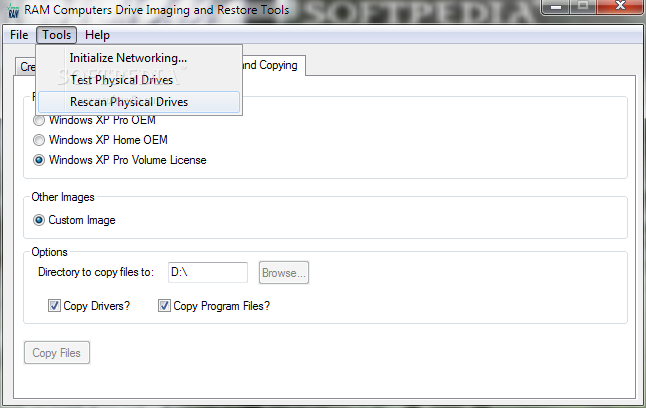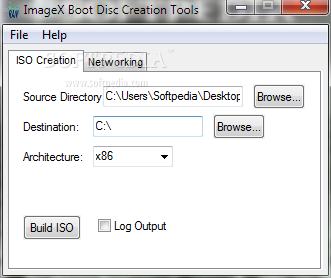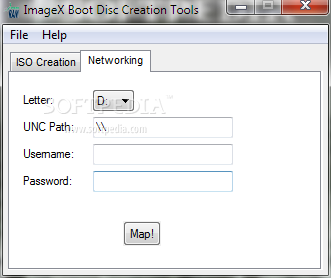Description
ImageXGUI - User-Friendly ImageX Tool
Are you tired of working with the console-based ImageX tool on Windows? ImageXGUI is here to save the day! This graphical user interface offers a more convenient way to create and modify system images without the hassle of the command line interface.
Features:
- Create system images in WIM format
- Store images to any path
- Compression settings available
- Define name and description for resulting files
- Deploy images on local drives
- Format target partition and enable boot sector re-writing
Specifications:
- Price: FREE
- Developer: John Seekins
- File: /home/rsyncd/mnt/root/softpedia/Downloads/Windows Apps/System/I/ImageXGUI/GUIImageX.exe
- Easy to use interface with three main menus for image creation, deployment, and copying
- No installation required, simply double-click to launch the application
Don't be fooled by the simple looks of ImageXGUI; it focuses on functionality over aesthetics. The straightforward interface provides all the necessary options to work efficiently with the ImageX tool.
Effortless Image Management
ImageXGUI streamlines the process of creating and deploying system images. With just a few clicks, you can create packages and write them to local drives without any hassle.
Experience the ease of working with ImageX tool with ImageXGUI by your side. Say goodbye to the complexities of the command line and hello to a user-friendly interface.
User Reviews for ImageXGUI 1
-
for ImageXGUI
ImageXGUI provides a straightforward interface for ImageX tool, making image creation and deployment easy. No installation required, just double-click to launch.