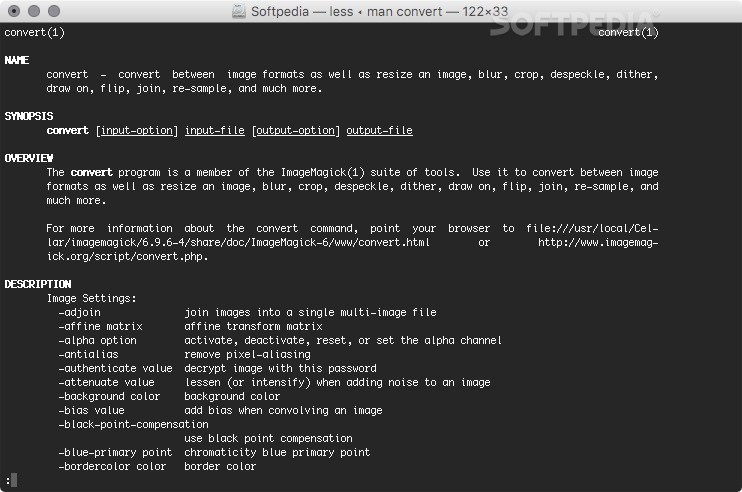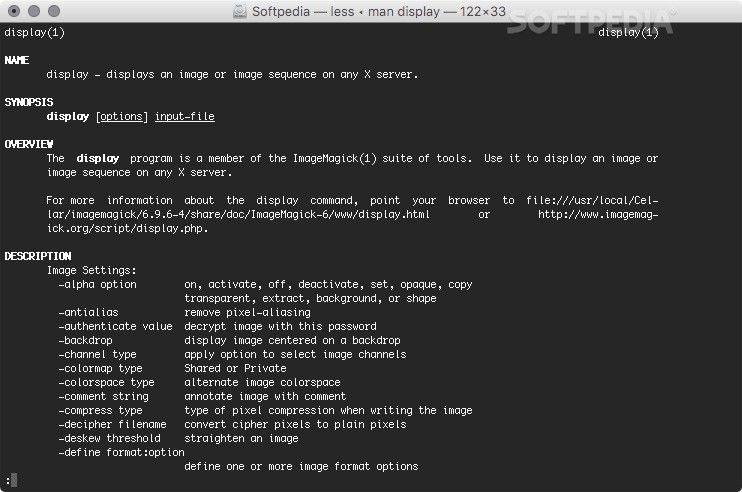Description
ImageMagick
ImageMagick is a cool open-source tool that helps you work with images. Whether you want to compose, edit, create, or convert bitmap images, this software has got your back!
Supports Over 100 Image Formats
One of the best things about ImageMagick is that it supports more than 100 formats. You know the popular ones like JPEG, SVG, TIFF, EXR, DPX, and PNG? Yep, it handles all of those and more!
Fast Command Line Tool
This software is pretty quick and works through the command line. That means you can easily rotate, resize, and adjust colors without much hassle. Plus, you can draw lines or curves if you're feeling creative.
Easily Distort and Flip Images
If you need to distort or flip your images around, ImageMagick makes it a breeze! With so many functions available, you'll always find what you need without having to download extra image processing software.
Convert Formats in a Snap
Switching from one image format to another is super easy with ImageMagick. It also lets you rotate, crop, trim, and resize images as needed.
Add Shapes and Effects
You can even add shapes or borders to your images! Want some special effects? No problem! You can apply tinting or sharpening effects as well as blur for that soft touch.
Perfect for HDRI Tasks
If you're working on HDRI tasks that require showing different light levels from real-world scenes, ImageMagick makes that easy too!
Scrambling Images for Safety
A unique feature is its ability to scramble and unscramble images. This is super handy if you're dealing with sensitive info that needs protecting from nosy folks.
Your Go-To Image Processing Tool
Overall, ImageMagick offers a ton of tools for any image processing job you might have. It's perfect for enhancing and altering your pictures in just about every way possible!
Tags:
User Reviews for ImageMagick FOR MAC 1
-
for ImageMagick FOR MAC
ImageMagick for Mac offers a versatile suite of image processing tools, making editing and converting images effortless and efficient.