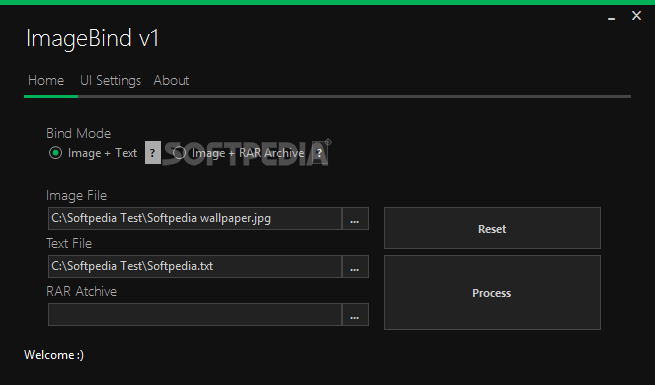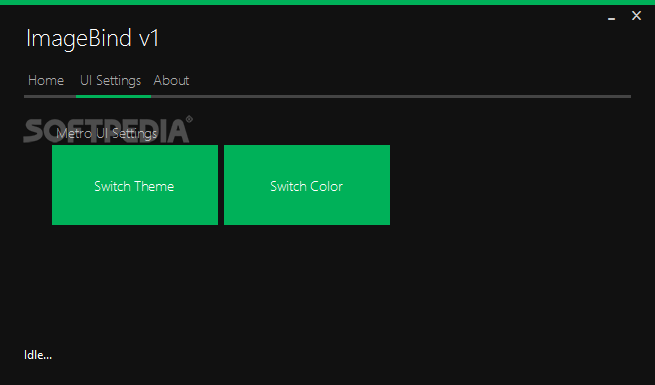Description
ImageBind is a reliable encrypting application that brings a simple, yet useful data hiding method. The application can hide texts or archived files in plain sight, by combining them with common images. Thus, any user would open the encoded files as a picture and never suspect the data hidden within them.
ImageBind can embed text and RAR files within the structure of any JPG/JPEG image, without altering the visual aspect or any attributes of the picture itself.
It is a suitable security method since it allows you to hide important data within a file not many users would think to open otherwise than with a picture viewer.
Thus, when opened with any image viewer, the picture looks normal. However, when opened with a text reader (such as Notepad) or another supported program (for RAR files), it reveals the hidden information.
ImageBind allows you to combine text files with pictures: the information is thus copied within the picture without affecting the structure of the initial file. You need to select the appropriate option then indicate the paths to the files and click on Process.
The output path is selected with each newly processed file and the result is automatically renamed, to avoid overwriting the initial item. The picture is not altered visually, but the size of the file is affected.
ImageBind features a visually appealing Metro-like interface, with interchangeable skins that you can switch with a few mouse clicks, at any time.
ImageBind allows you to apply a reliable protection method to important texts or files. You can hide large texts, contacts lists, even source codes within pictures which nobody would view as anything else than graphic items. The program cannot extract the text/archive from the picture, so to access the data, you need to open the image with the appropriate program.
User Reviews for ImageBind FOR WINDOWS 1
-
for ImageBind FOR WINDOWS
ImageBind FOR WINDOWS is a great tool for secure data hiding in plain sight. Easy to use with a clean interface.