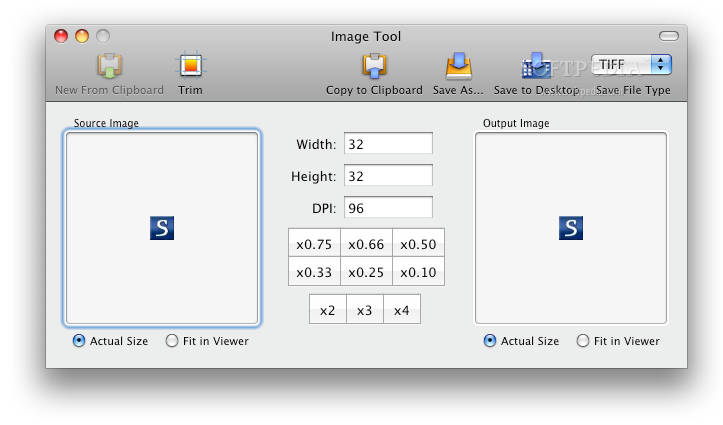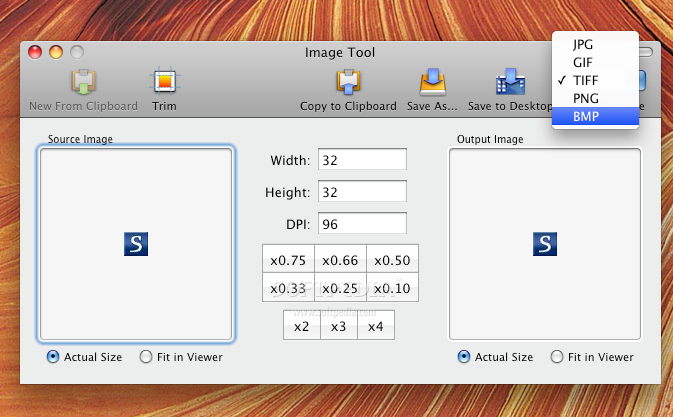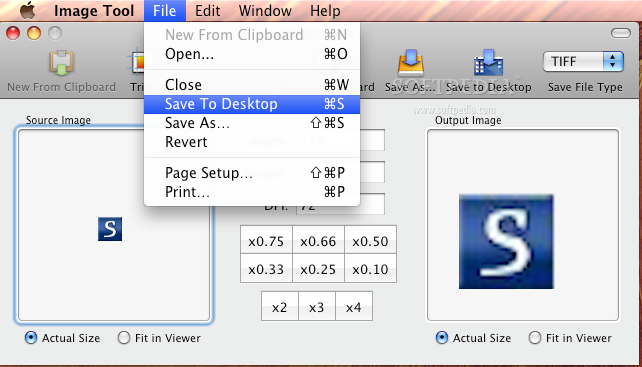Description
Image Tool
Image Tool is a handy program that helps you scale images and change their file formats. You can use all sorts of source images like tiff, jpg, bmp, png, gif, and even pdf. It's super easy to get started; just drag and drop your images into the app's main window or onto its icon. Simple, right?
Resize Images Quickly!
The app has buttons for quick resizing, so you don't have to fuss around too much. If you want something specific, you can type in exact sizes too! Once you're happy with how it looks, you can save your images in different formats like tiff, jpg, gif, bmp, or png.
Pasting Made Easy!
Image Tool also lets you work directly with the pasteboard instead of just files. So if you've selected and copied an image from another app—like Preview—you can use that as your source image without any hassle.
Your Workflow Just Got Smoother!
After resizing, if you need to move your new image somewhere else, just copy it into the pasteboard again. Then, you can easily paste it wherever you need in another application.
If you're looking for a quick way to resize and convert images without any complicated steps, give Image Tool a try! For more details or to download it now, check out this link:
Download Image Tool here!
Tags:
User Reviews for Image Tool FOR MAC 1
-
for Image Tool FOR MAC
Image Tool FOR MAC is a handy tool for quick image resizing and format conversion. Easy drag-and-drop feature simplifies the process.