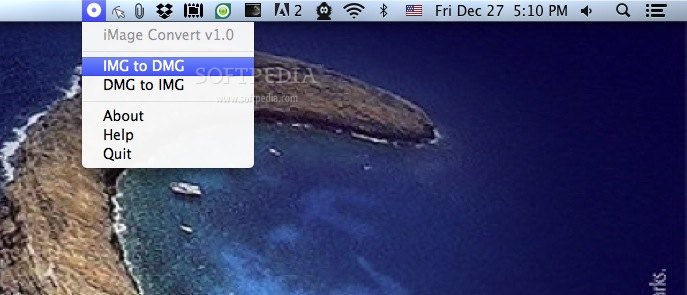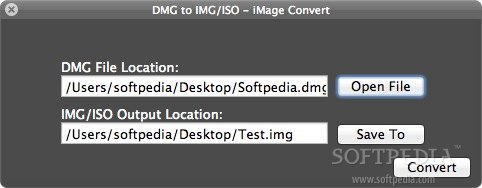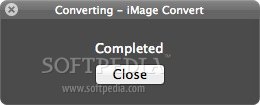Description
iMage Convert
iMage Convert is a super handy app that makes it really easy to switch between DMG and IMG disk image files. You can do all this with just a few clicks of your mouse!
What are DMG Files?
So, DMG files are Apple Disk Images that end with the .dmg extension. You can open them by mounting them as a volume in your Mac’s Finder. These files not only compress data but also come with secure password protection. This means you can safely share and store your files without worrying about unauthorized access.
Understanding IMG Files
On the other hand, IMG is another file type that stores raw disk images, whether they’re from hard drives or optical discs. Like DMG files, IMG files can hold data and applications in a safe format that's easy to distribute.
Easy Conversions with iMage Convert
Thanks to iMage Convert, you can convert between IMG and DMG formats without losing any data or quality! All you have to do is open up the status bar menu and choose how you want to convert your files—either from IMG to DMG or vice versa.
Straightforward Process
The process is pretty simple: just provide a path for the original file and another one for where you want the new file saved. Once you've set everything up, hit that “Convert” button, and you're good to go!
Room for Improvement
It would be nice if iMage Convert let users pick which files to include or exclude from the output disk image. We’re also hoping future updates will add some security features and allow us to add extra files into the generated disk image.
A User-Friendly Tool
Overall, iMage Convert is a simple, user-friendly tool that helps you easily convert between IMG and DMG disk images without any hassle!
User Reviews for iMage Convert FOR MAC 1
-
for iMage Convert FOR MAC
iMage Convert FOR MAC is a user-friendly tool for converting DMG to IMG. Simple interface, efficient conversion process.