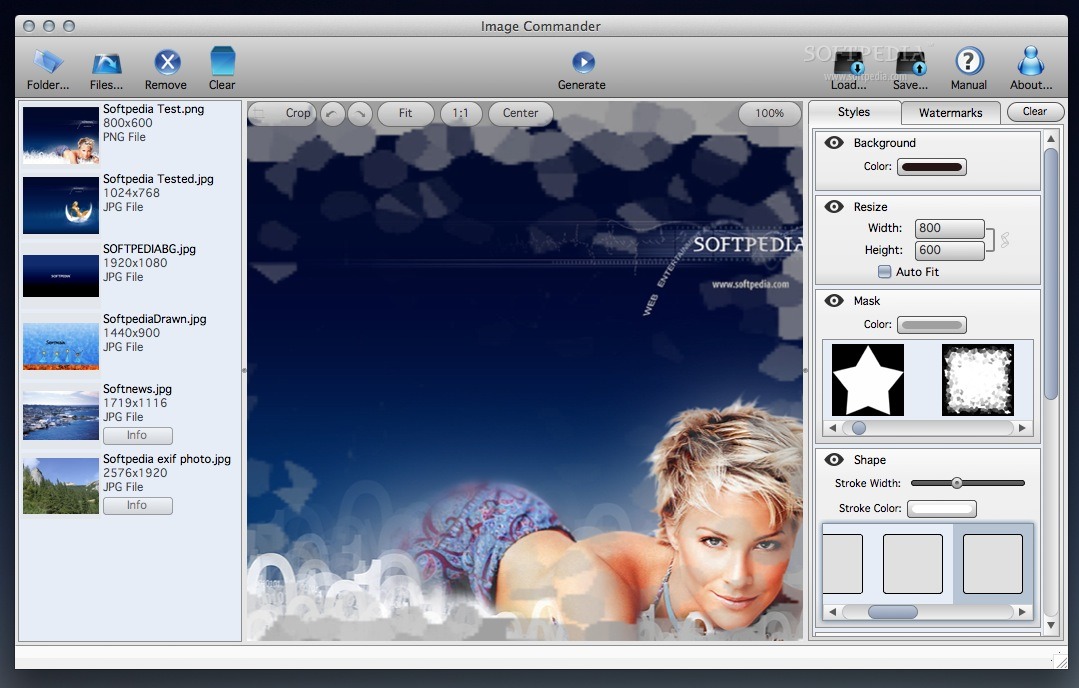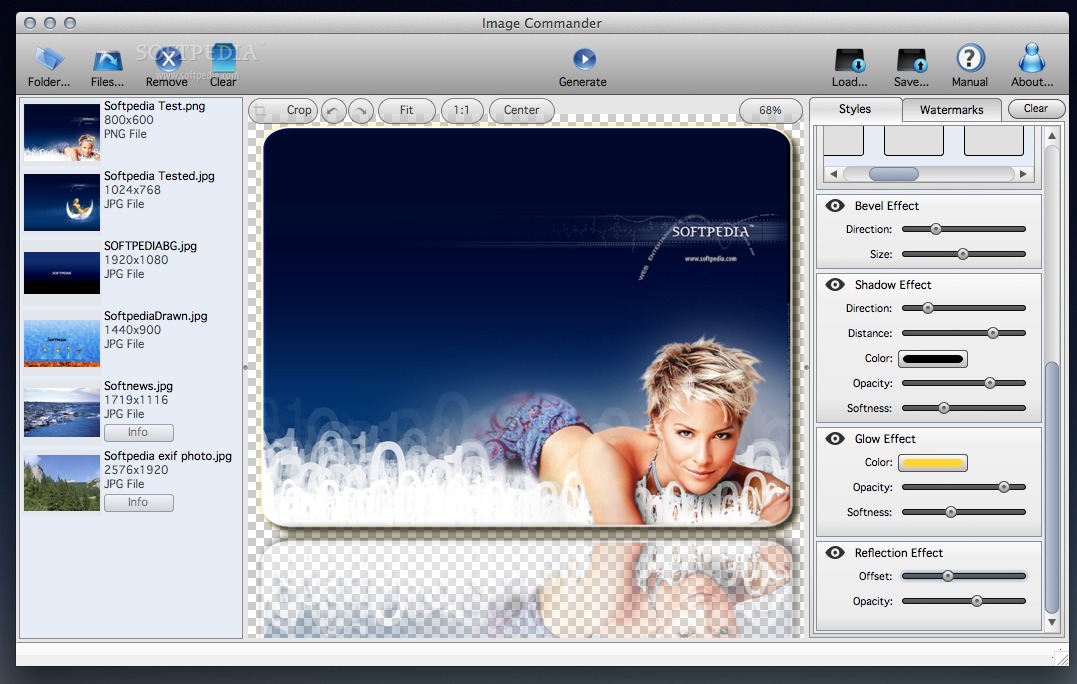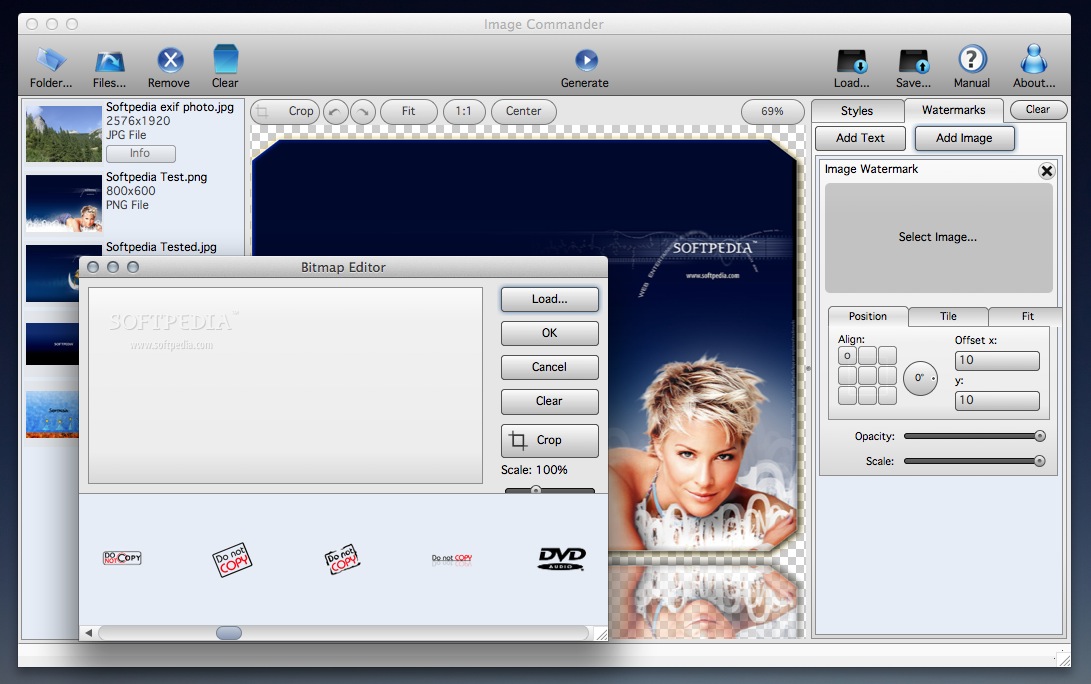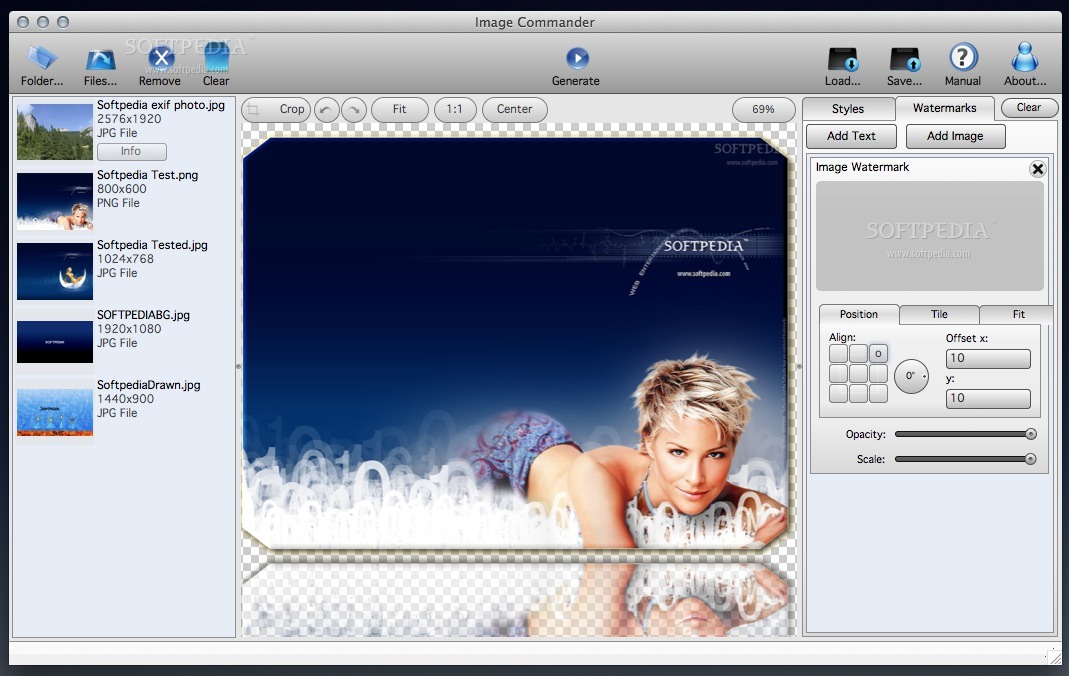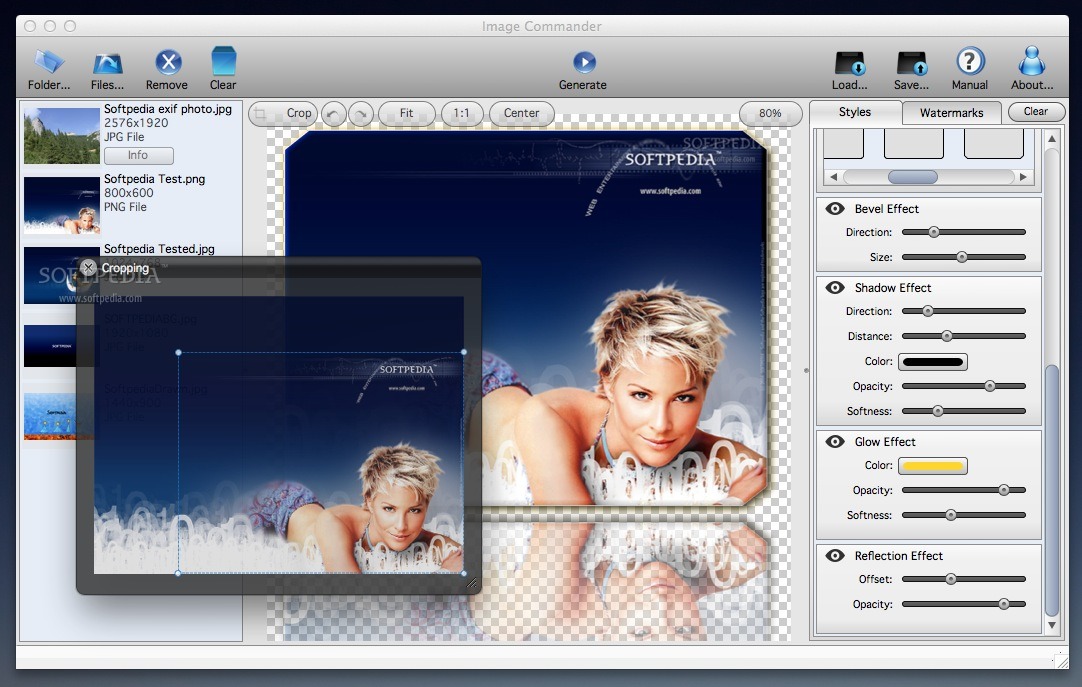Description
Image Commander
Image Commander is a handy tool for watermarking your photos and graphic projects. If you want to protect your images, this software makes it super easy to process multiple files at once, saving you a ton of editing time.
Easy-to-Use Interface
The app's interface is split into three main areas. First up, there's the image library, where all the photos you want to work on are stored. Next is the image editing zone, which lets you crop, rotate, or zoom in and out of the currently selected photo. Finally, we have the Styles and Watermarks panels, where you can customize your watermark and add cool effects to your pictures.
Quick Access Toolbar
The toolbar at the top of Image Commander gives you quick access to some really useful functions. You can import files and folders, remove a selected image, clear everything from your list, or start the watermarking process with just one click! Plus, there's a Manual button that opens up Image Commander online documentation in your default web browser if you need help.
Add Personal Touches to Your Photos
With Image Commander, you can really personalize your images by adding masks, shapes, or different effects like bevels, shadows, glows, or reflections. You also have control over resizing images by specifying either width or height.
Create Custom Watermarks
When it comes to watermarking options, Image Commander has both image and text stamps available. You can create custom text watermarks by entering whatever text you want and deciding exactly where they go on your image. And guess what? You can even add special symbols or details like date stamps!
A Variety of Watermarks Available
The software also comes with a bunch of pre-made image watermarks for your projects. If that's not enough for you, it's super easy to import other signs or logos too!
Check Compatibility Before Downloading
A quick note: The tools in the version of Image Commander from the Apple Store (1.85) might not work perfectly. The demo version on the developer’s site (Image Commander 1.80) has fewer issues and allows you to see if it fits your needs before committing!
Download Collections Available
You can find Image Commander as part of these download collections: Watermark Image
Tags:
User Reviews for Image Commander FOR MAC 1
-
for Image Commander FOR MAC
Image Commander for Mac is a helpful tool for batch processing photos with customizable watermarks and effects, but beware of version issues.