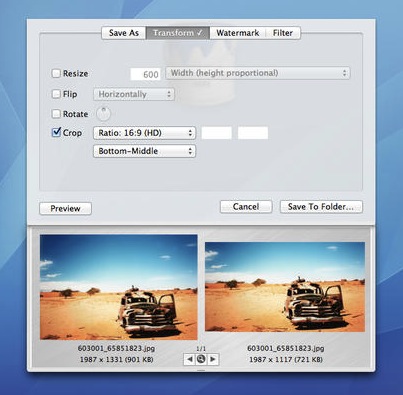Description
Image Bucket Pro
Image Bucket Pro is your go-to app for all your image editing needs on OS X. This handy tool lets you watermark, crop, resize, and convert multiple images all at once. Think of it like a Swiss Army knife for graphic tasks that you need to tackle every day.
Easy to Use Interface
The app sports a user-friendly interface typical of OS X, split into four tabs, each with its own features: converting, resizing, watermarking, and applying filters. Plus, there’s a cool preview area at the bottom where you can easily compare your original photo with the edited version.
Getting Started with Image Bucket Pro
Diving into Image Bucket Pro is super easy! Just drag and drop an entire folder of images or pick certain photos to open them in the app. The first thing you can do is convert your pictures into various popular formats like TIFF, PNG, JPEG, GIF, TGA, and more. You can even adjust the resolution before converting!
Resizing Made Simple
You’ll love how easy it is to resize photos with this app! It offers several options: set an exact width and height or just adjust either one separately. You can also resize by pixel or percentage. Plus, if you want to flip or rotate your pictures—or even crop them—you can do that all in the same tab.
Add Watermarks Effortlessly
A standout feature lets you add text or graphic watermarks to all your images in one go. You get to choose everything from color and font size to alignment and opacity for text watermarks. All these settings are neatly organized under one compact tab.
Enhance Your Images with Filters
The image filter option helps sharpen your photos while keeping their quality intact during resizing. Overall, Image Bucket Pro packs a punch as a versatile photo manipulation tool that combines multiple functions in one place. If you're looking to quickly resize, convert, watermark, rename, and crop images without hassle, this app could be just what you need!
Tags:
User Reviews for Image Bucket Pro FOR MAC 1
-
for Image Bucket Pro FOR MAC
Image Bucket Pro for Mac is a versatile tool for resizing, converting, watermarking, and applying filters to images. The interface is user-friendly and efficient.