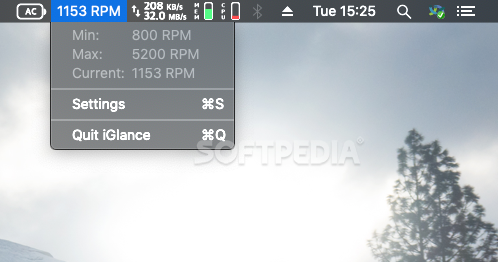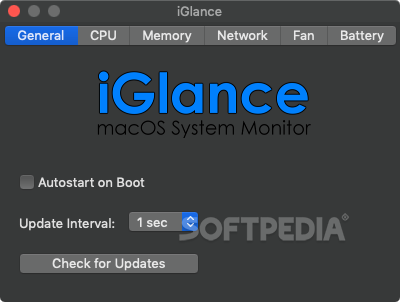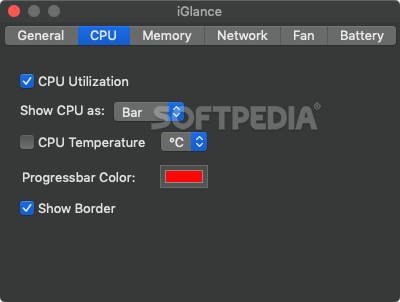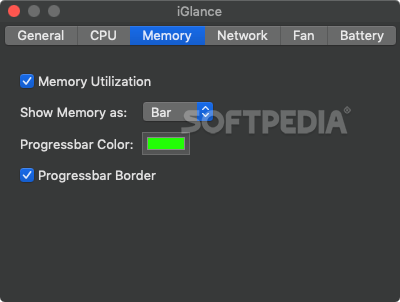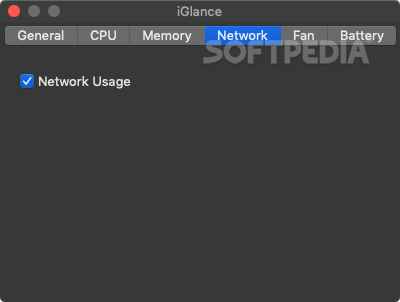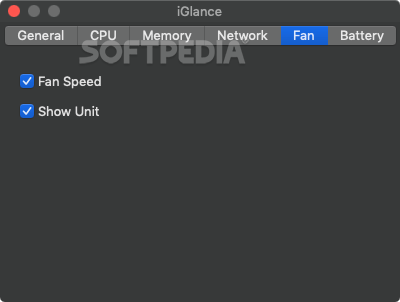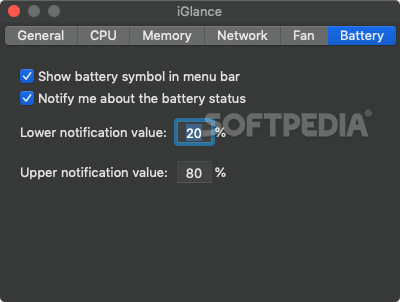Description
iGlance FOR MAC
macOS doesn't provide users with an easy way to monitor their resource utilization, temperature, and fan speed, which means you have to resort to a third-party app if you need this information.
iGlance is one of your options—an open-source app that displays some vital system parameters in the menu bar and can be customized extensively. It shows you CPU and memory utilization, CPU temperature, fan speed, battery status, and download/upload speed.
Features:
- Displays vital system parameters in the menu bar
- Customizable to show only the stats you find useful
- View more information and access settings by clicking values
- Change color of progress bars and switch to graph display
- View maximum or minimum fan RPM and total traffic details
If you ever want to monitor your Mac's temperature, fan speed, and resource usage, finding a free app that ticks all the right boxes can be a challenge. iGlance is suitable for users who need something simple and want to keep an eye on their hardware and resource utilization at a glance. While it can be customized quite a bit, it is still very intuitive.
User Reviews for iGlance FOR MAC 7
-
for iGlance FOR MAC
iGlance FOR MAC offers a practical solution for monitoring resource utilization and hardware stats. Customizable, intuitive, and free—an essential tool for Mac users.
-
for iGlance FOR MAC
iGlance is fantastic! It provides all the vital stats in one place and is super customizable.
-
for iGlance FOR MAC
I love iGlance! It shows my CPU usage and temperature right in the menu bar. Highly recommend!
-
for iGlance FOR MAC
This app is a must-have for Mac users! iGlance keeps me informed about my system's performance effortlessly.
-
for iGlance FOR MAC
iGlance makes monitoring my Mac so easy. I appreciate the customization options. Five stars!
-
for iGlance FOR MAC
Absolutely love iGlance! It's user-friendly and gives me all the info I need at a glance.
-
for iGlance FOR MAC
iGlance is brilliant! The ability to customize what I see in the menu bar is a game changer for me.