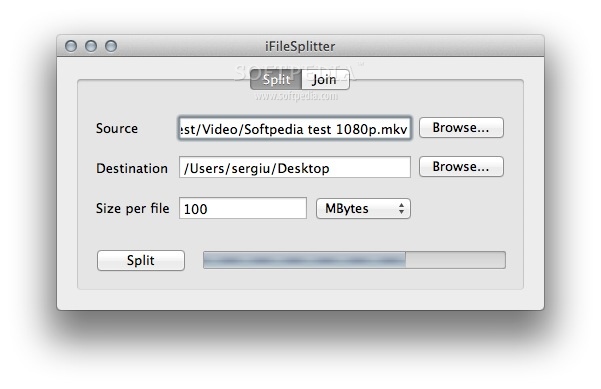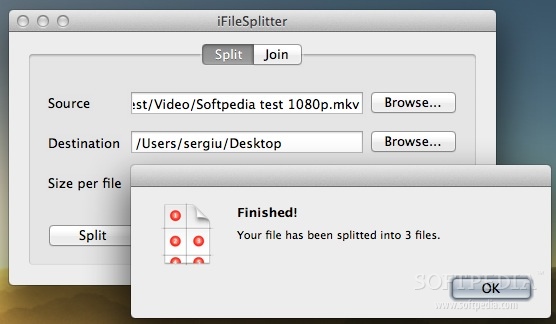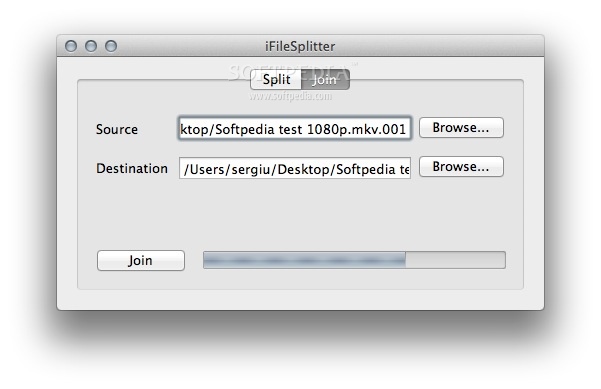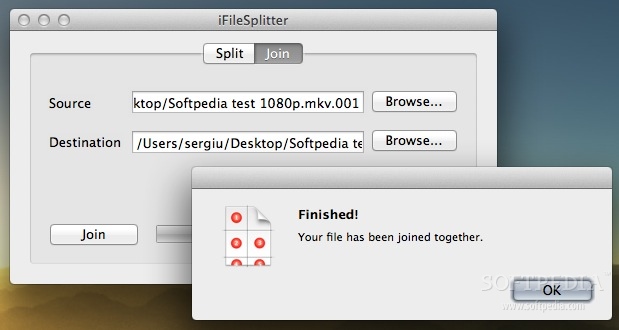Description
iFileSplitter
iFileSplitter is a super handy app created by Paween Itthipalkul. Its main goal? To help you break down those huge files into smaller, manageable pieces and easily put them back together later on.
Simple Interface for Easy File Splitting
The iFileSplitter app has a user-friendly tab-based setup that makes it easy to split or join files. When you're in the Split tab, it’s pretty straightforward! You just pick the file you want to split, choose where you want to save the smaller pieces, and set how big each piece should be. Once you're ready, hit that “Split” button, and watch as the app slices your file into even parts!
Joining Files Made Easy
If you need to put those chunks back together, don’t worry! Just select the first piece of your split file and tell iFileSplitter where to save the new combined file. After clicking “Join,” it will quickly stitch everything back together for you.
Speedy Performance on Macs
I’ve tried this out on an Early 2009 Mac Pro and a Late 2012 iMac, and let me tell you: iFileSplitter works like a charm! It can split a 1 GB file in under 10 seconds and joins it back just as fast.
Low Resource Use
This app isn’t just quick; it’s also kind to your computer. While splitting or joining files, it stays low on resource usage—never going over 6% CPU or 350MB of RAM!
No Learning Curve Required!
You don’t need to read any manuals or guides to get started with iFileSplitter. Its simple design means you can start chopping up files in no time!
Your Go-To Tool for Fast File Management
In summary, iFileSplitter is lightweight yet powerful. It helps you quickly slice files up and effortlessly reassemble them without hogging your system’s resources. If you're looking for an easy way to manage large files, check out iFileSplitter here!
Tags:
User Reviews for iFileSplitter FOR MAC 1
-
for iFileSplitter FOR MAC
iFileSplitter FOR MAC is a user-friendly application designed by Paween Itthipalkul. It splits and joins files effortlessly. Highly recommended!