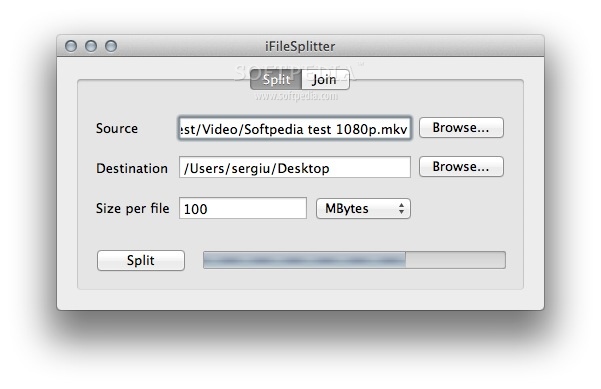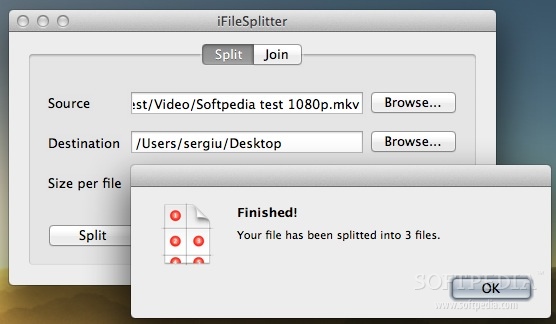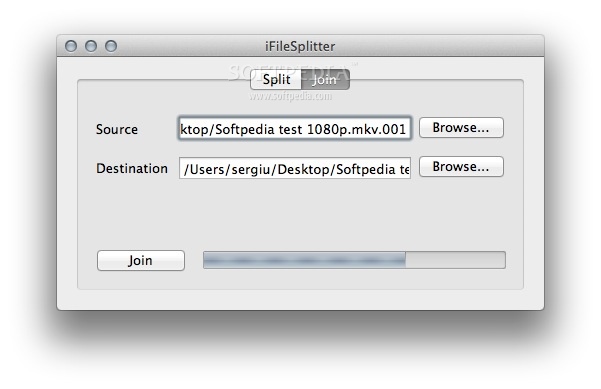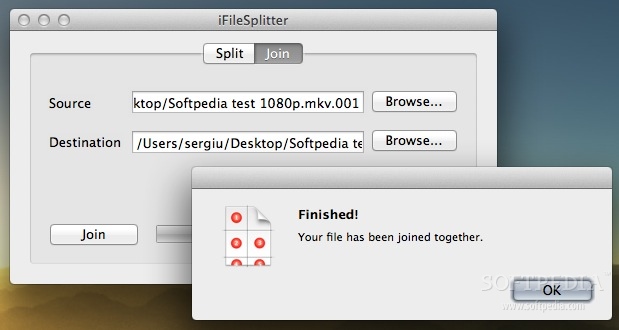Description
iFileSplitter
iFileSplitter is a file splitting and joining app created by Paween Itthipalkul. Its main goal? To help you chop up those huge files into smaller pieces and then easily put them back together!
Easy to Use Interface
This app comes with a super intuitive tab-based interface for two simple tasks: splitting and joining files. When you're in the Split tab, just pick the file you want to break down, select where you want to save the smaller parts, and decide how big each piece should be. Click that "Split" button, and voilà! iFileSplitter will get to work chopping your original file into equally sized bits.
Joining Files Made Simple
If you want to join those separate pieces back together, it's just as easy! Choose the first fragment from your chopped-up file and pick the destination folder for your newly re-composed file. Hit the "Join" button, and iFileSplitter will quickly merge all those parts back into one complete file.
Impressive Speed on Mac Devices
I tested it out on an Early 2009 Mac Pro and a Late 2012 iMac. Guess what? iFileSplitter split a 1 GB file in under 10 seconds! It also joined it back together in about the same time. Pretty impressive, right?
Low Resource Usage
One of the coolest things about this app is its low resource consumption. It doesn't hog your CPU or RAM—staying under 6% CPU usage and only using around 350MB of RAM while splitting or joining files.
No Need for Documentation
You won't need to read any manuals to get started with iFileSplitter because of its user-friendly design. You can jump right in and start chopping up or assembling files without any hassle!
Quick Summary
In short, iFileSplitter has low resource needs, allowing you to split files quickly while making it easy to join them back together without breaking a sweat.
Tags:
User Reviews for iFileSplitter FOR MAC 1
-
for iFileSplitter FOR MAC
iFileSplitter FOR MAC is a user-friendly tool for splitting and joining files. Works efficiently on various Mac systems.