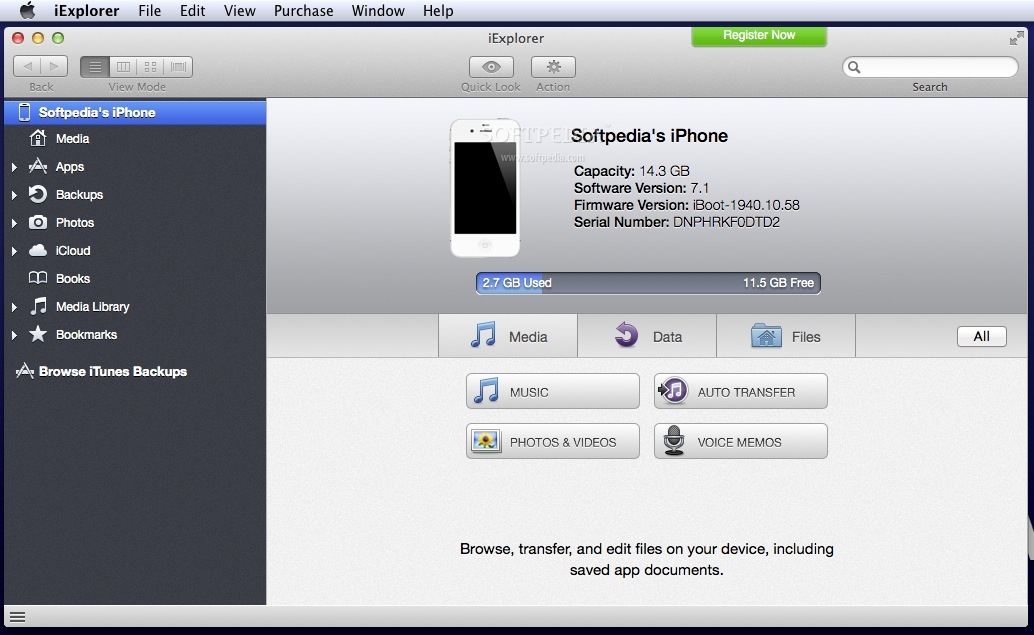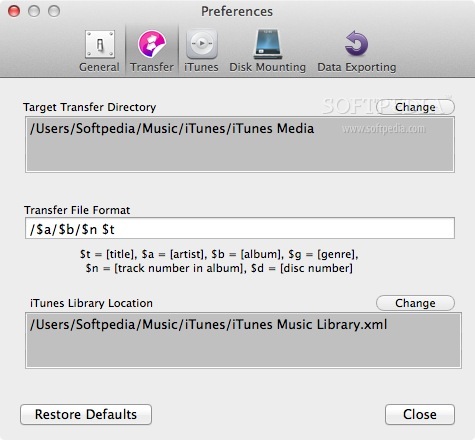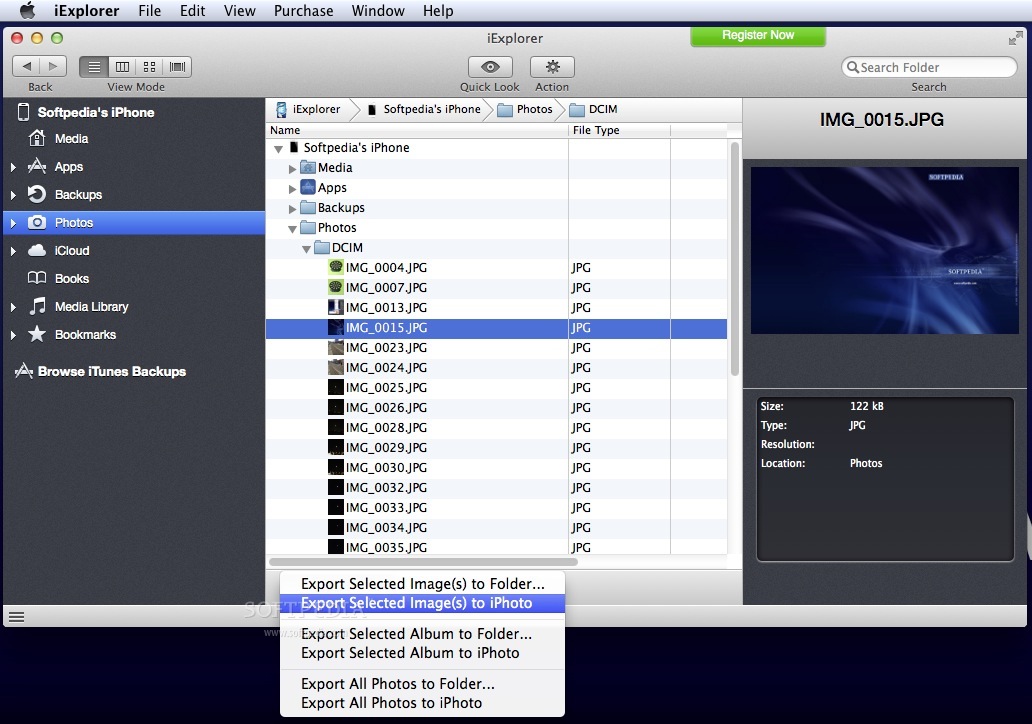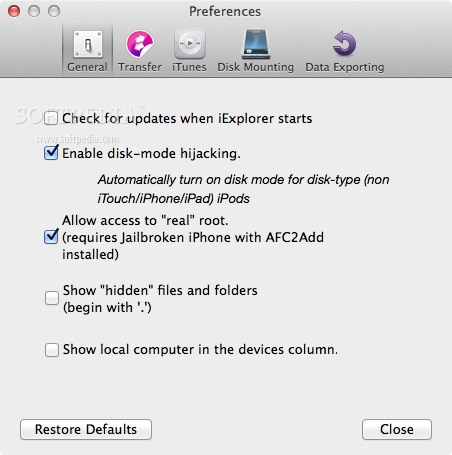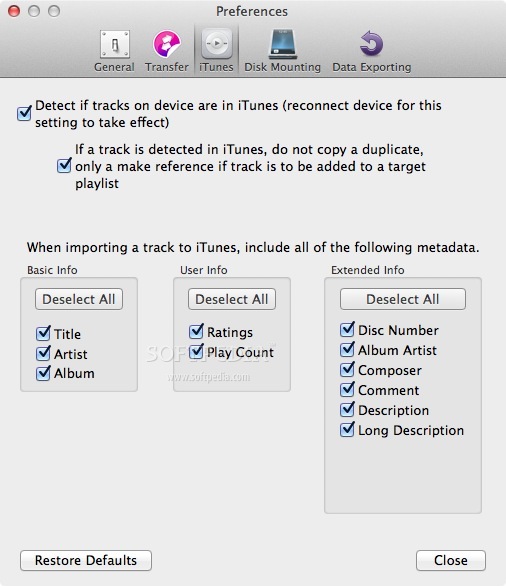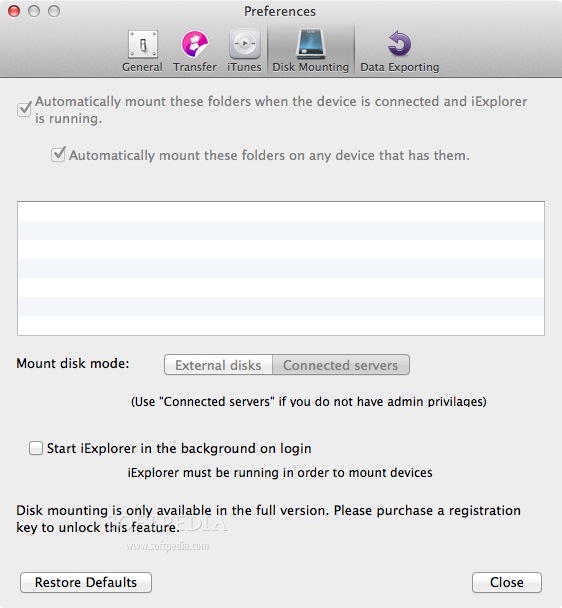Description
iExplorer
iExplorer is a handy macOS app that makes it super easy to manage the content on your iPhone or iPad. If you want to connect your device to your Mac, having iTunes is a must. But let's be real—syncing with iTunes can be a bit of a hassle since it usually syncs everything and takes ages. That’s where iExplorer comes in!
Why Use iExplorer?
This app lets you browse through the files on your iOS device and pick exactly what you want to transfer. You can easily export single files directly to your hard drive. It's all about making life easier, right?
Easy Connection
When you plug in your iPhone or iPad via USB, iExplorer recognizes it right away and shows all the contents on its main window. Just make sure your iTunes is open and that your device shows it's connected (you might need to hit 'Trust' on your phone).
Organized Content
Your content stays neat and tidy with iExplorer. It sorts everything into categories like media, apps, backups (including messages, contacts, voicemail, call history, notes, Safari data, and Calendar), photos, books, and more! This way, finding what you need is a breeze.
User-Friendly Navigation
The navigation is straightforward—you can even preview files before moving them around. Most exporting options are just one click away using the “Action” button on the top toolbar or the “Export” button at the bottom of the main window (though this one only shows up sometimes).
For Jailbroken Devices
If you've jailbroken your device, iExplorer gives you access to the “real” root file system. Plus, it can turn on disk mode hijacking automatically! And if you're importing tracks into iTunes? No worries—it also imports different metadata details.
A Great Alternative to iTunes Syncing
iExplorer is fantastic for managing and transferring content from your iPhone or iPad without relying on that old sync function in iTunes. You get full control over what files go where—no more waiting forever! Want to check out more about detailed features here!
A Part of Download Collections
You can find iExplorer, along with other great tools in collections like iPhone Managers.
User Reviews for iExplorer FOR MAC 1
-
for iExplorer FOR MAC
iExplorer FOR MAC offers a user-friendly way to manage iOS device content on Mac. Transfer files individually without using iTunes sync. Highly recommended.