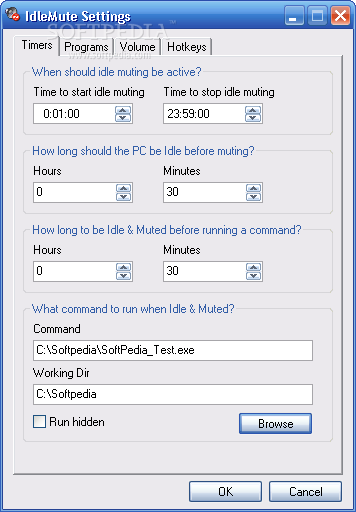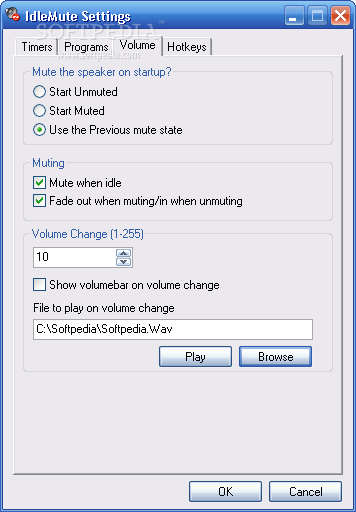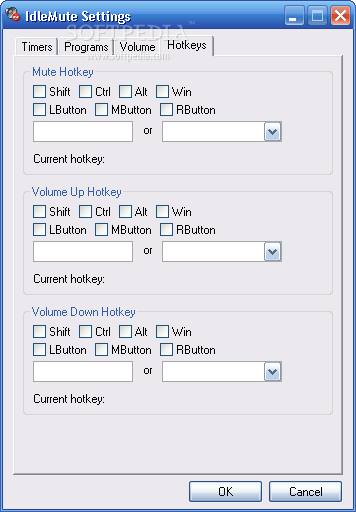Description
IdleMute - Mute the speaker or run an application after a period of inactivity, add hotkeys to mute and control the volume.
Are you tired of your computer making noise when you step away for a break? IdleMute is here to solve that problem for you. With IdleMute, you can easily set up your computer to mute the speaker or run an application after a period of inactivity. Additionally, you can add hotkeys to quickly mute and control the volume as needed.
Key Features:
- User defined idle time
- Remembers previous mute state on boot up
- Force mute or unmute on startup
- Option to disable muting when music programs are running
- Set start/end times for IdleMute functionality
- Add hotkeys for muting and volume control, including mouse hotkeys
- Choose programs to run when muting/unmuting
- Specify program to run when system is muted and idle
- Double click tray icon to mute/unmute
- Single click to show volume slider
Technical Specifications:
- Publisher: Skrommel
- Price: Free
- File: /home/rsyncd/mnt/root/softpedia/Downloads/Windows Apps/System/I/IdleMute/IdleMute.exe
- Publisher Link: Skrommel on Softpedia
- Created At: 2024-06-20
- Updated At: 2025-04-23
User Reviews for IdleMute 1
-
for IdleMute
IdleMute is a convenient tool with customizable features like setting idle time and hotkeys for volume control. Great for efficiency!