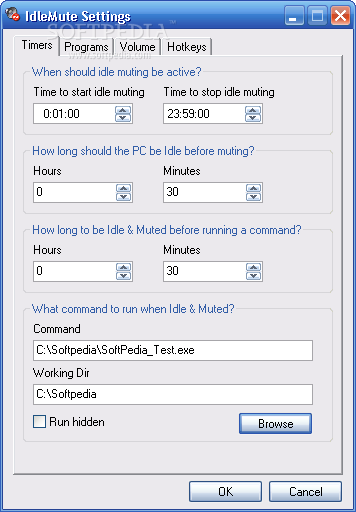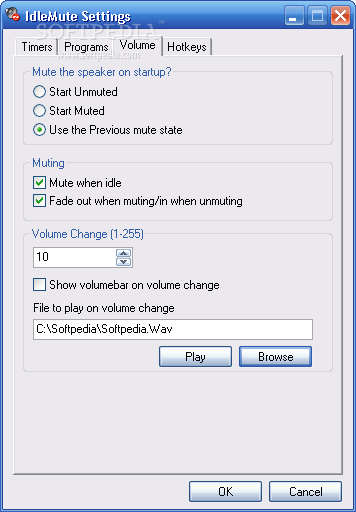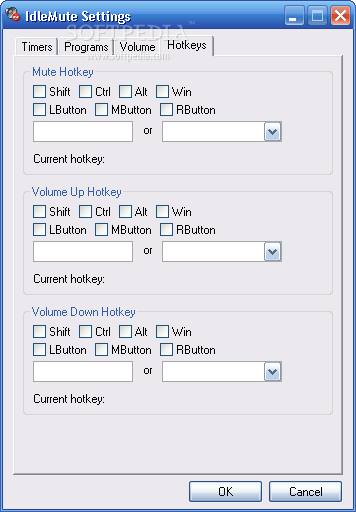Description
IdleMute - Mute Speaker or Run Applications After Inactivity
Are you tired of constantly adjusting your computer's volume or dealing with unwanted noise when you step away from your device? Look no further than IdleMute, a handy application designed to make your life easier.
Key Features
- User-defined idle time
- Remembers previous mute state on boot up
- Force mute or unmute on startup
- Muting can be disabled when your music programs run
- Set start/end times for when IdleMute should work
- Add hotkeys for muting and changing volume, even supports mouse hotkeys
- Choose programs to be run when muting/unmuting
- Choose a program to be run when the system has been muted and idle for some time
- Double-click the tray icon to mute/unmute
- Single-click to show volume slider
Technical Specifications
- Publisher: Skrommel
- Price: FREE
- File: /home/rsyncd/mnt/root/softpedia/Downloads/Windows Apps/System/I/IdleMute/IdleMute.exe
- Publisher Link: Skrommel
User Reviews for IdleMute 1
-
for IdleMute
IdleMute is a handy app for managing speaker mute and application control with customizable idle time and hotkeys. Great features!