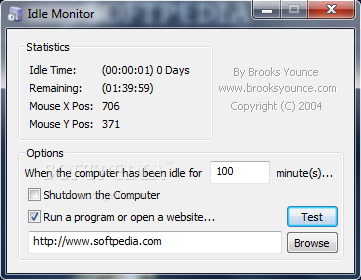Description
Idle Monitor - Track Your PC's Idle Time Easily
Are you looking for a simple tool to monitor your computer's idle time effectively? Look no further than Idle Monitor! Developed by 12oClocker Software, Idle Monitor is a lightweight application designed to keep track of your PC's idle time and trigger specific actions based on your preferences.
Features:
- Displays computer's current idle time in seconds, minutes, hours, and days
- Monitors mouse cursor's X and Y position
- Allows scheduling the launch of a program, PC shutdown, or opening a website, file, or folder
- Option to test scheduled actions before applying them
- Low CPU and memory usage
- Good response time with no performance impact
Easy to Use:
The installation process of Idle Monitor is quick and seamless, requiring no special attention from the user. Once installed, the application automatically launches, ready to keep track of your PC's idle time. The user-friendly interface features a simple layout with no complicated configuration settings, ensuring ease of use for all users.
Customizable Actions:
With Idle Monitor, you can set a time limit for the idle status and schedule specific actions to trigger when the limit is reached. Whether you want to launch a program, shut down your PC, or open a website or file, Idle Monitor gives you the flexibility to customize and test these actions before implementation.
Although Idle Monitor does not offer a feature to record activity for further evaluation, its minimal resource usage ensures that your computer's performance remains unaffected. The application operates seamlessly without any issues, providing a reliable solution for monitoring idle time.
Get Idle Monitor for FREE today and take control of your computer's idle time like never before!
Download Idle Monitor
Tags:
User Reviews for Idle Monitor 1
-
for Idle Monitor
Idle Monitor is a lightweight tool for monitoring computer idle time. Simple setup, no configuration options. Smooth performance, but lacks updates.