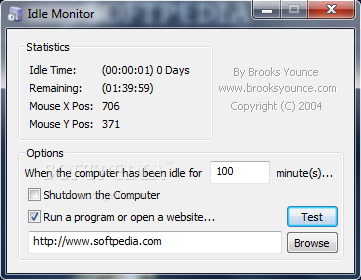Description
Idle Monitor
Idle Monitor is a simple application designed to keep track of the computer's idle time. You can use it to trigger the runtime of a program when the PC has been idle for a longer period of time.
Key Features:
- Quick installation process
- Automatic launch after installation
- Displays current idle time and mouse cursor position
- Schedule program launch, PC shutdown, or open a website/file/folder
- Low CPU and memory usage
- Good response time
- No hanging, crashing, or error notifications
The GUI consists of a small, regular window with a plain layout. The "what you see is what you get" concept clearly applies to the tool, since there are no options or configuration settings available, aside from what you see in the primary app window.
After specifying a time limit for the idle status, you can schedule the launch of a program, PC shutdown, or for a website, file or folder to open. Idle Monitor gives you the possibility of testing any of these options before applying them. Unfortunately, the app does not integrate a feature to record this activity to file for further evaluation.
The small utility barely uses CPU and system memory, so it doesn't burden the computer's overall performance. It has a good response time and works smoothly, without hanging, crashing or popping up error notifications; we haven't encountered any issues in our tests. On the downside, Idle Monitor has not been updated for a very long time.
Technical Specifications:
- Name: Idle Monitor
- Price: FREE
- Publisher: 12oClocker Software
- Support: https://www.softpedia.com/outlink.php?K=c5790b170316da8807e2f30446d08b22&O=aHR0cDovL3d3dy4xMm9jbG9ja2VyLmNvbS9pbmRleC5odG1s
Tags:
User Reviews for Idle Monitor 1
-
for Idle Monitor
Idle Monitor is a straightforward tool for monitoring computer idle time. Its simplicity and stability make it a reliable choice.