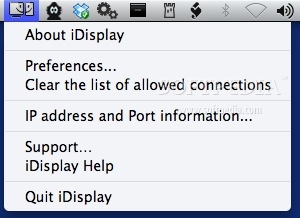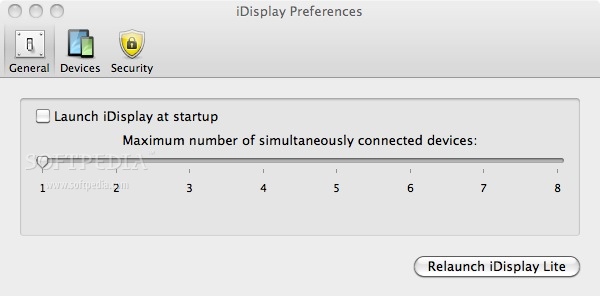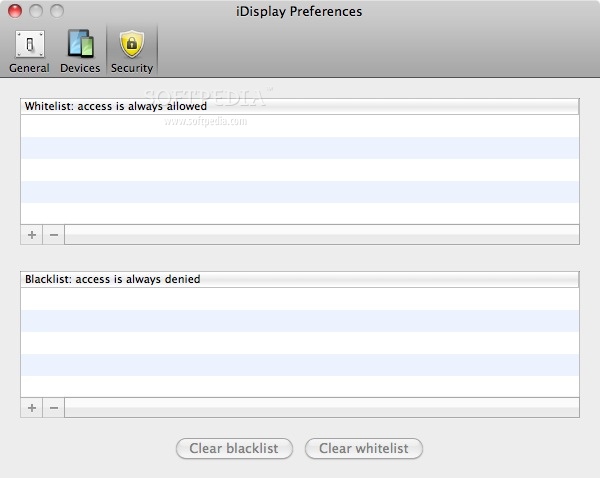Description
iDisplay
iDisplay is a cool app that lets you turn your iPad, iPhone, or any Android tablet or phone into an extra monitor for your Windows or Mac desktop. Imagine working on your main screen while having another screen right next to you!
What Makes iDisplay Special?
This application is specially designed for iPad, iPhone, iPod Touch, and Android devices. It's all about making things easier for you. The responsiveness is incredible! Your device becomes a real extra display that feels super smooth.
Performance You Can Feel
The best part? iDisplay is really simple to use. It helps adjust your extra screen to perform at its best. Every single pixel on your device can be used in high resolution, giving you top-notch performance.
Choose Your Connection Method
You can pick the connection that works best for you! Whether it's using a Lightning cable, 30-Pin cable, USB-C (only for iOS + Mac right now), or going wireless with WiFi for more flexibility. And good news! USB connection will be available for Android soon.
Connect Multiple Devices
This app is built to work well with lots of different devices. You can even connect multiple iPads and/or Android tablets to your main computer at the same time in mirroring mode!
IMPORTANT: Before you install the iDisplay desktop on your Mac, make sure to remove the "Mirror Displays" option from the checkbox in System Preferences -> Displays -> Arrangement.
User Reviews for iDisplay FOR MAC 1
-
for iDisplay FOR MAC
iDisplay FOR MAC is a game-changer! Seamless connectivity, sharp display, and excellent responsiveness. A must-have app for multitaskers.