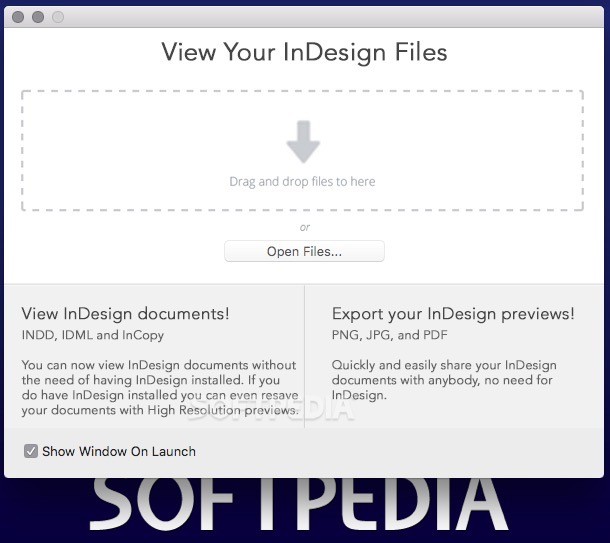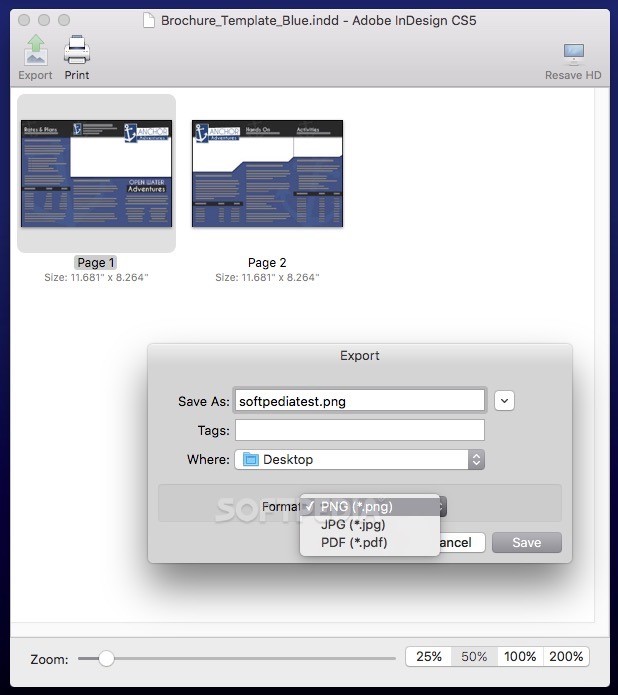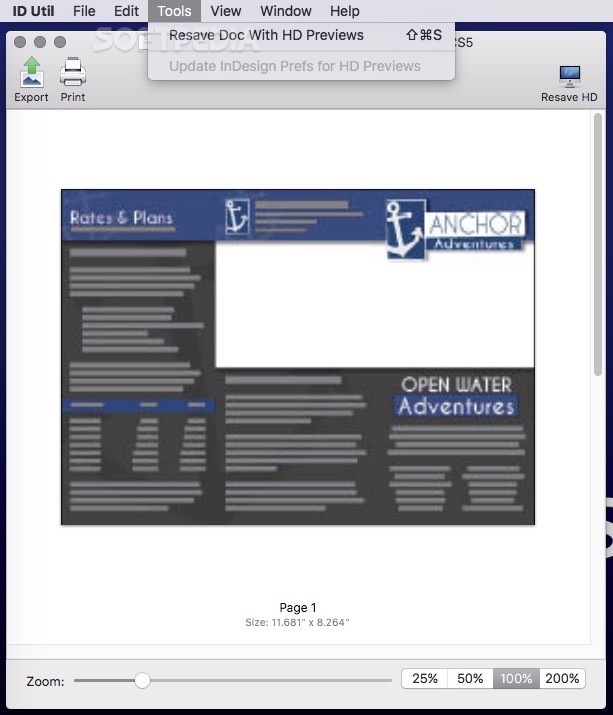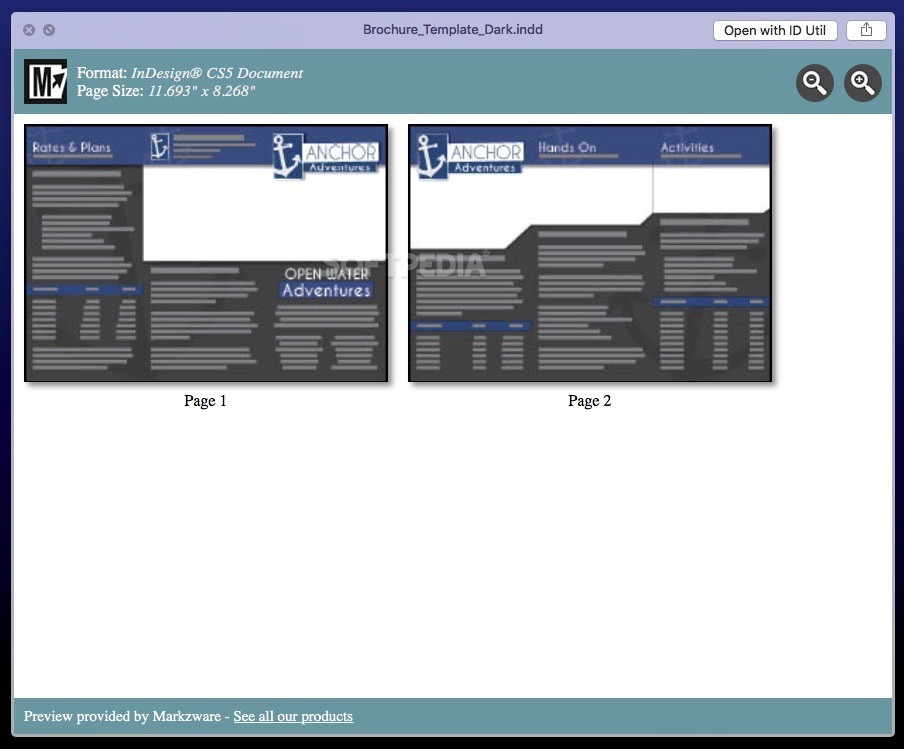Description
ID Util
ID Util is a super handy tool for anyone who needs to check out InDesign and InCopy projects without having those apps on their Mac. It’s like having a sneak peek into your files!
Preview Without the Apps
What’s cool about ID Util is that it lets you preview these projects without needing to install the actual programs. Just drag and drop your InDesign, InCopy, or IDML files onto the app's main window or Dock icon, and voilà! You’ll see a new window pop up where you can zoom in and out on the document.
Finder Companion Plug-in
ID Util also comes with this neat Finder plug-in. This little buddy lets you check out details like page size and what version of the app was used to create the project. So, if you're ever curious about a file, just click on it!
Export Your Previews
If you want to keep a copy of what you’re looking at, no problem! You can export your preview image into popular formats like PNG, JPG, or PDF. And if you've got Adobe apps installed too, ID Util will let you save high-definition preview images for each project page.
QuickLook Style Previewing
And here’s another great feature: ID Util has an integrated QuickLook style Finder plug-in! That means you can preview documents right from Finder without even opening the full app. Just select a file in Finder and hit the spacebar. You’ll see all kinds of details about it right then and there!
Easy Navigation with Zoom
You can easily zoom in and out while using this preview plug-in too! Plus, if you want to share your findings or send them over to ID Util for more viewing options, that’s super easy through macOS' share menu.
The Bottom Line
To wrap it all up, ID Util is a minimalist application that works perfectly with your Mac system. It gives you all the tools to preview Adobe documents without needing those pricey applications installed!
Tags:
User Reviews for ID Util FOR MAC 1
-
for ID Util FOR MAC
ID Util FOR MAC is a game-changer! Provides seamless preview of InDesign projects without the software. Perfect for quick document checks.