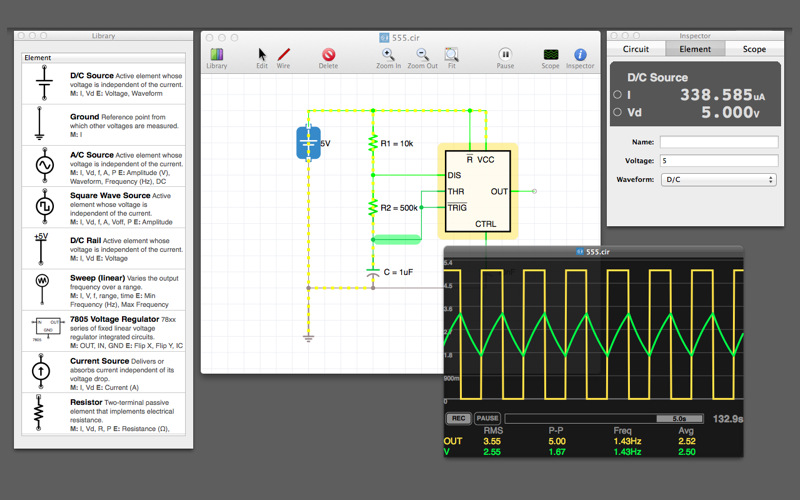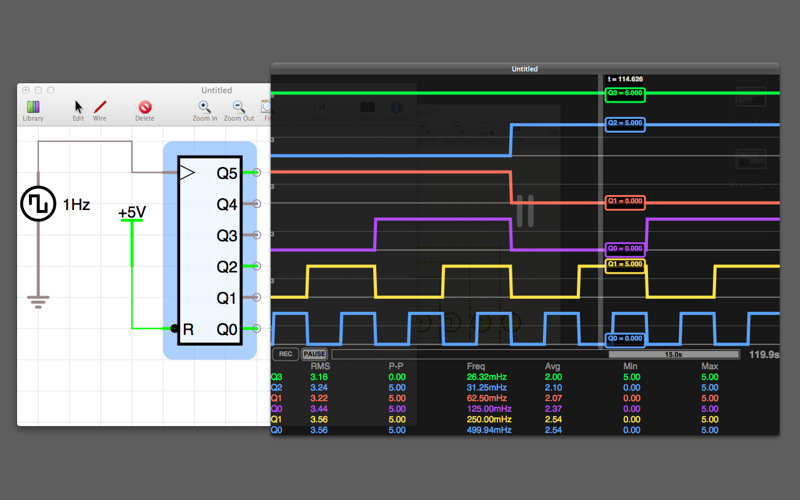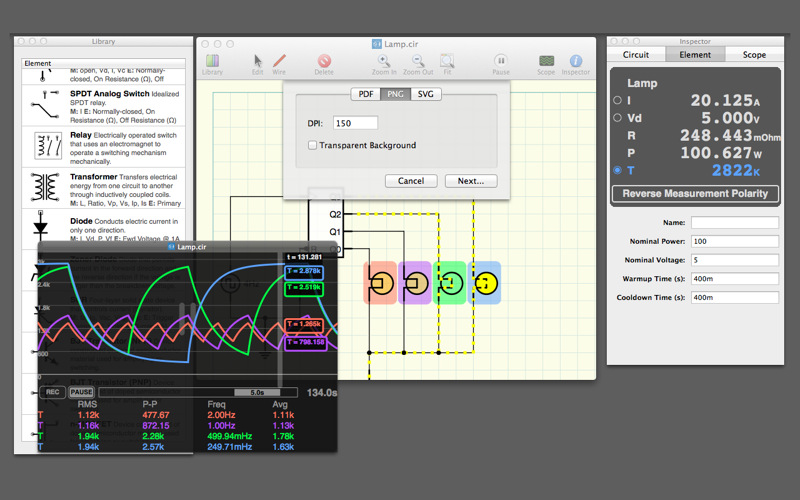Description
Experimenting with circuits in real life can be a large time and resources consuming task. iCircuit is a simple computer assisted design application that comes with a powerful simulation engine that allows you to work with both digital and analog circuits.
iCircuit's interface resembles any other CAD application: in the graph area you can easily add different elements that have specific properties and you can quickly create connections.
Thanks to the iCircuit real time simulation engine, you will be able to immediately view the results and work on your project in a true to life manner. Since you can keep the power always on, you do not have to deal with measurements and reports.
iCircuit comes with a collection of 30 elements that can be used to quickly build different structures: Signal generators, Voltage and Current sources, Resistors, Capacitors, Inductors, Potentiometers, Regulators, SPST/SPDT Switches, Relays, Transformers, Diodes, BJ Transistors, MOSFETs, Speakers, Microphones, Buzzers, DC Motors, LEDs, Op-amps, ADCs, DACs, Logic gates (AND, OR, NAND, NOR, XOR), JK and D Flip-flops and more than 30 74XX series ICs.
The application includes a multimeter that can be used to measure the voltage around the circuit and an oscilloscope to track the changes over time.
When you are done, iCircuit enables you to quickly export your circuits to different popular file formats: PNG, PDF or SVG.
ICircuit has the potential to be a useful tool to both students and professional engineers, although the app’s development seems to be stagnant at the moment.
User Reviews for iCircuit FOR MAC 1
-
for iCircuit FOR MAC
iCircuit FOR MAC offers a user-friendly CAD interface with real-time simulation, making circuit experimentation efficient. Ideal for students and professionals.