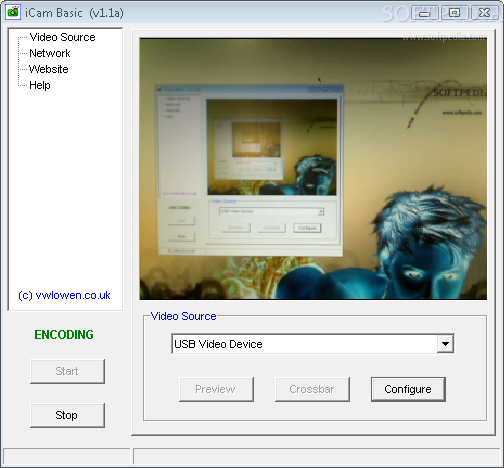Description
iCam Basic
iCam Basic is a cool software that lets you record videos using your webcam and upload them easily to a web page. It’s super handy if you want to share something fun or important!
Portable and Easy to Use
The best part? You don’t even need to install it! Since iCam Basic is portable, it won’t mess with your Windows registry or leave any junk behind. Just grab the program files, pop them onto a USB drive, and you’re good to go! You can run it on any computer you can access by clicking the executable file.
Customize Your Video Settings
This tool will automatically find your camera and let you tweak some settings. You can play around with options like exposure, brightness, contrast, hue, saturation, sharpness, gamma, and white balance. If that sounds like too much work, don’t worry—you can let it adjust everything for you or even enable low light compensation!
Control Your Uploads
Want to keep your web page fresh? iCam Basic lets you control the network bitrate and set up regular updates for your web page. Just input your FTP server details or provide an HTML file from your hard drive.
Simplicity at Its Best
Once everything is set up just how you like it, hit that “Start” button to begin recording! The best part is that this software uses a moderate amount of CPU and memory, so it won't slow down your computer.
A Great Choice for Video Recording
If you're looking for something efficient to make video recordings with your webcam, iCam Basic might be exactly what you need! In our tests, we found that the response time was quick and the interface was super user-friendly. We didn’t notice any errors or crashes while using it either!
If you're ready to give iCam Basic a try, you'll see how easy video recording can be!
User Reviews for iCam Basic 1
-
for iCam Basic
iCam Basic is a user-friendly tool for webcam video recording. Portable and efficient, it offers customizable settings and stable performance.