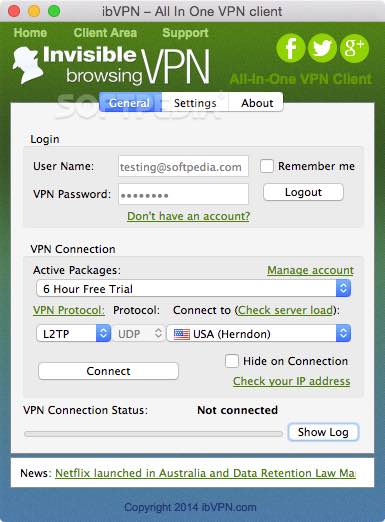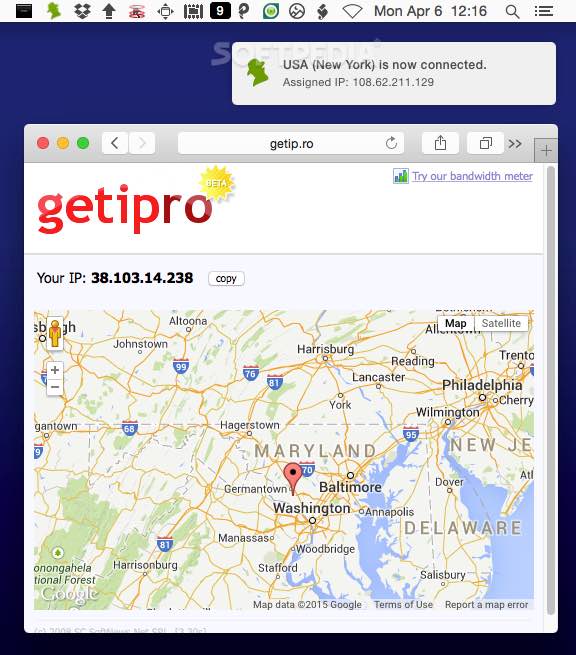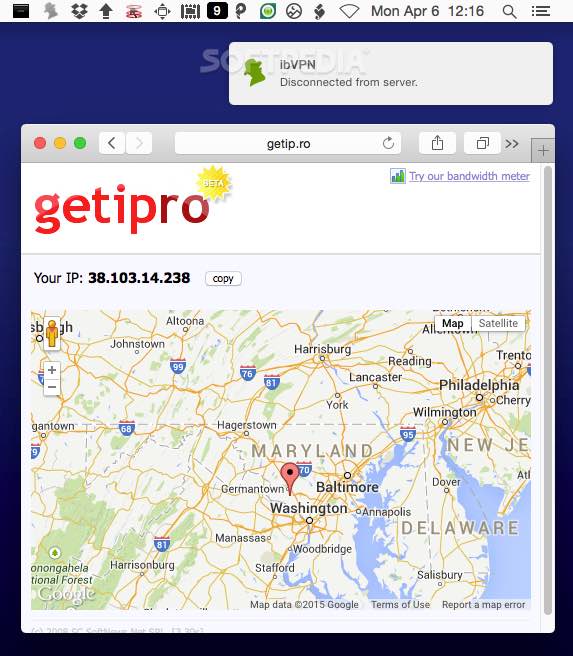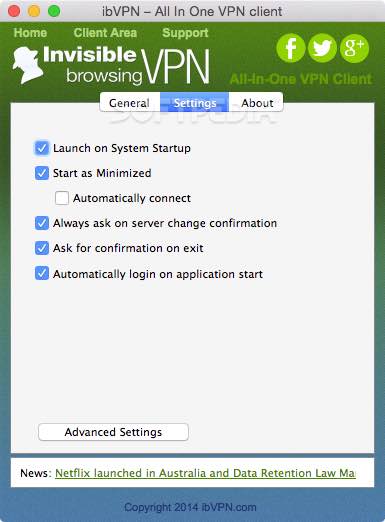Description
ibVPN
If you want to keep your internet privacy safe and sound, or if you're trying to access websites that are blocked in your area, then you’ll definitely want to check out a VPN service. One solid option is ibVPN, which is a cross-platform application designed not for fancy looks but for getting the job done quickly and easily.
What Does ibVPN Do?
When you use ibVPN, your IP address gets swapped out with one from their VPN server. This change helps boost your online privacy and lets you unblock sites that might be restricted where you are.
A Global Network of Servers
The cool thing about ibVPN is that it has almost 100 servers across about 40 countries worldwide. So no matter where you’re located, you can quickly connect to a VPN server.
Getting Started with ibVPN
Before diving into using ibVPN, you'll need to sign up and create an account. Also, make sure to go into your Mac’s System Preferences, head over to the Security menu, and set the “Allow Applications” option to “Anywhere.” Once that’s taken care of, ibVPN will easily integrate itself into your OS X menu bar for quick access.
Connecting Made Simple
After logging in with your account details, connecting to a VPN server is super easy! You have two options: either use the ibVPN client by selecting the VPN protocol and server location from the General tab and hitting “Connect,” or just click its status bar item, select Connect, and pick a server from their big list.
Your Privacy Matters
IbVPN isn’t just user-friendly; it’s backed by a powerful VPN service that has over 90 servers all around the globe. It helps keep your identity under wraps while also allowing access to geo-restricted content at the same time. For more details or to download, check out their page!
Tags:
User Reviews for ibVPN FOR MAC 1
-
for ibVPN FOR MAC
ibVPN FOR MAC is a user-friendly VPN client with over 90 servers worldwide. It efficiently ensures internet privacy and access to geo-restricted sites.