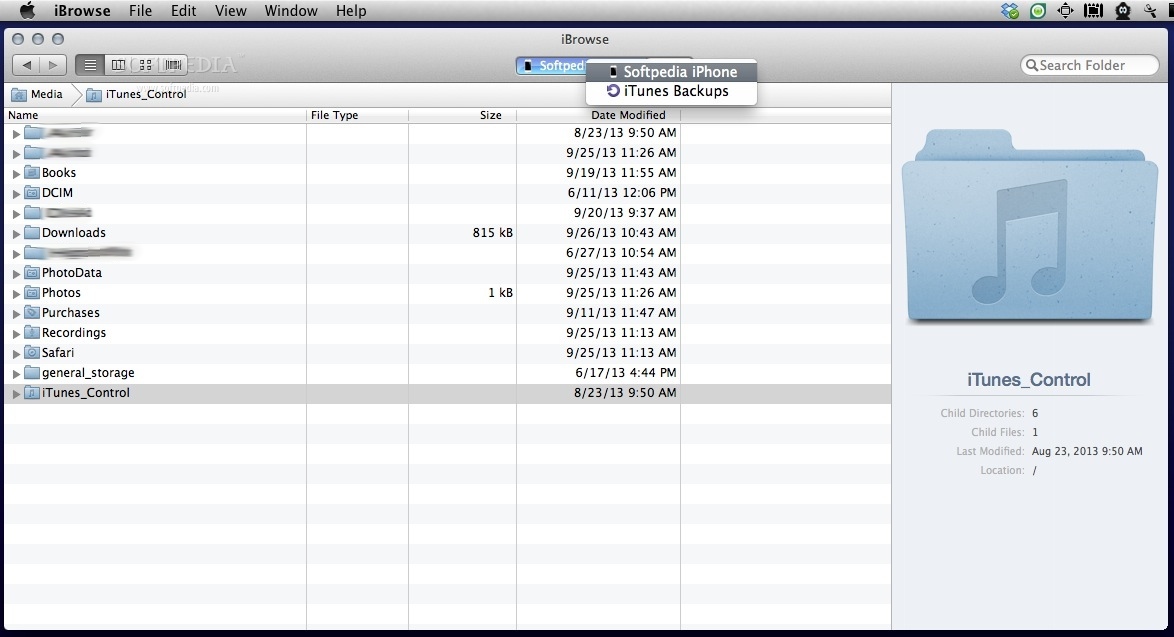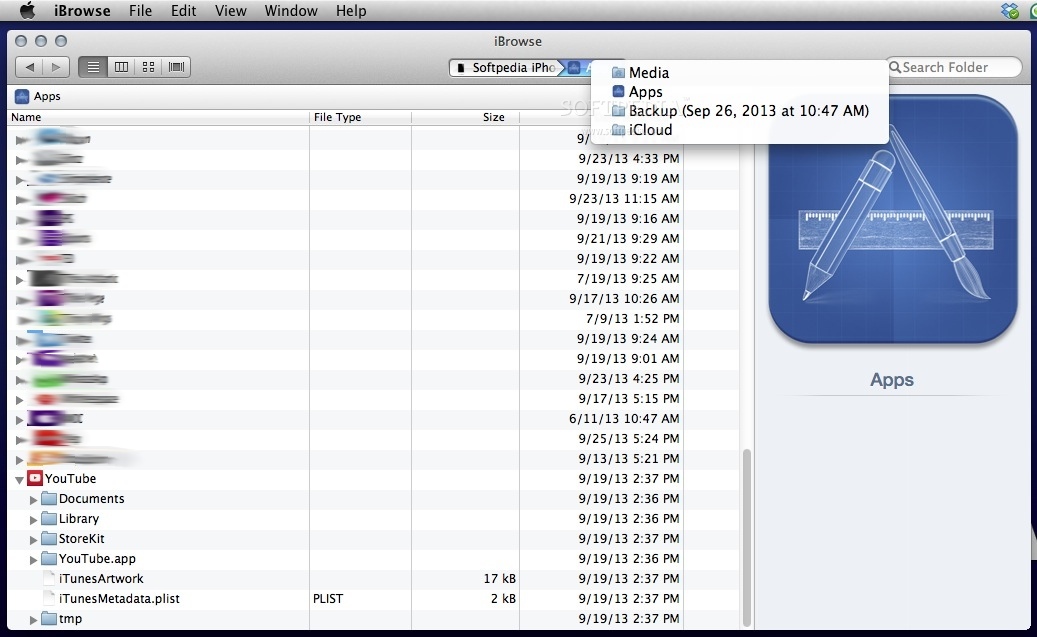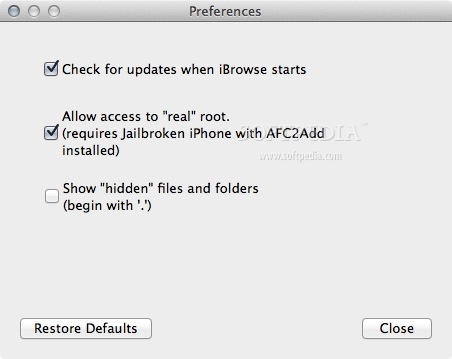Description
iBrowse
iBrowse is a handy little tool that makes managing your iPhone or iPad content way easier than using iTunes. Sometimes, navigating through the iTunes app can feel a bit tricky, but with iBrowse, you can quickly browse your device's media folders and transfer files in no time.
Easy Device Detection
This app automatically spots any supported iOS device connected to your Mac. Just make sure it’s on your list of trusted computers! If you’re connecting for the first time, open up iTunes and grant all the necessary permissions.
Manage Your Backups Effortlessly
If you have backups stored on your computer, iBrowse will find them too! It scans the iTunes Backups directory and lets you switch between different archives using a simple drop-down menu.
User-Friendly Interface
Once it detects an iOS device, it shows you everything you need—root access (if your device is jailbroken), applications, and media directories. With just a few clicks, you can preview folder contents and drag-and-drop files in both directions. How easy is that?
Simplified Navigation
Navigating through the app is super simple thanks to its minimalist design. The top toolbar lets you change locations and viewing modes, while the main window has tools to help you explore different directories.
Search Functionality
If you're looking for something specific, iBrowse includes a small search bar that searches within the currently opened folder. Just keep in mind that if you want to search subdirectories, you'll need to open them first!
A Must-Have for Jailbroken Devices
If you're dealing with a jailbroken iOS device and want root access to manage files not usually visible to users, then iBrowse is definitely a great tool to have around. It helps improve performance for various apps by letting you manage those hidden files and folders easily!
User Reviews for iBrowse FOR MAC 1
-
for iBrowse FOR MAC
iBrowse FOR MAC simplifies iOS device content management with its intuitive design and efficient file transfer capabilities. A must-have for jailbroken devices.