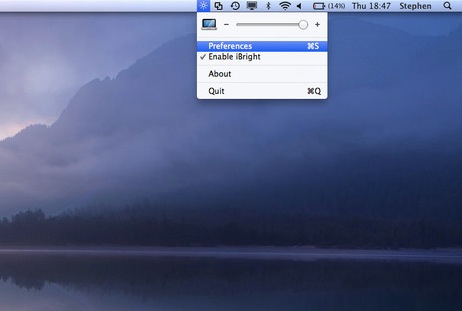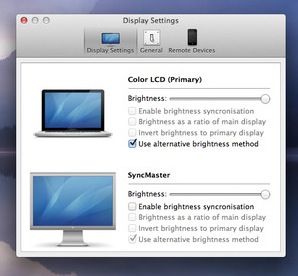Description
iBright
iBright is a handy tool for your Mac that helps you manage the brightness of multiple displays. Even though Apple’s Mac OS X has its own brightness controller, it can be a hassle to adjust the brightness on several screens. You know how it is—when you have more than one or two displays, it can get pretty tedious!
Why Choose iBright?
This is where iBright steps in! It makes it super easy to fine-tune the brightness on each of your displays or even adjust them all at once. If you're working with multiple identical monitors, iBright has a cool feature that syncs the brightness settings across all of them. No more wasting time setting each one up by hand!
Sleek Features
The app has a menu bar control for adjusting brightness using Apple’s built-in controller. But if you want to dive deeper into settings, just head over to the Settings window. There, you’ll find a fine-tune slider that uses its own adjusting engine.
Take Control of Third-Party Displays
If you're using third-party displays, iBright lets you customize their settings easily! This means you can set everything just how you like it without any fuss.
Invert Brightness Easily
As an added bonus, if you ever need to invert the brightness on any display, it's as simple as checking a box in the app! Super convenient.
Your Go-To Tool for Multi-Display Setup
In summary, iBright is an essential app for anyone who uses a Mac with multiple screens. Whether you need different brightness levels or want them all to match perfectly, this app has got your back!
User Reviews for iBright FOR MAC 1
-
for iBright FOR MAC
iBright FOR MAC simplifies brightness control on multiple displays, making it a must-have for Mac users with complex setups.