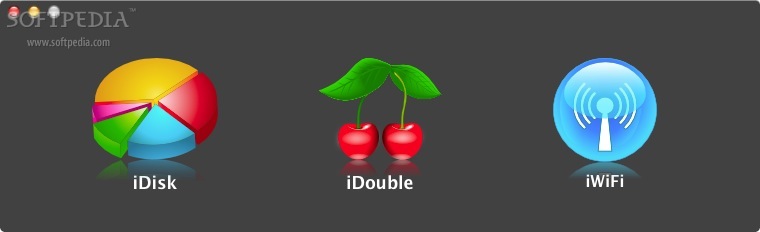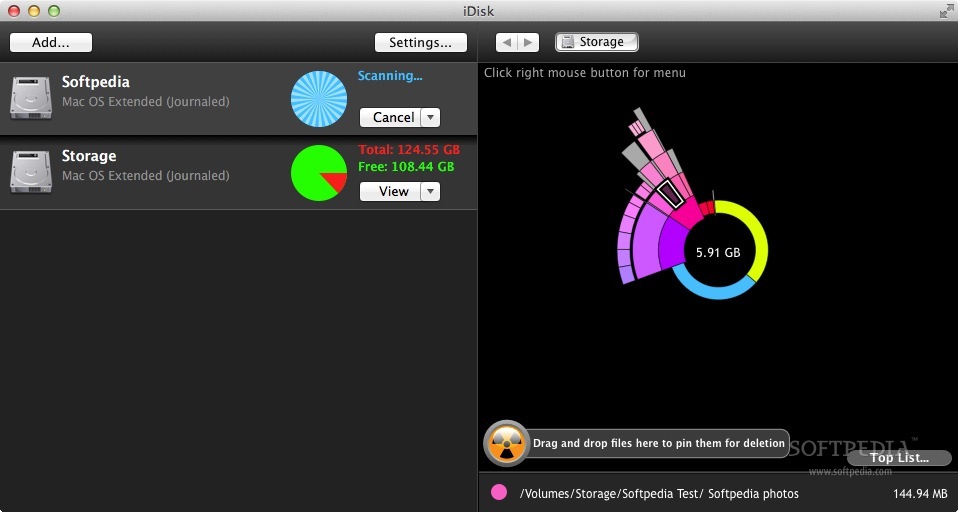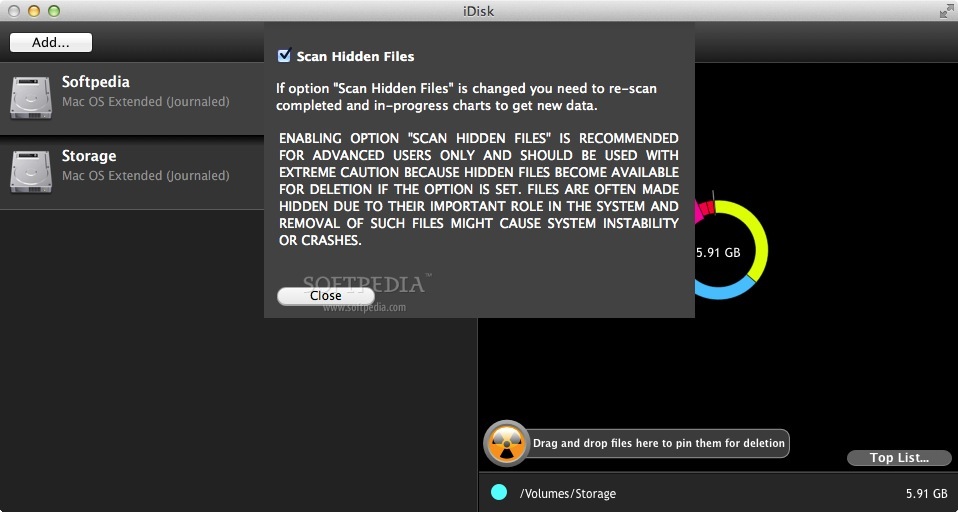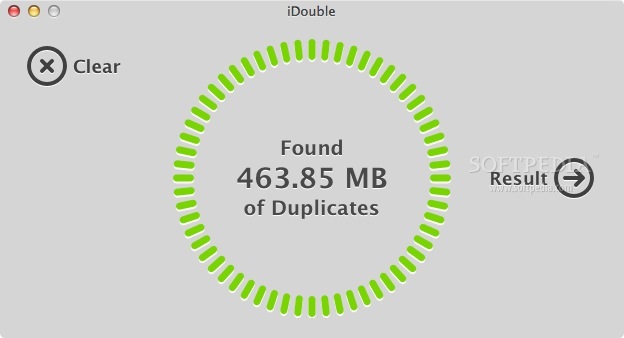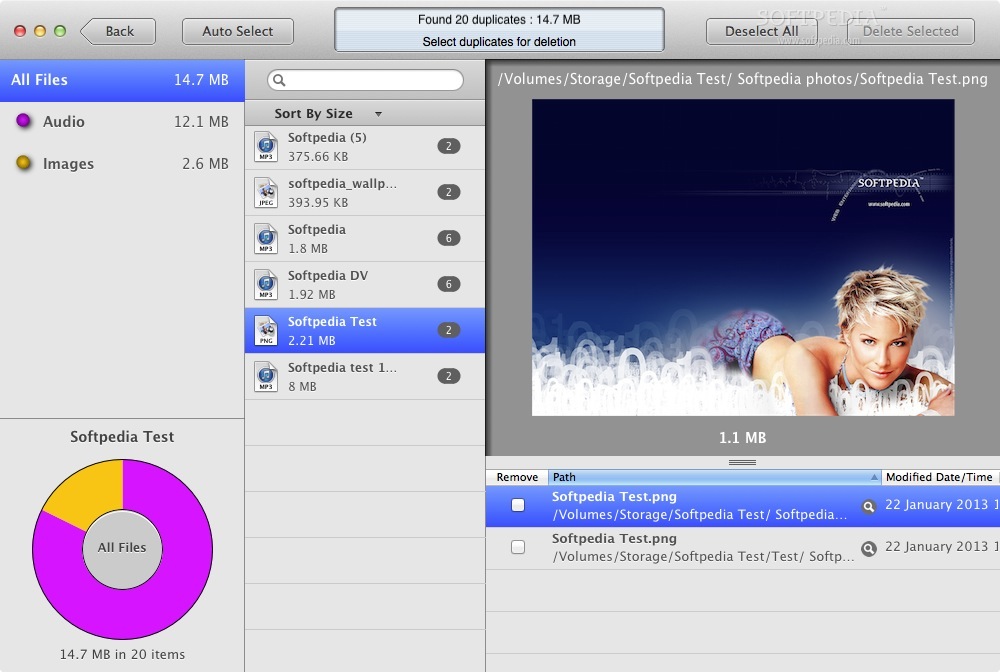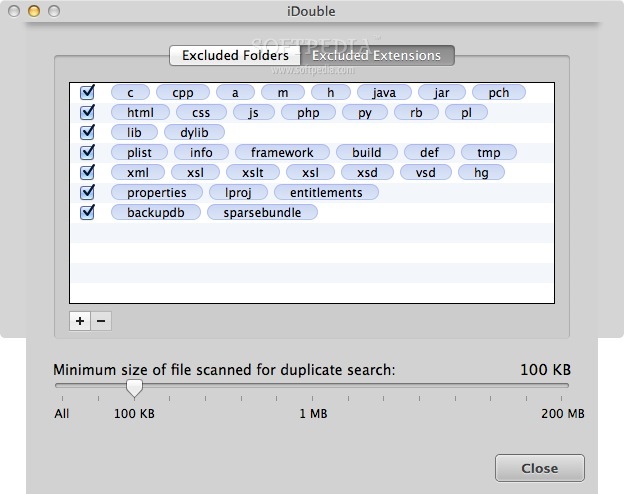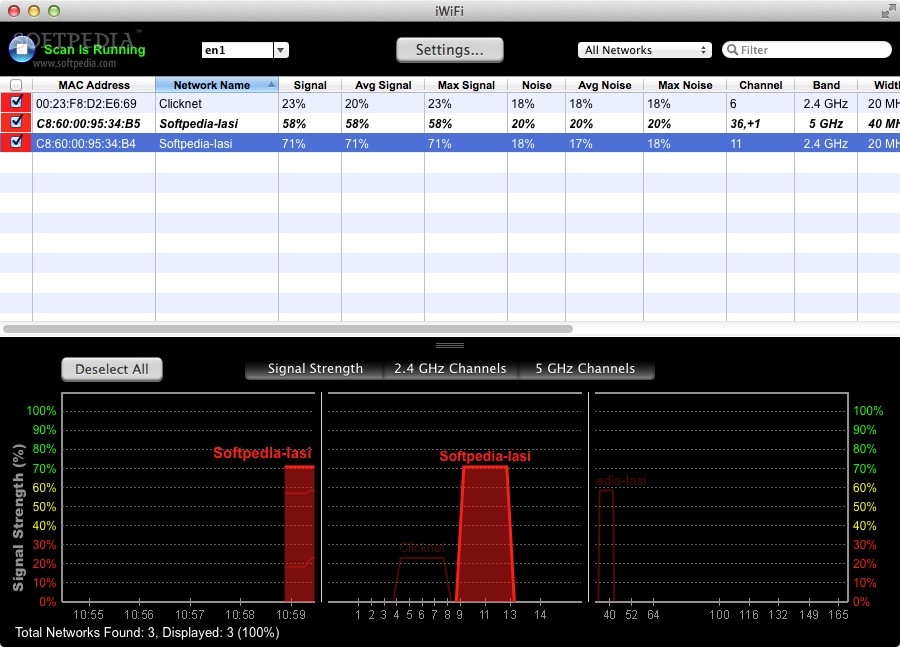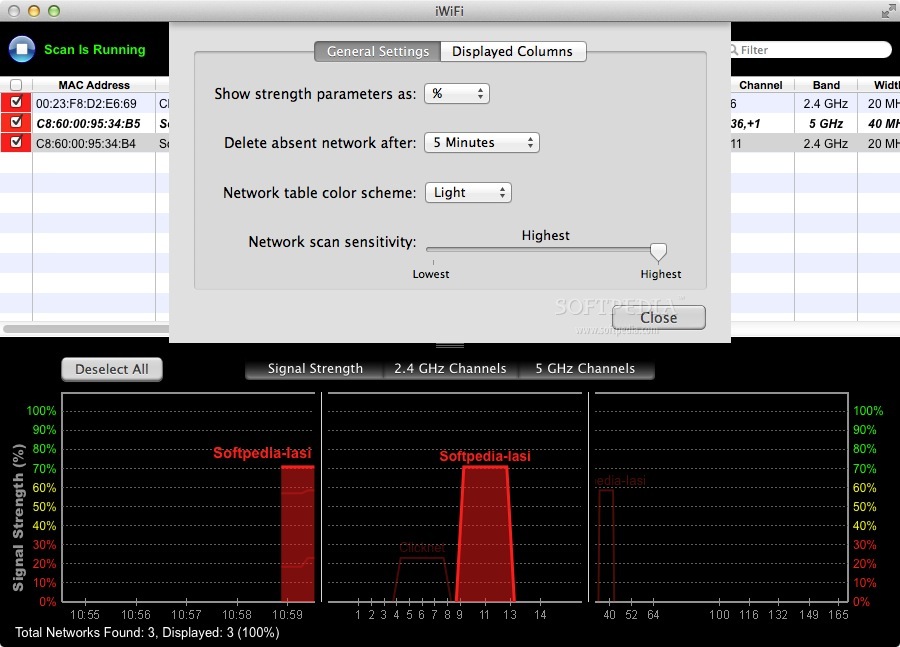Description
iBox
iBox is a super handy package that brings together three awesome apps to help you manage your Mac better. You can easily check your hard disk space, find duplicate files, and explore all the WiFi networks around you!
Easy Access to All Your Tools
With iBox’s main window, you get quick access to three cool tools: iDisk, the disk analyzer and visualizer; iDouble, the duplicate finder; and iWiFi, the WiFi explorer. They’re all packed with features and just a click away, making it easy to multitask without any hassle.
Visualize Your Disk Space with iDisk
First up is iDisk, which helps you see how your Mac’s storage is used. It scans your volumes and shows you an interactive pie chart that breaks down how space is distributed among files and apps.
This neat animated chart even lets you drill down into sub-folders with a simple click! So if you're curious about what's taking up space in a specific folder, just click on it and get instant details.
Find Duplicate Files Easily with iDouble
If duplicates are driving you crazy, then you'll love iDouble. Just drag and drop the folders you want to scan onto its main window. Once it's done scanning, you'll see a summary of how much space those duplicates are taking up.
The duplicates are grouped by categories like Videos, Audio, Images, and more. Plus, there’s a built-in file viewer so you can preview any file before deciding whether to delete it or not.
Explore Nearby WiFi Networks with iWiFi
The last tool is iWiFi, which finds nearby WiFi networks for you! It gives detailed info about each network it discovers.
The Network table shows all networks around and lets you sort them based on network name, MAC address, signal strength, noise level, band type (5 GHz or 2.4 GHz), channel number, vendor info, and more!
You can even track how strong the signal is for any selected network using an animated signal strength chart. This makes monitoring your connections super easy!
Your Go-To Solution for Mac Management
The iBox app really shines as a versatile software solution designed just for users like us! It's perfect for analyzing disks on our Macs, finding those pesky duplicate files hiding out there, and surveying all the WiFi networks nearby. If you're looking to keep your Mac organized and connected efficiently, give iBox a try!
User Reviews for iBox FOR MAC 1
-
for iBox FOR MAC
iBox FOR MAC offers powerful utilities like iDisk for visualizing disk space, iDouble for finding duplicates, and iWiFi for analyzing WiFi networks. User-friendly and feature-rich.