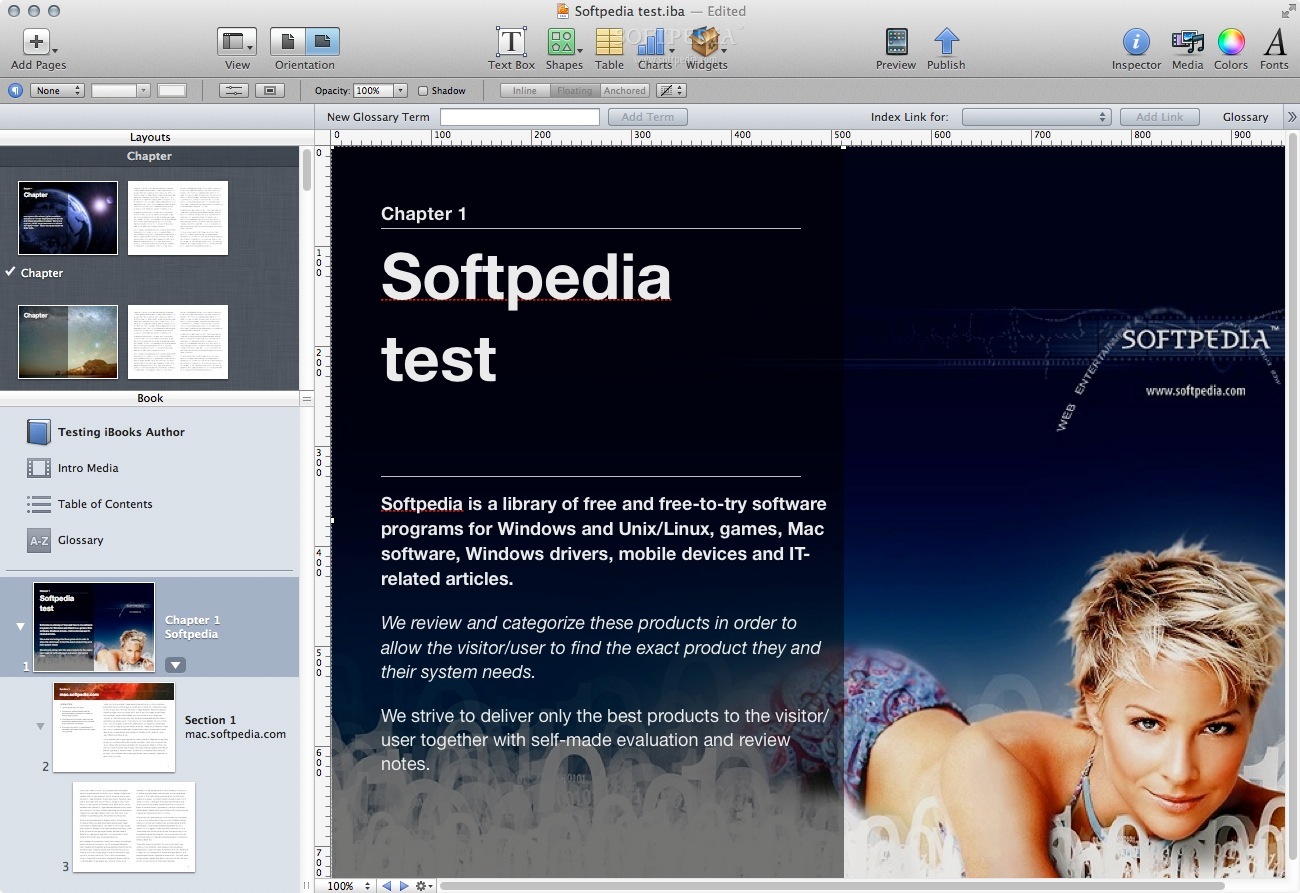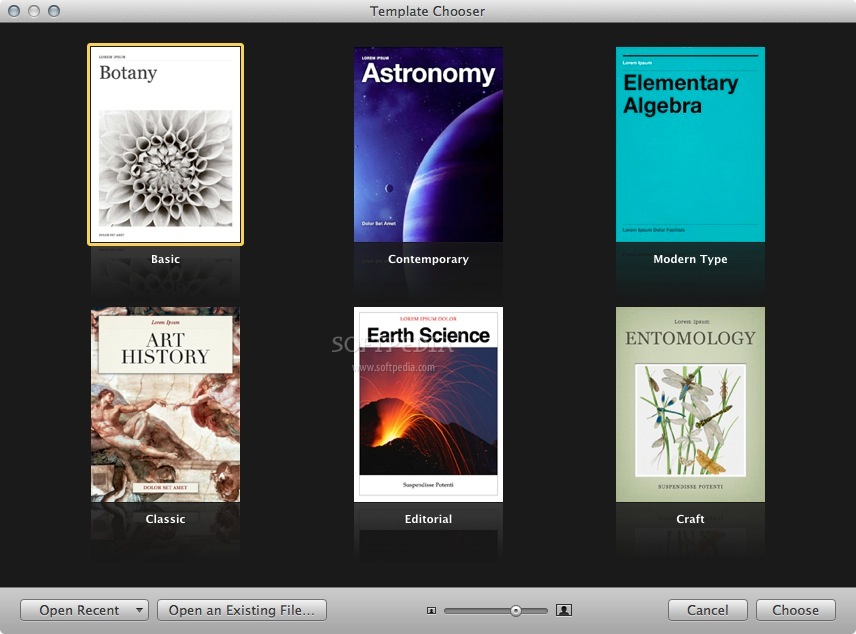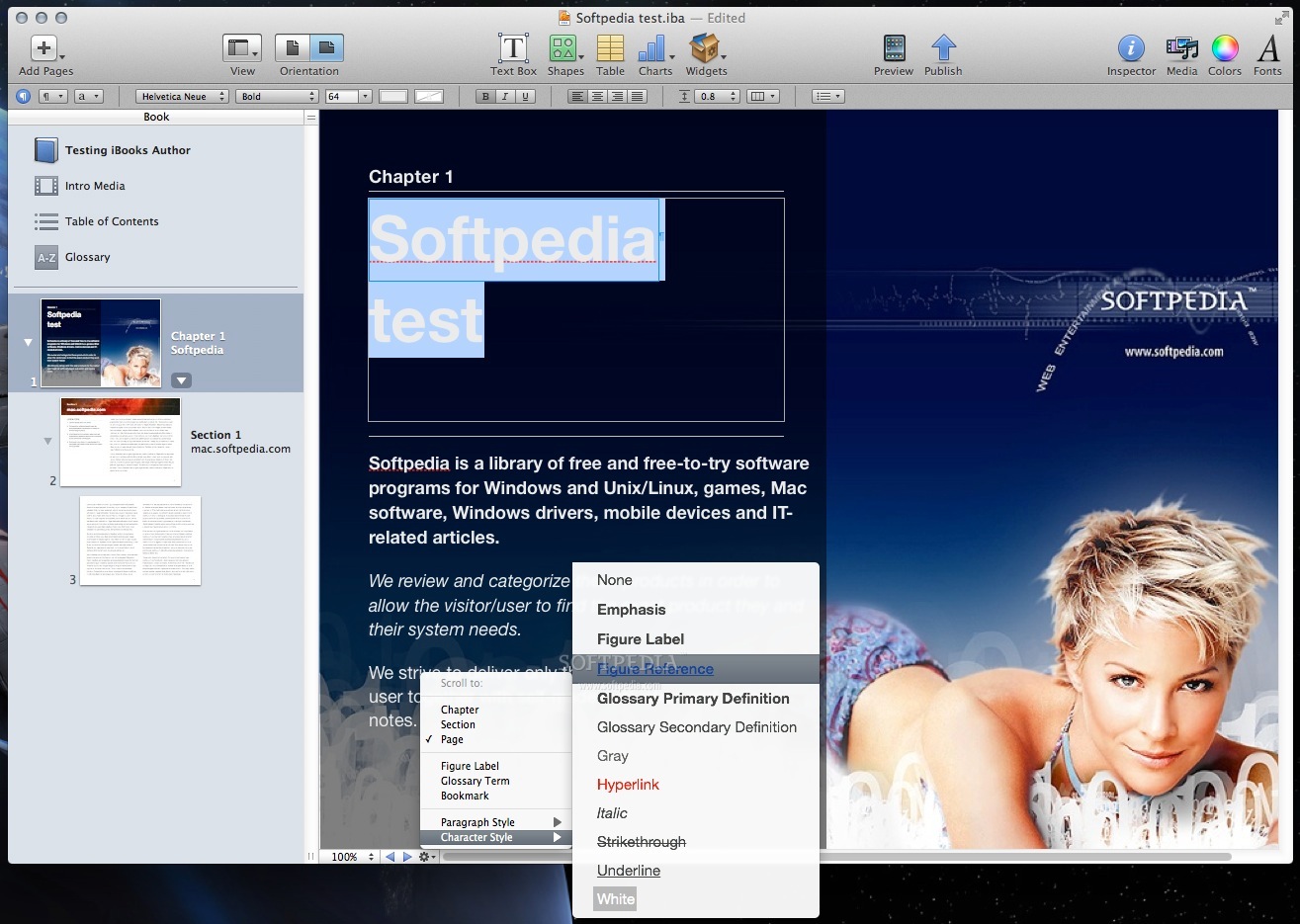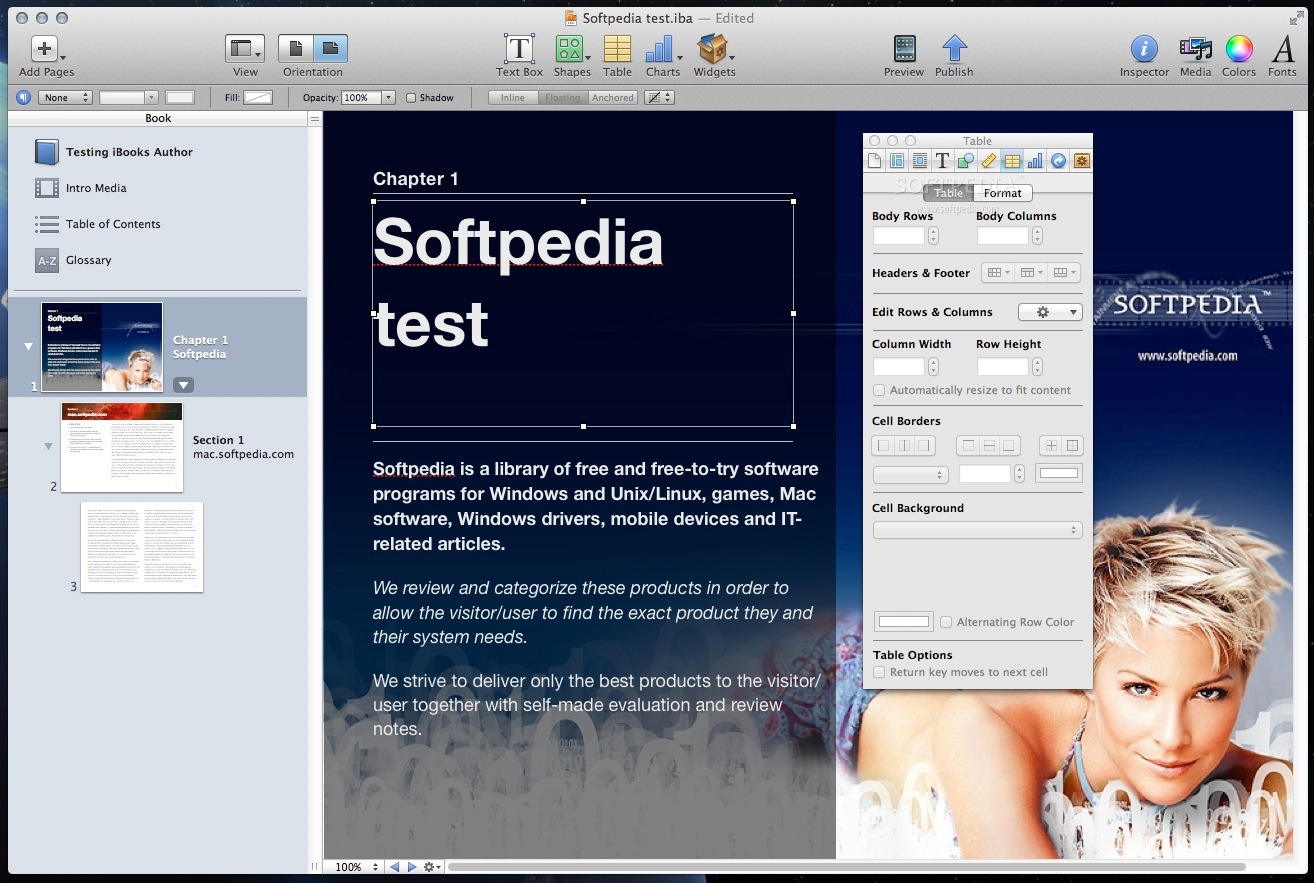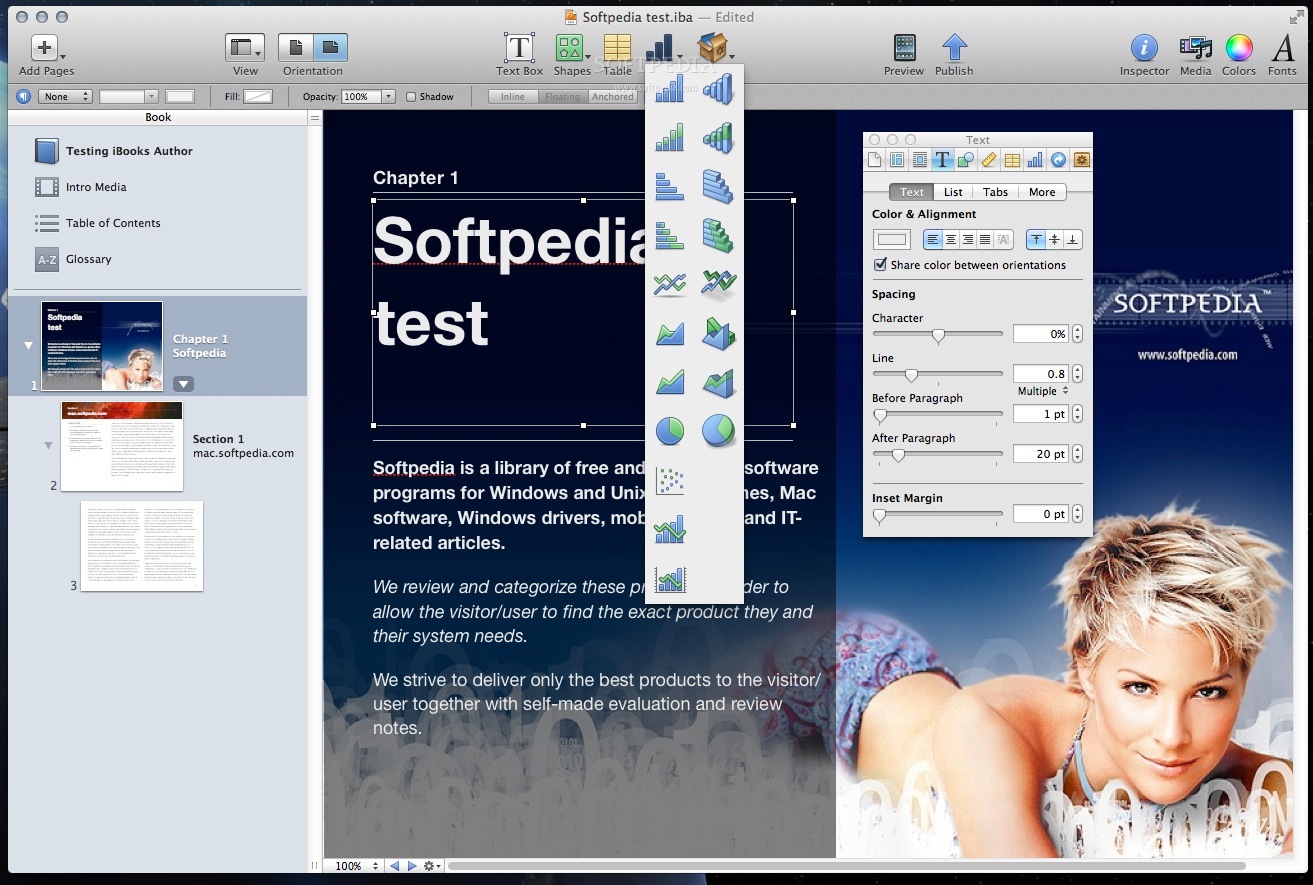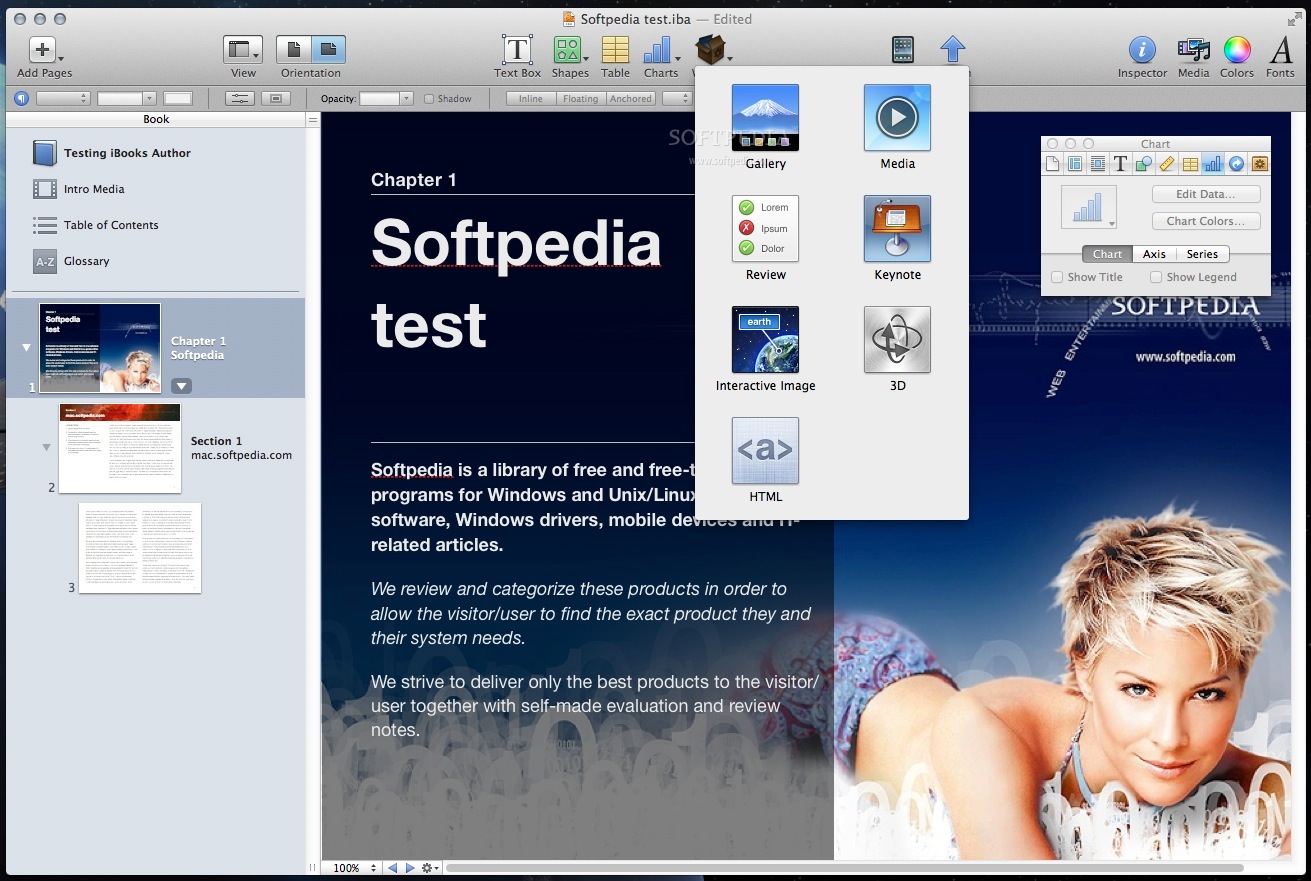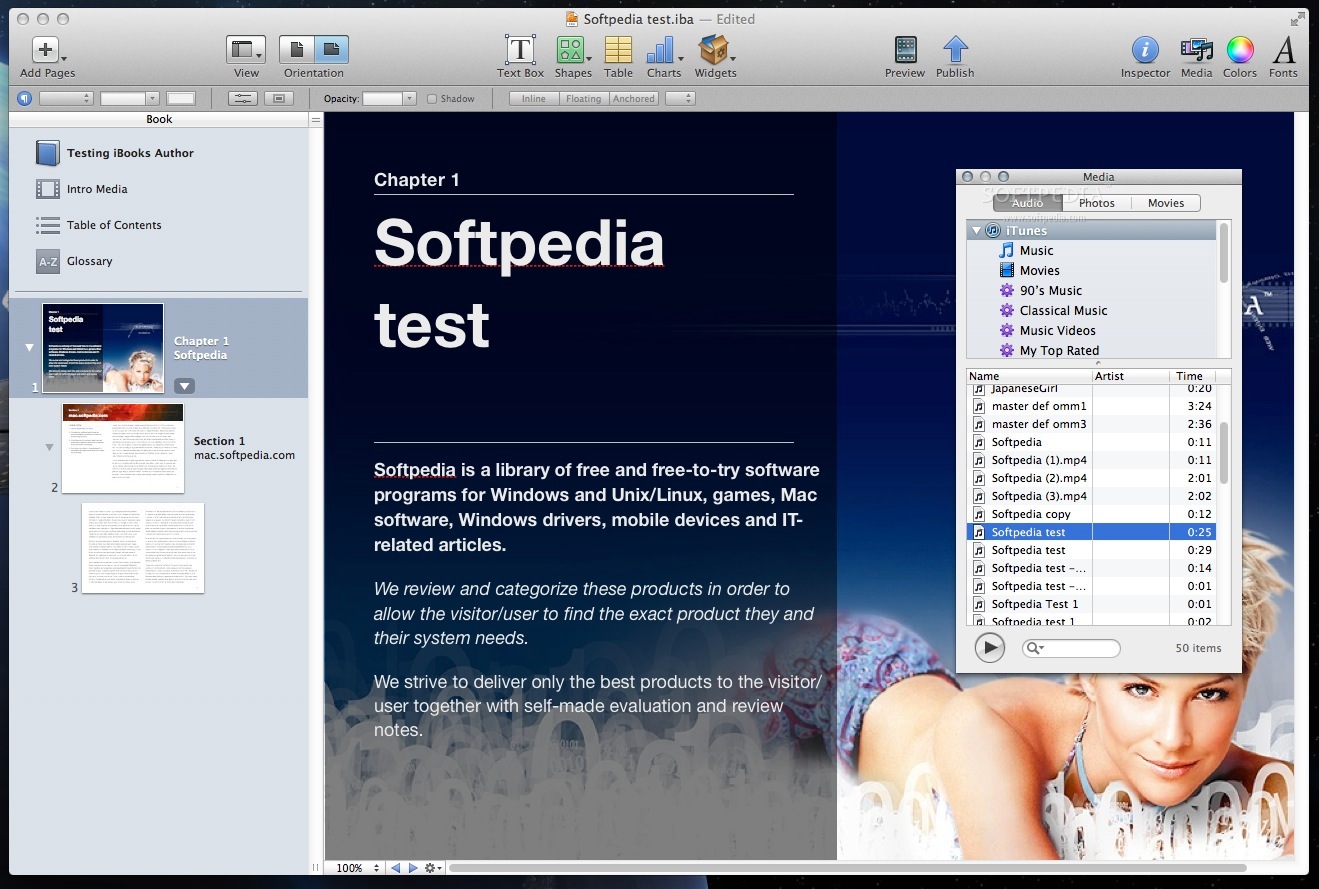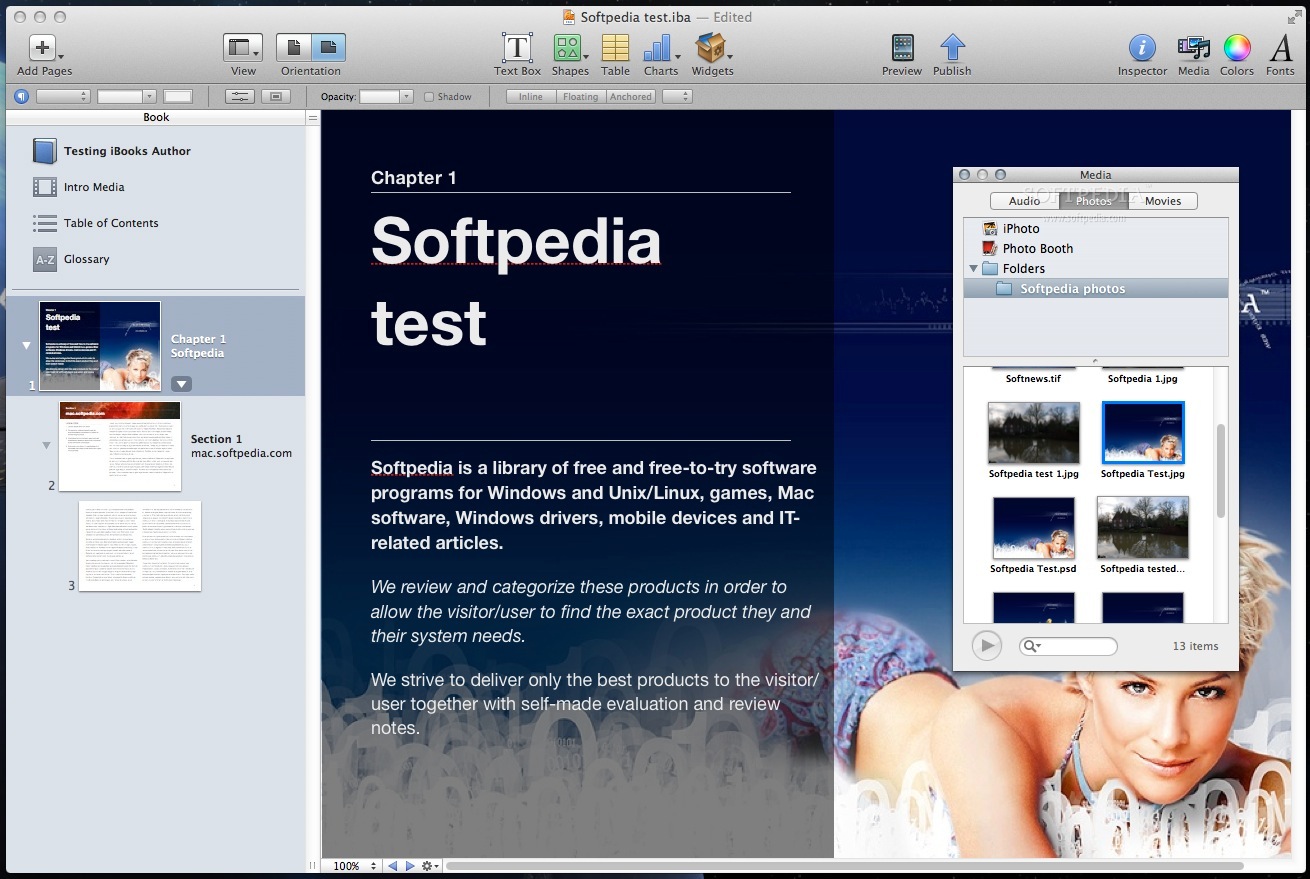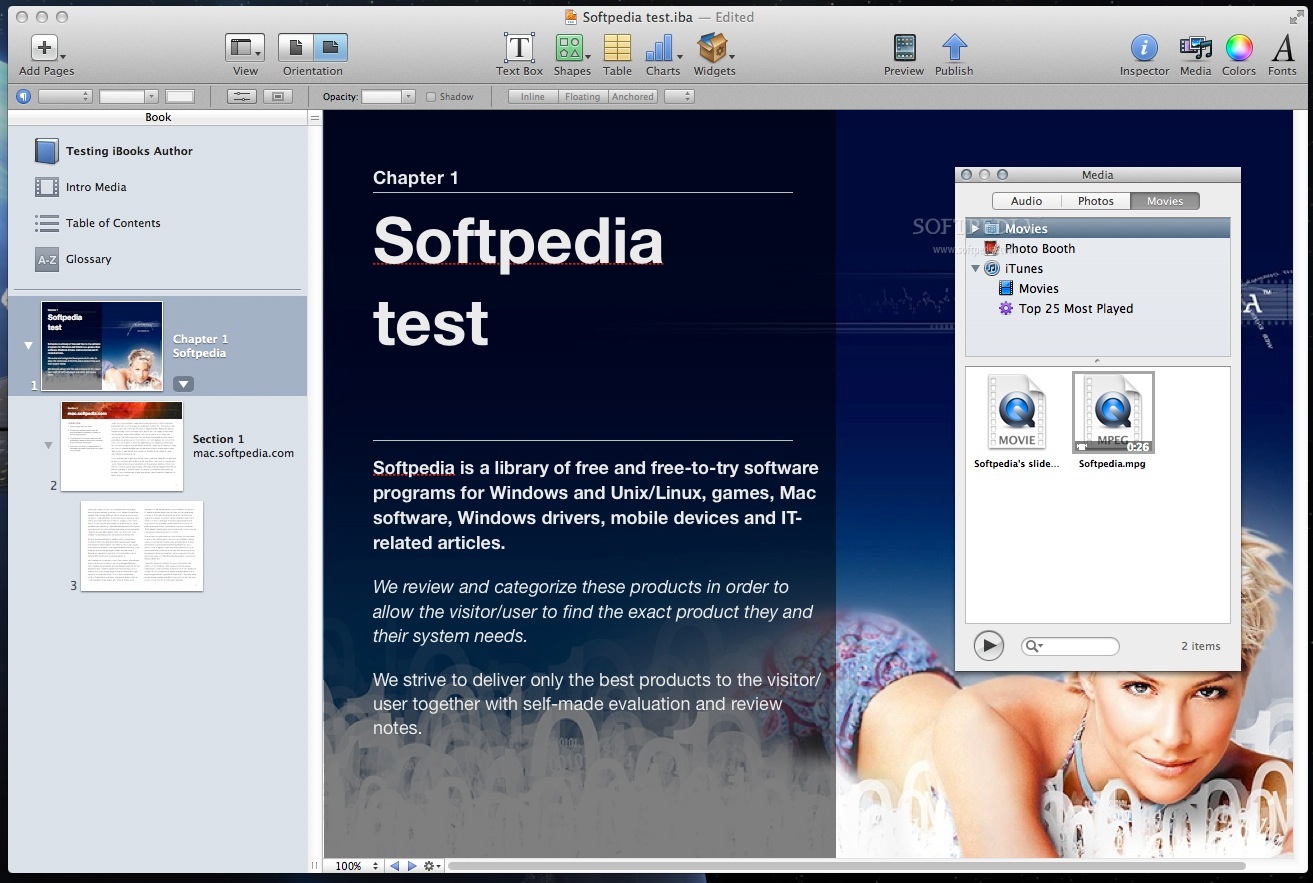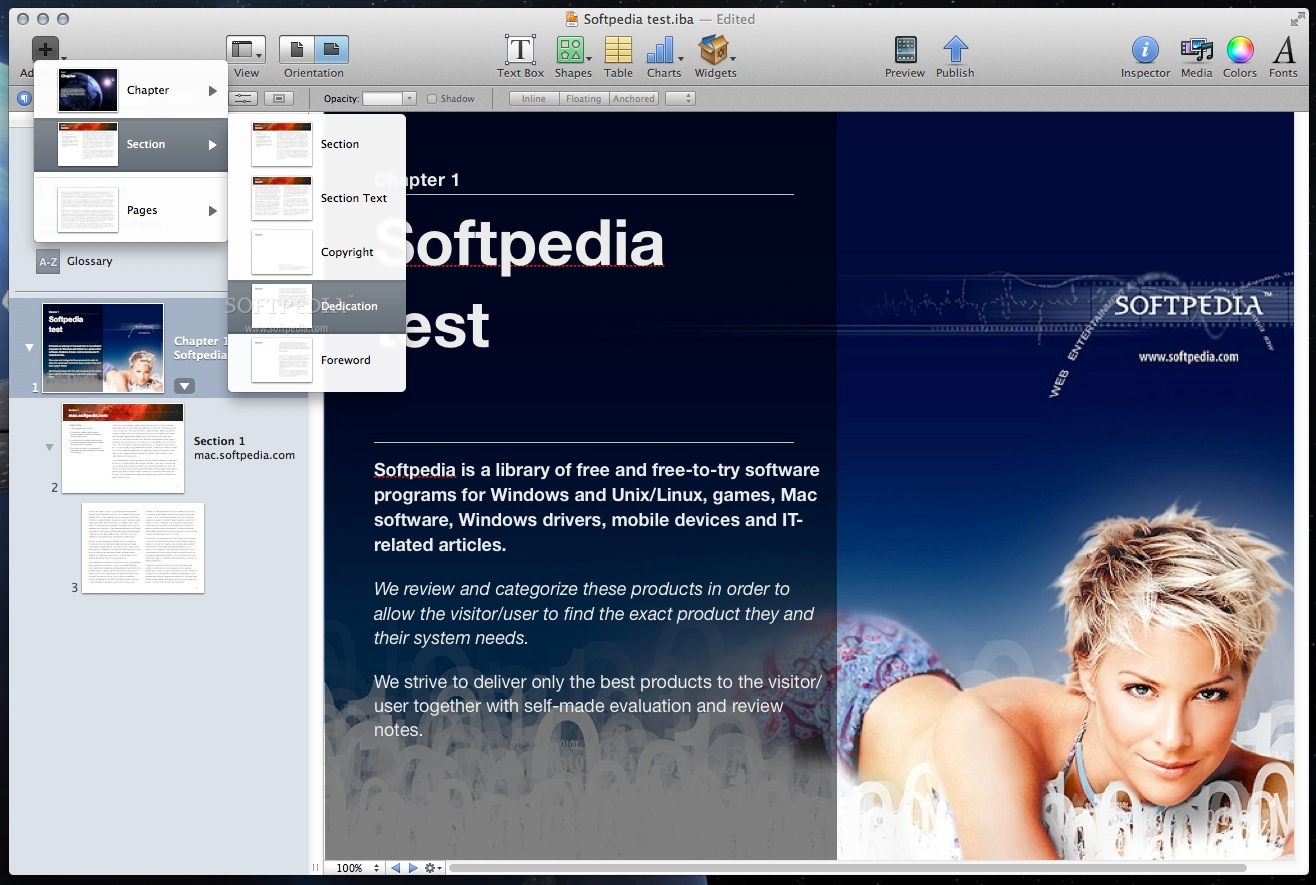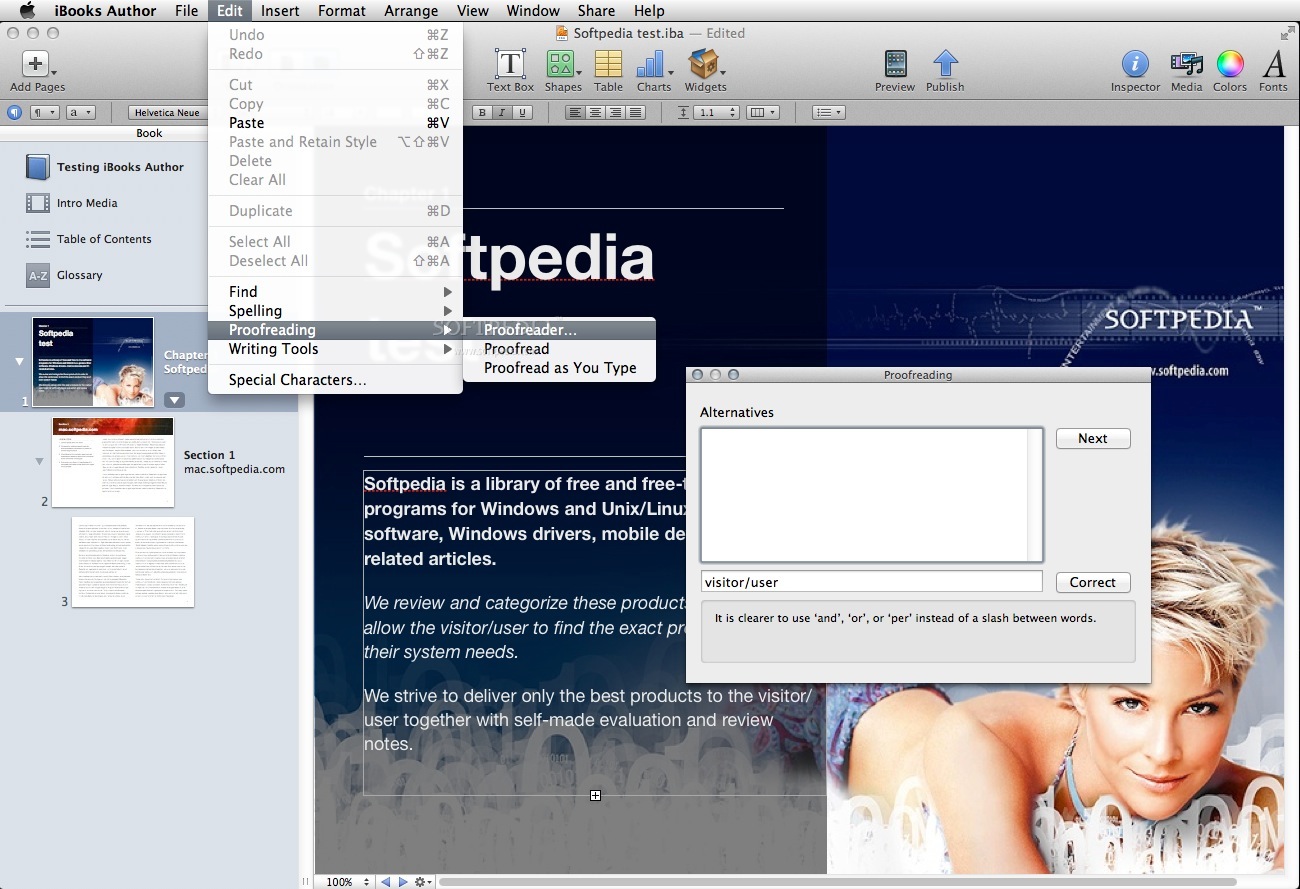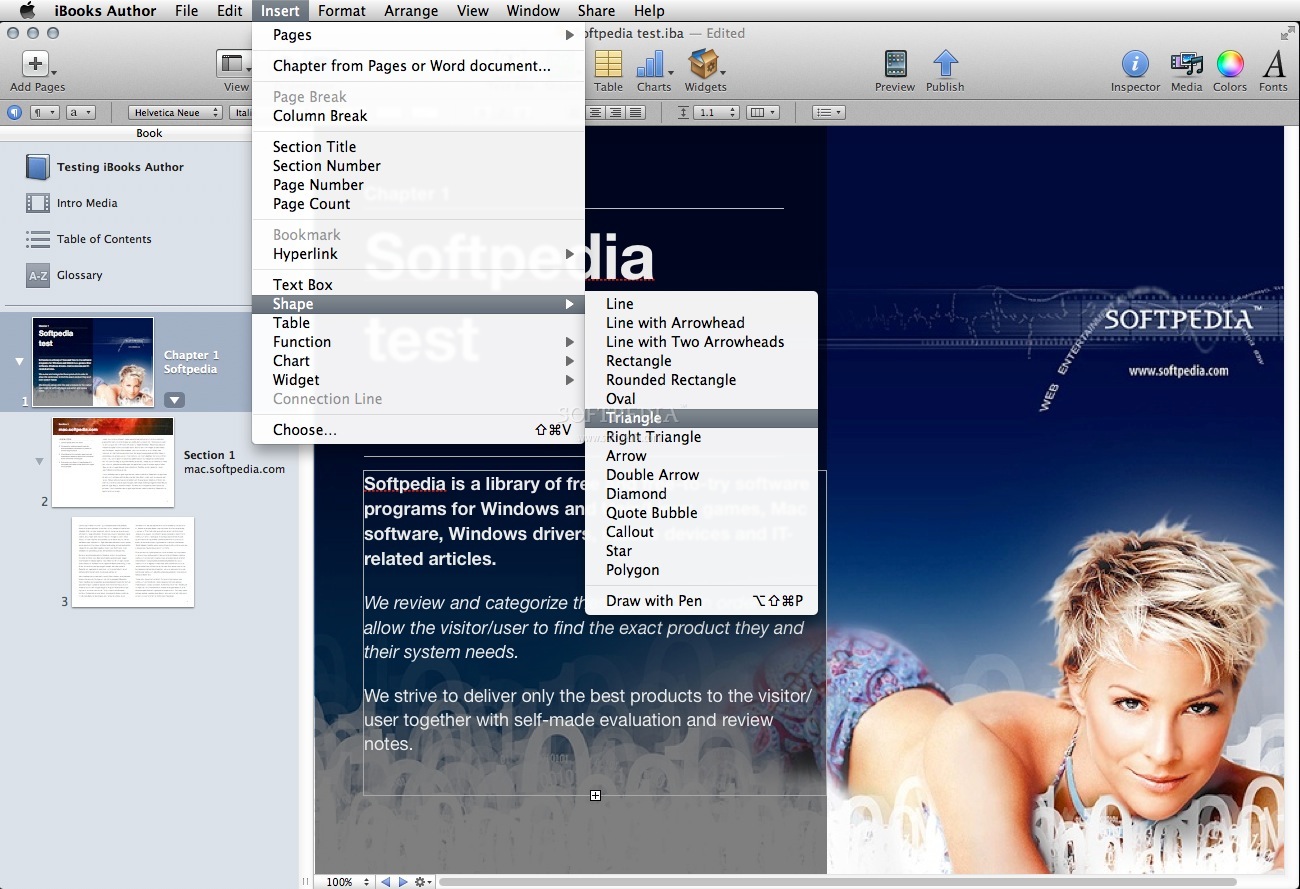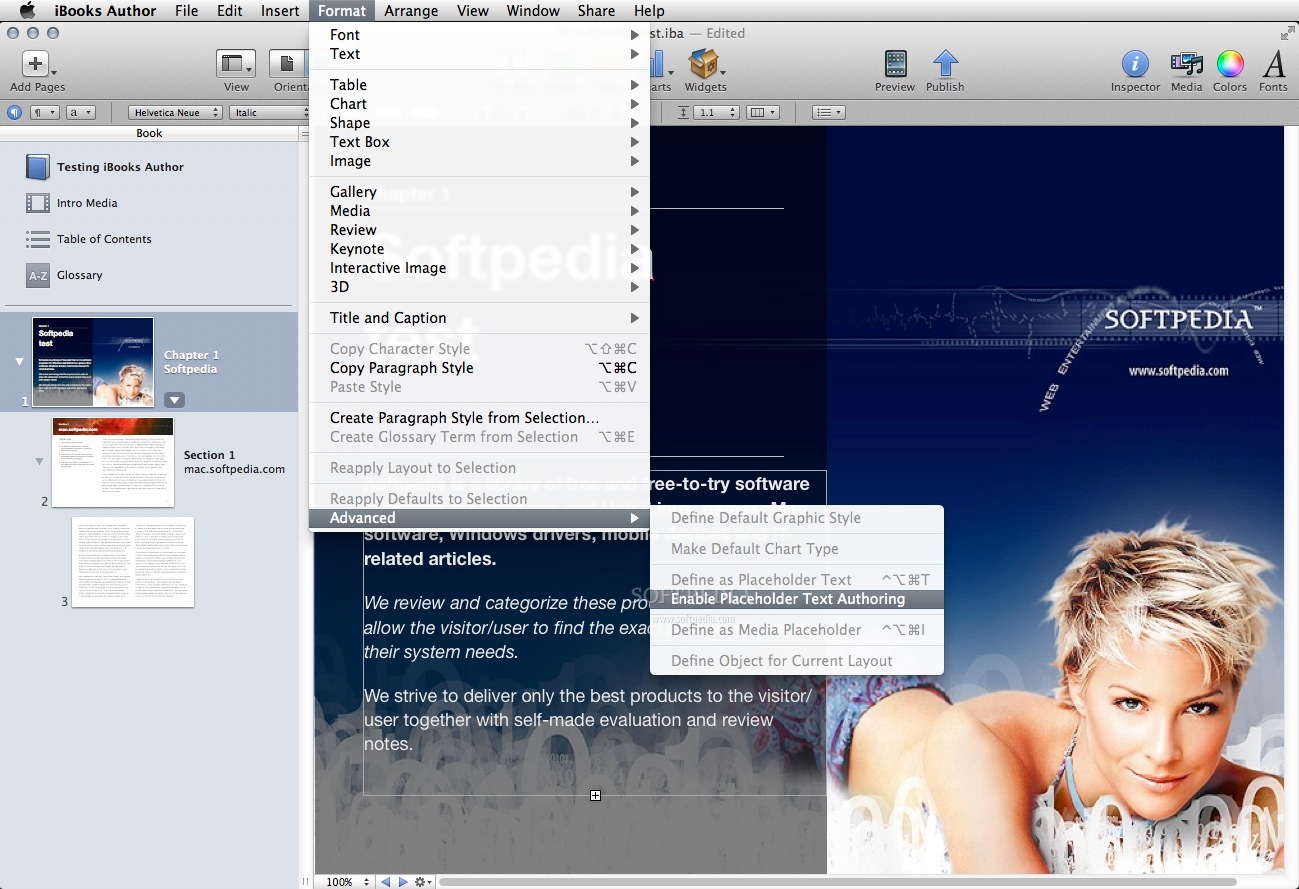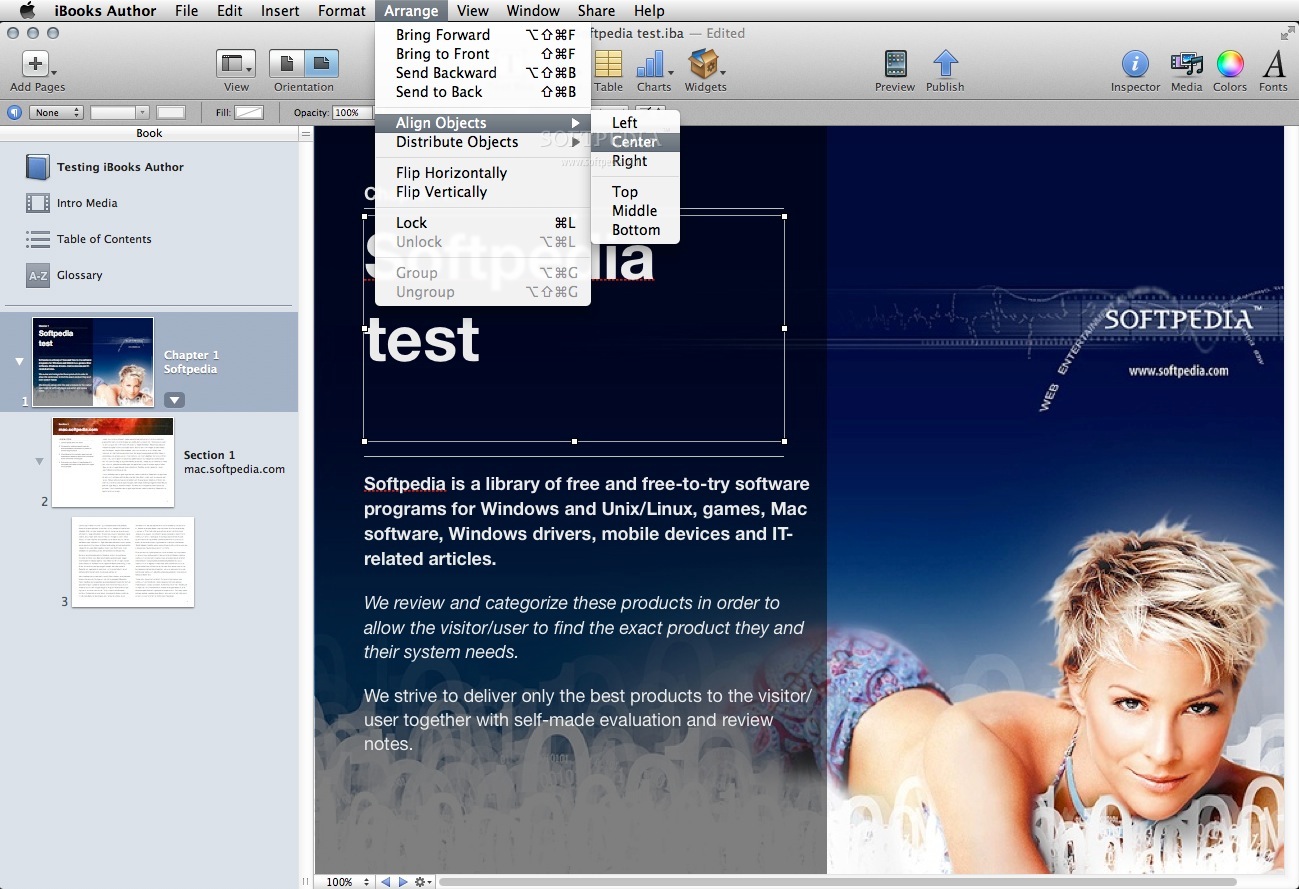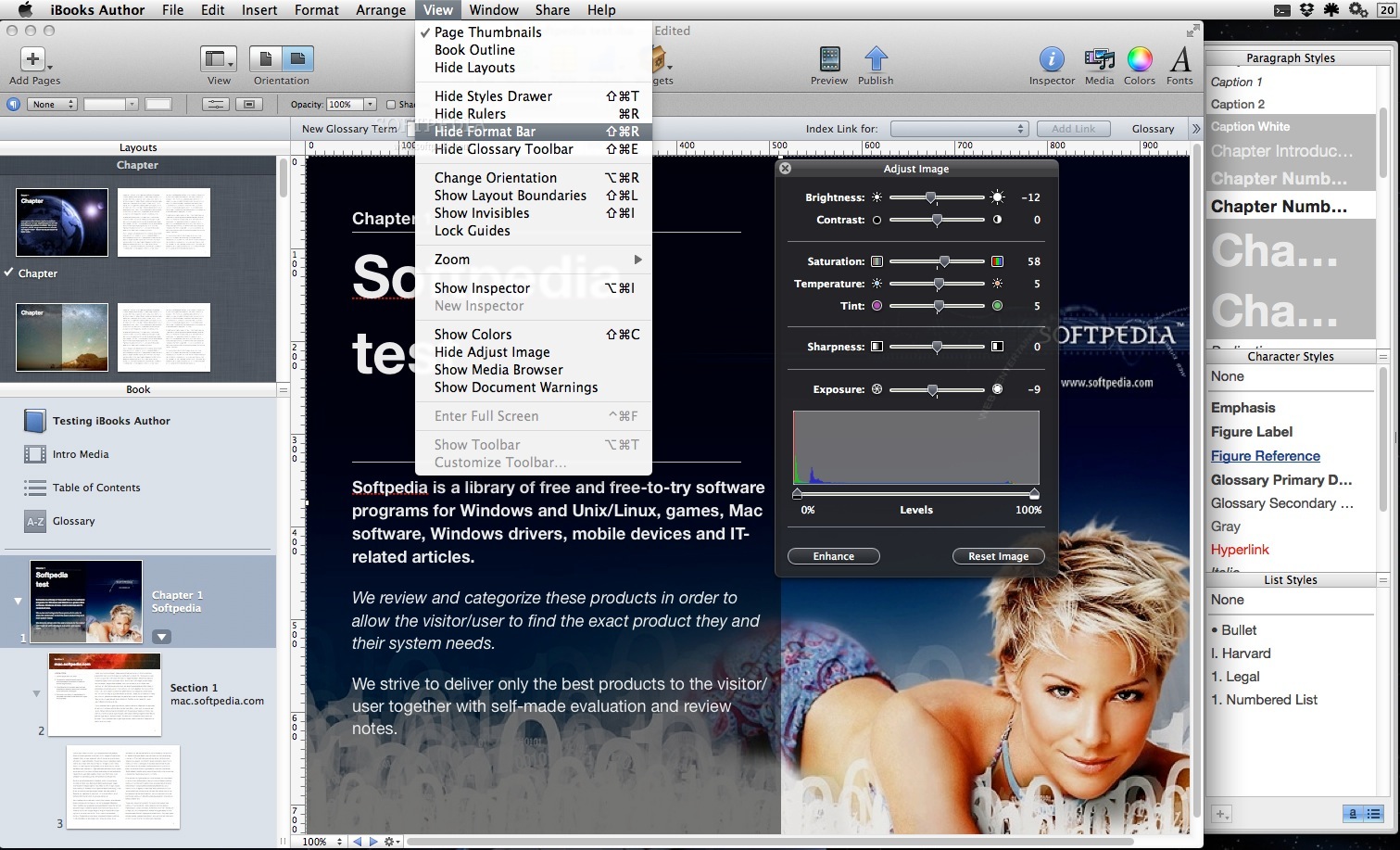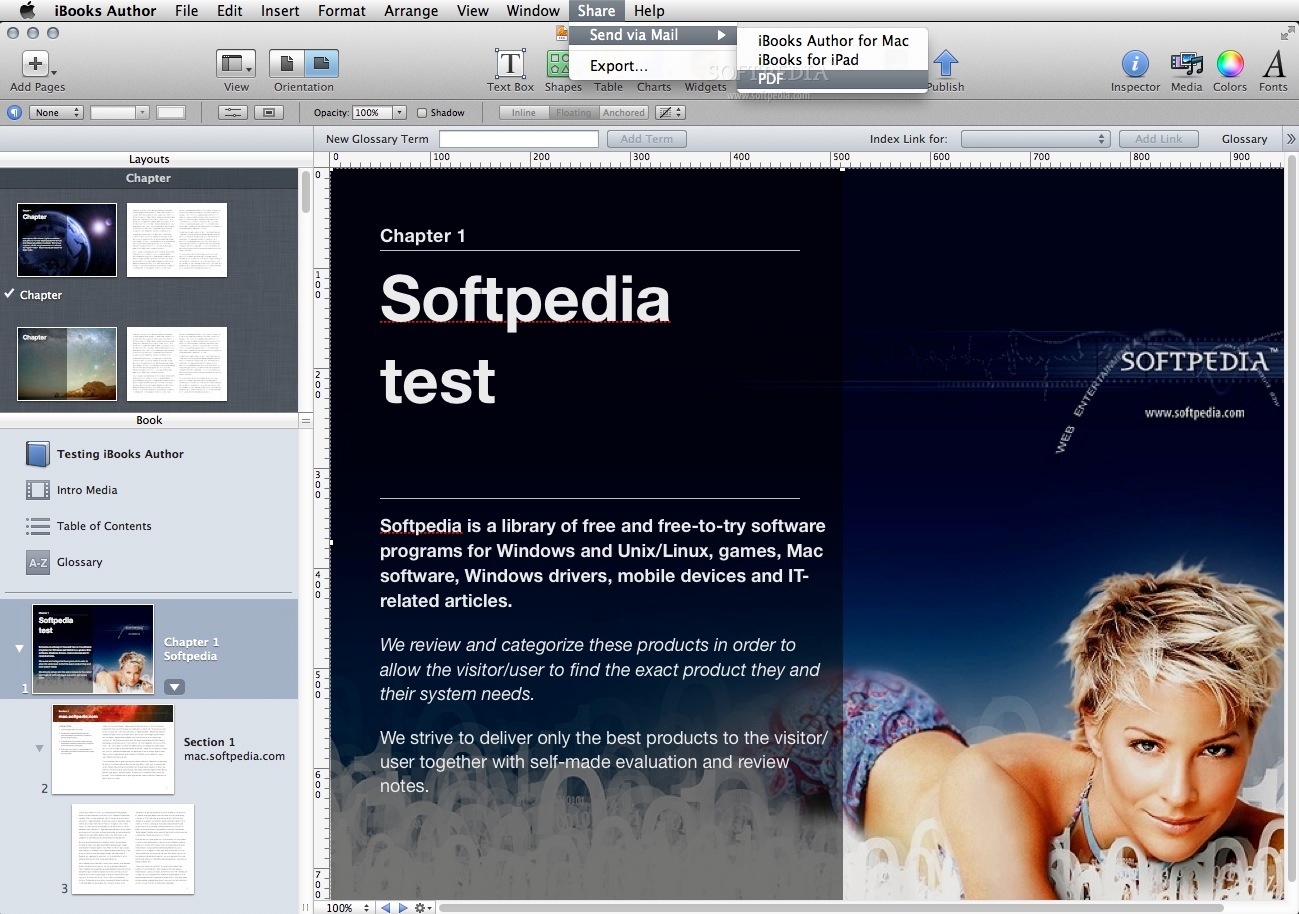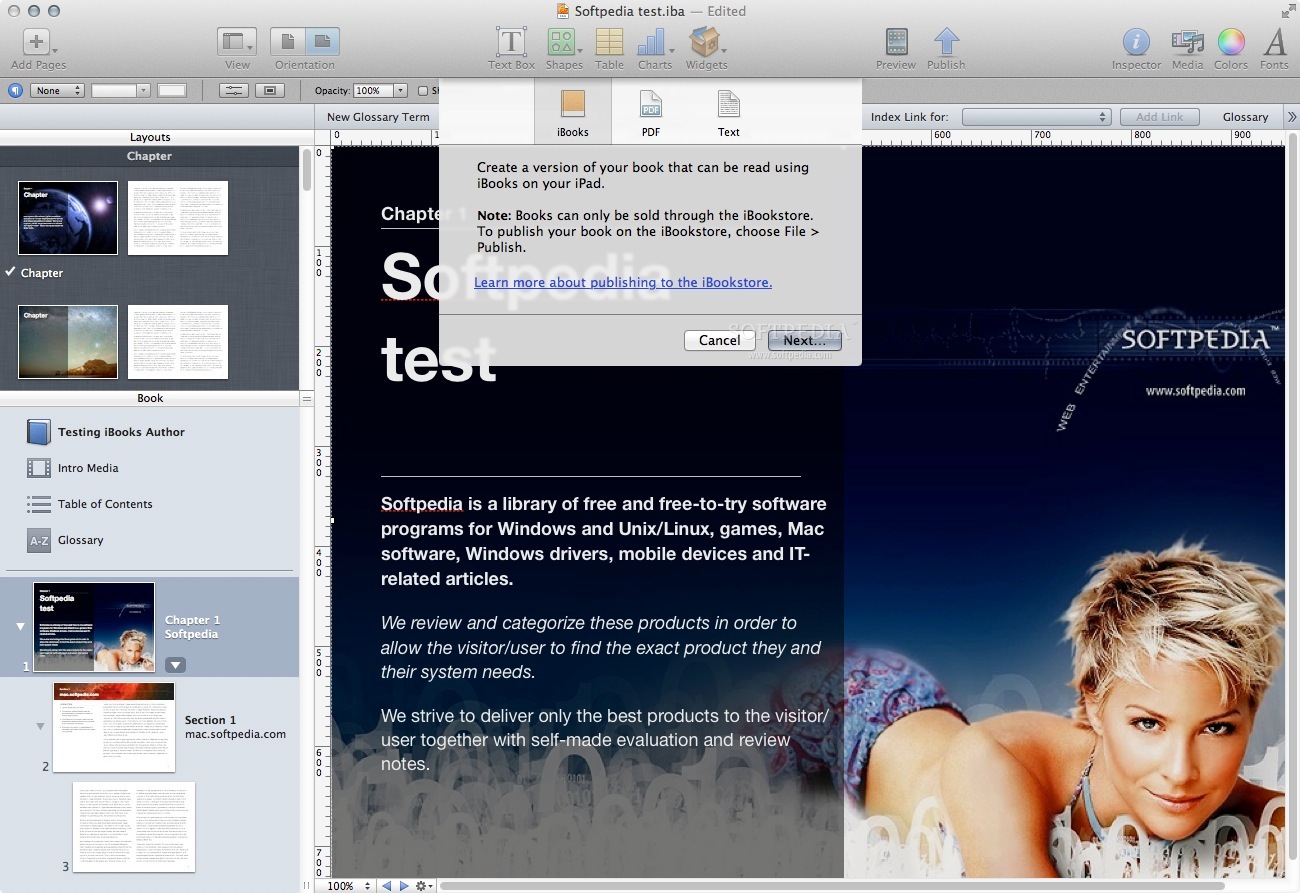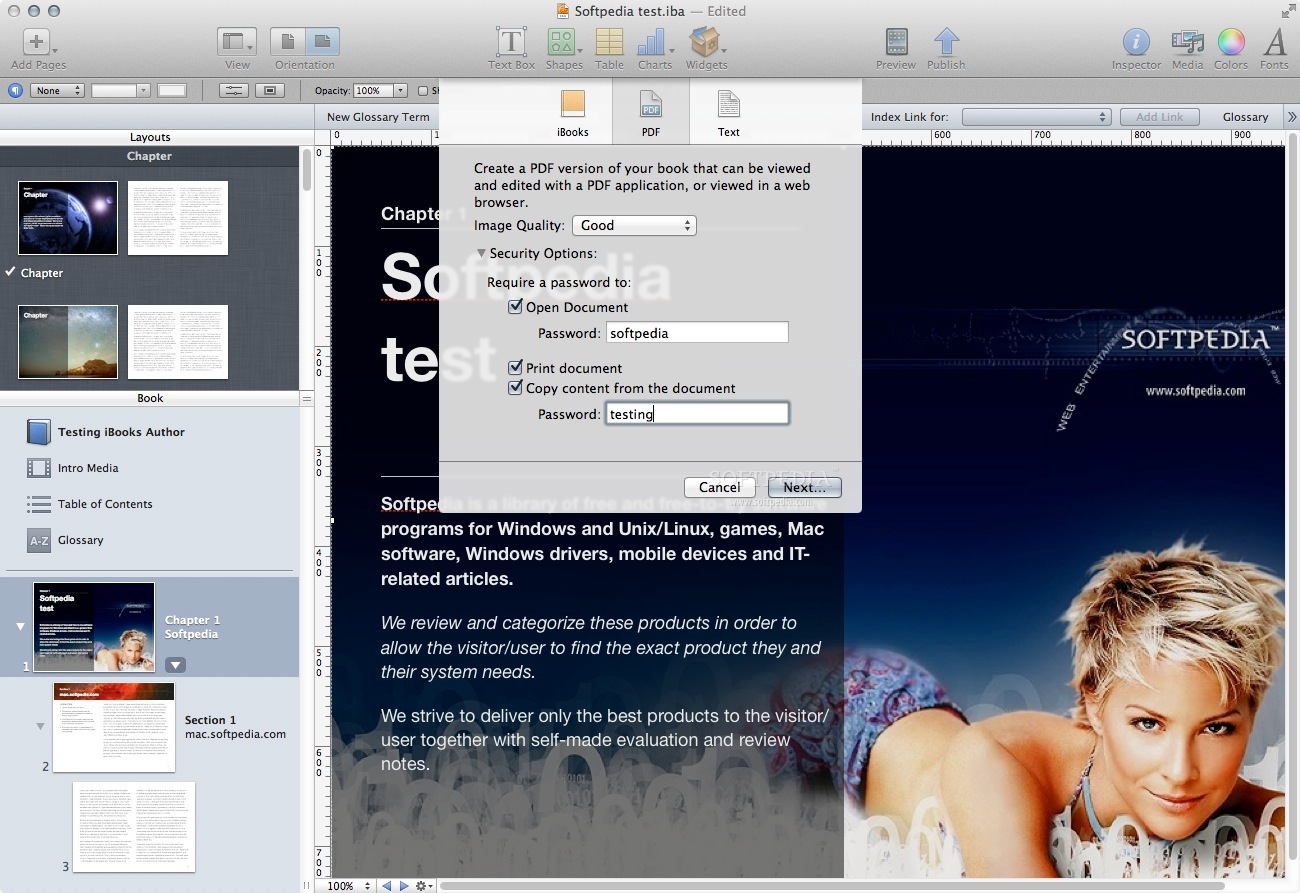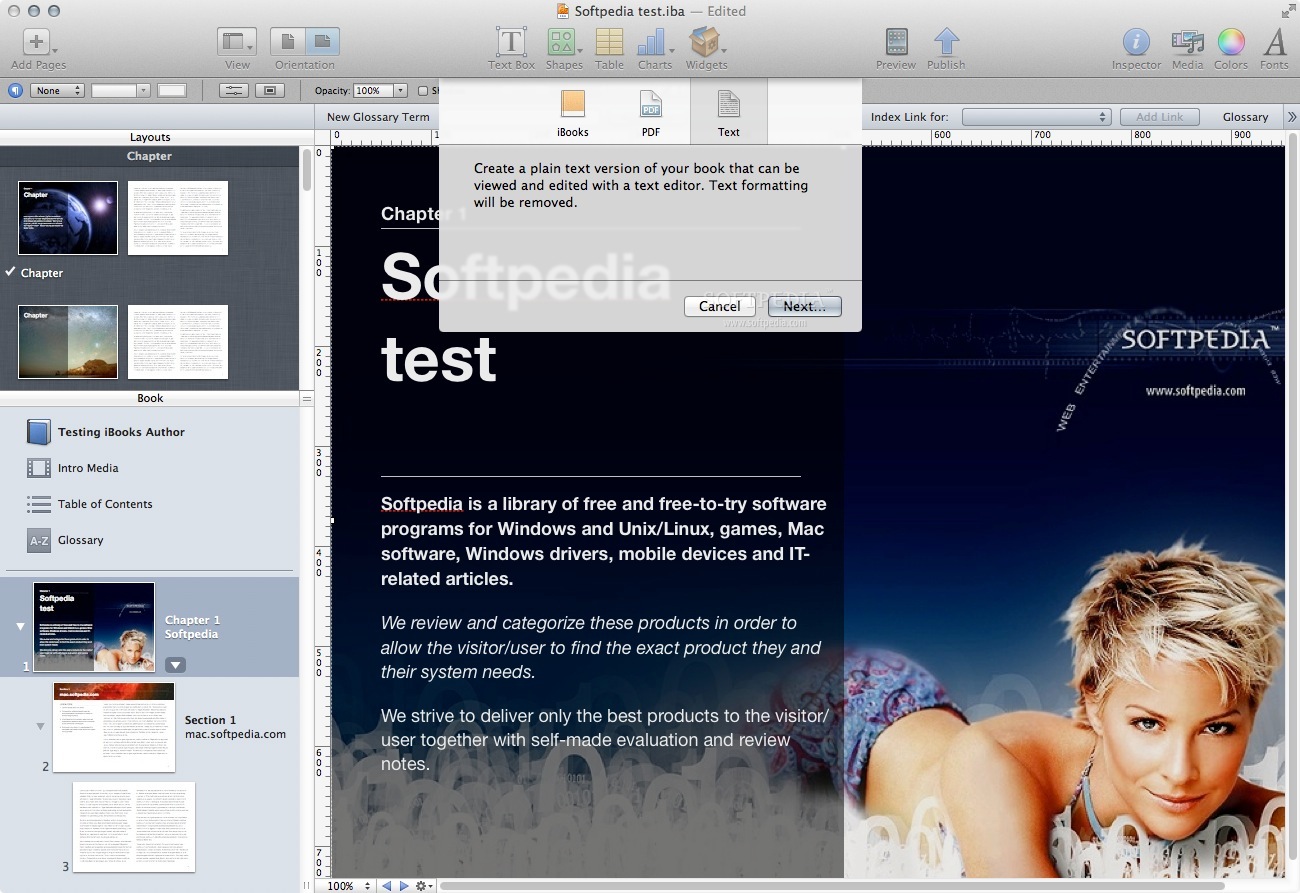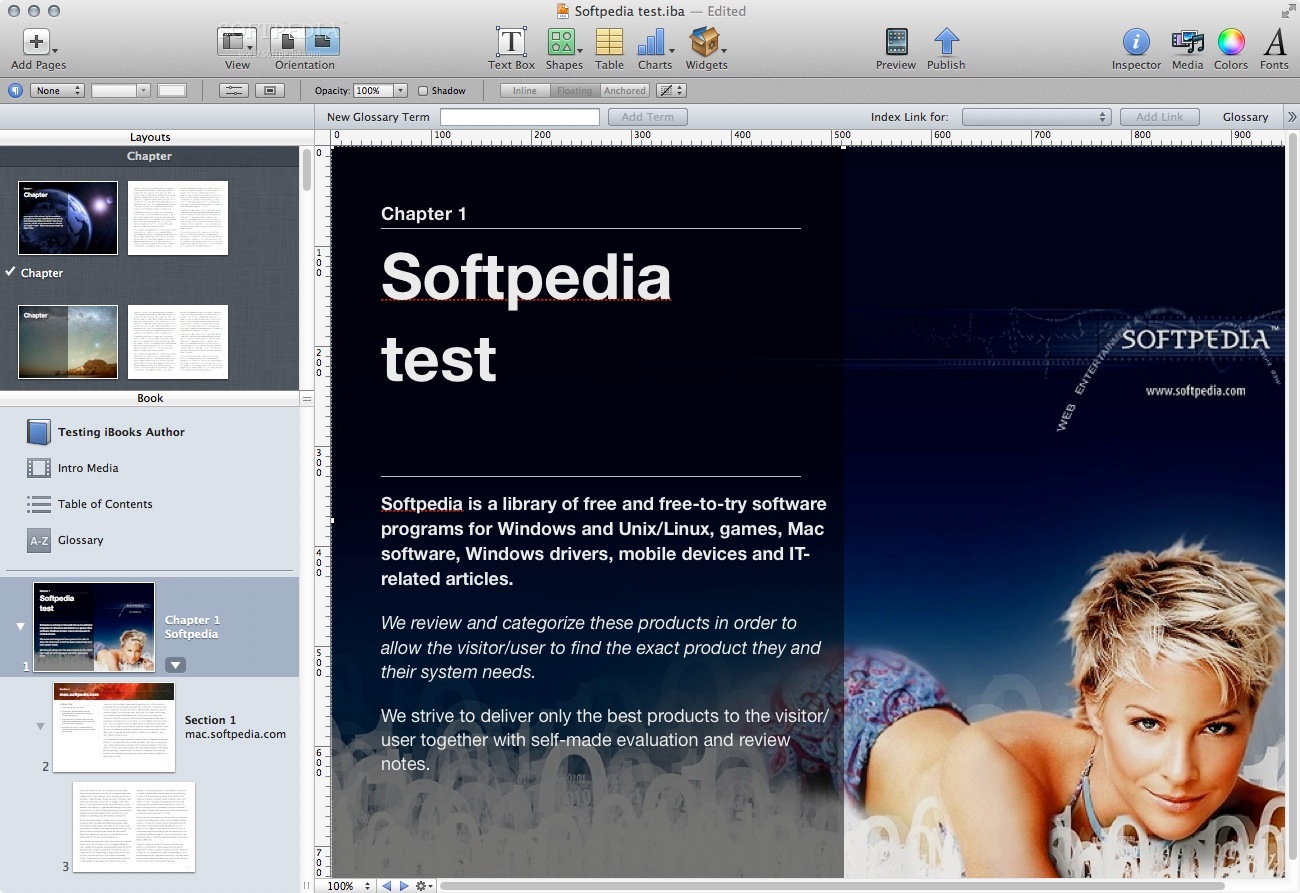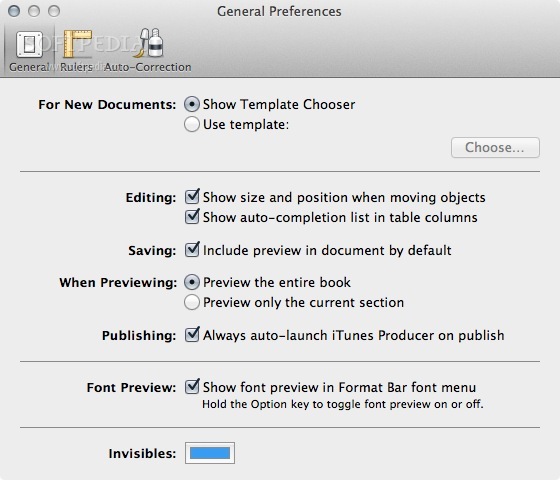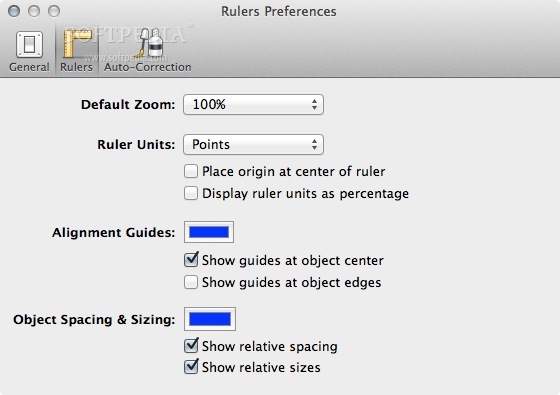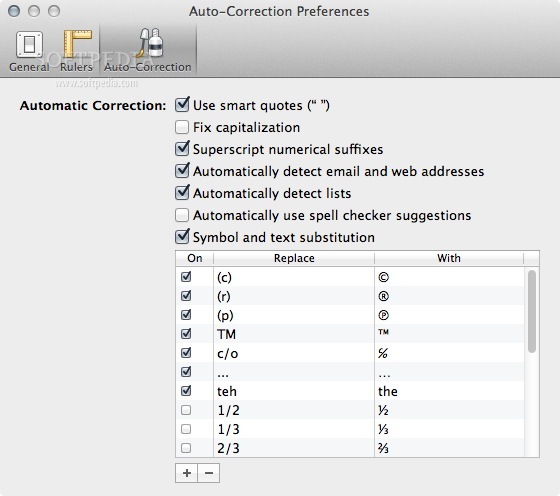Description
iBooks Author
iBooks Author is a cool tool made by Apple that lets you create your very own digital books. You can read them on your iPad or desktop, making it super easy to share your work!
Create Custom Books Easily
This software comes with a bunch of high-quality book templates. You can edit these to fit your style. Want to change the fonts, colors, or textures? Go for it! You can even swap out all the text and media to make the book truly yours.
Design Your Own Layouts
One of the best features of iBooks Author is that you can design your own book templates. This means you get to pick how everything looks! Add a cover page, copyright info, a dedication page, and even a table of contents.
Add Multimedia Elements
The app uses Multi-Touch widgets technology so you can include all kinds of media in your projects. This could be images, Keynote presentations, videos, audio files – the possibilities are endless! It's like creating a mini interactive experience.
Import Projects with Ease
You might think creating books from scratch is hard, but it's actually pretty simple. You can easily drag and drop projects from apps like Keynote, Pages, or Microsoft Word right into iBooks Author.
Preview Your Work on Different Devices
Once you've finished your book, you can export it straight to your iPad to see how it looks. Or you can open it on your Mac and tweak anything that needs changing before sharing it with others.
Export Options Galore
You have several options when you're ready to share your work. You can export your project as a PDF document or as an iBooks file ready for publishing on iTunes U. Plus, if you're feeling bold, you can submit it to the iBooks Store for free or as a paid product!
A Great Tool for Everyone!
If you're looking to create educational content or just want to share something fun with friends, iBooks Author is definitely worth checking out. It's user-friendly and packed with features that help bring your ideas to life!
Tags:
User Reviews for iBooks Author FOR MAC 1
-
for iBooks Author FOR MAC
iBooks Author is a versatile tool to create stunning digital books for iPad. Its customization options make it easy to personalize content.