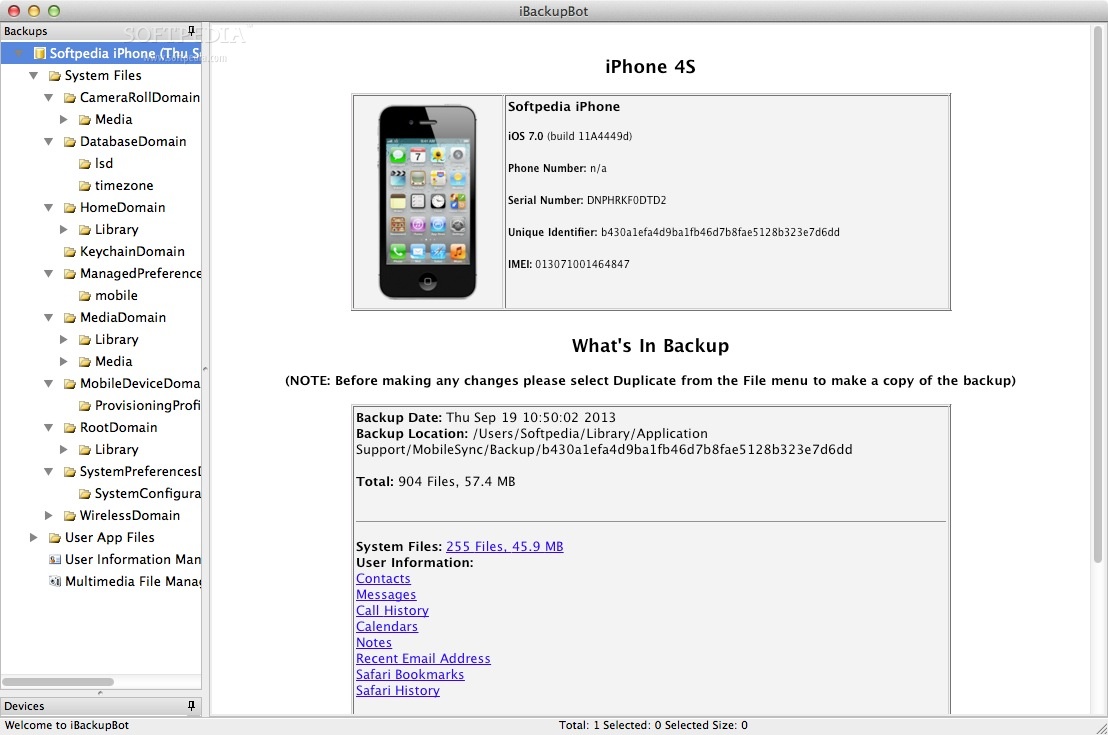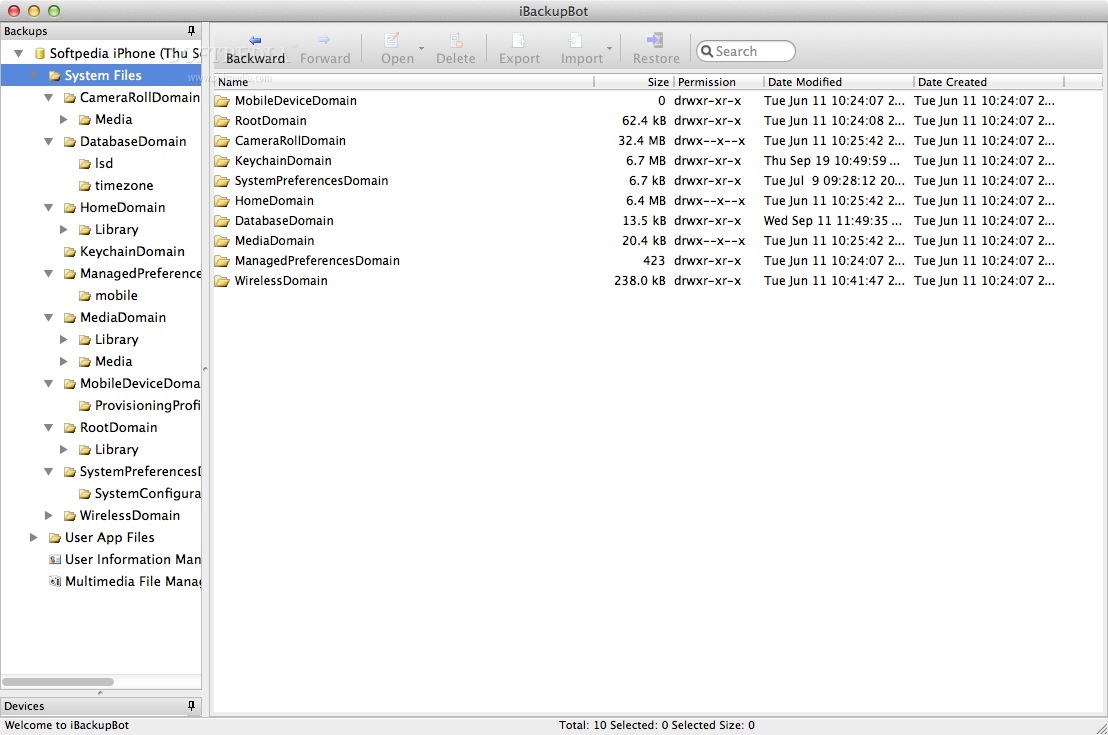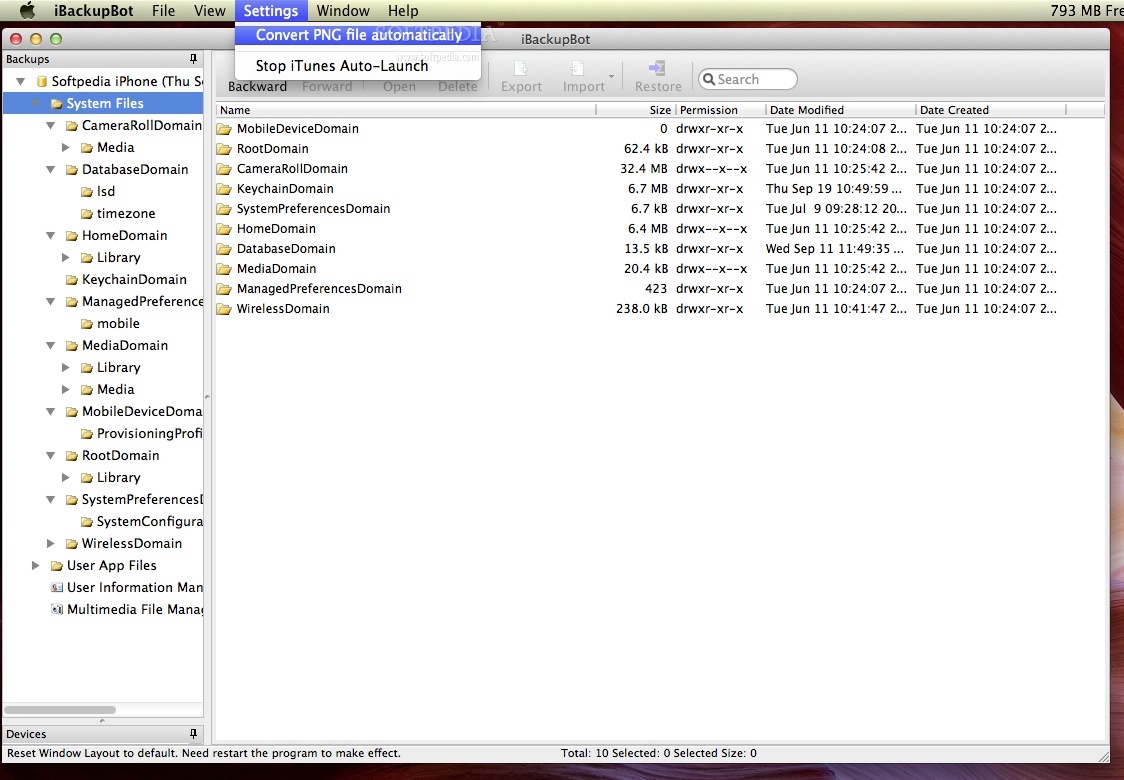Description
iBackupBot
iBackupBot is a simple and handy Mac app designed to help you dive into the backup files of your iOS devices. Whether you need to grab some data or recover lost info, this software has got your back!
Easy Access to Your Data
With iBackupBot, accessing all sorts of information from your backups is super easy. You can recover everything from text messages and call history to notes, favorite contacts, photos, videos, and even app settings.
User-Friendly Interface
The main window of iBackupBot gives you quick access to all your available backups. Want to clean up some space? You can easily duplicate, delete, or restore backups with just a few clicks!
Cleaning Up Made Simple
One cool feature is the cleaning tool. It helps you get rid of junk message attachments and camera roll files—basically anything cluttering up your device. Say goodbye to temporary files, web app cache, cookies, SMS drafts, and location cache!
Backups Panel for Quick Navigation
The Backups panel makes opening the backup file a breeze. Plus, the right panel shows detailed info about your iOS device—like the device name, iOS version, phone number, serial number, IMEI number, and unique identifier serial.
Easily Find What You Need
You can also see where the backup file is located on your Mac’s hard disk. Want access to user info from Contacts? Check! Messages? Got it! Call History? No problem! Calendars? Notes? Safari Bookmarks and History? Recent email addresses? All right there!
Multimedia Files at Your Fingertips
If you're looking for multimedia files like Camera Roll pics or voice memos, iBackupBot lets you access those quickly too. There’s even a built-in search tool that helps you filter through items so you can find exactly what you need without any hassle.
Advanced Features for Power Users
If you're more experienced with tech stuff, you'll love that iBackupBot lets you browse system and user app files too! You can open them up for viewing or manage them by deleting or exporting as needed. Plus, there's a built-in plist editor along with text and Hex editors that let you modify supported files directly within your backup file.
If you're ready to make backup management easier than ever before download iBackupBot here!
Tags:
User Reviews for iBackupBot FOR MAC 1
-
for iBackupBot FOR MAC
iBackupBot FOR MAC is a lifesaver! Easy access to iOS backups & data recovery. Clean feature helps remove junk files efficiently.