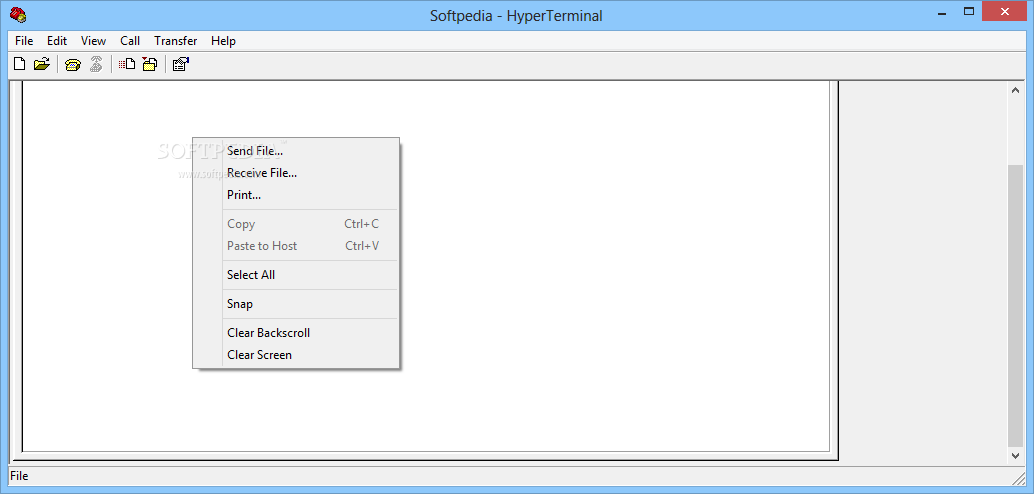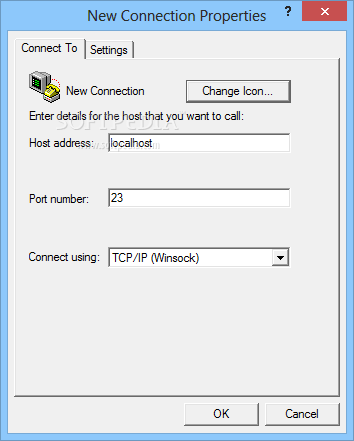Description
HyperTerminal Private Edition
HyperTerminal Private Edition is a super handy emulation program that helps you connect to various systems using TCP/IP protocols and COM ports. Whether you're tracking calls or transferring files, this tool has your back!
Easy Connections with HyperTerminal
With HyperTerminal Private Edition, you can easily track calls and file transfers with a detailed call log. Plus, it scans for viruses while you download files, so you can feel secure as you work. How cool is that?
Connecting to Other Computers
This application lets you connect to other computers, Telnet sites, and online services by just typing in the host name and port number. It’s pretty straightforward to use, but knowing a bit about protocols and ports will definitely help.
Different Ways to Connect
You can link up with other computers using either a modem or an Ethernet connection. No matter which one you choose, you’ll still be able to do all the same tasks!
File Transfers Made Simple
But wait, there’s more! HyperTerminal also lets you transfer files between two computers using only a serial port. You can even debug source code from a remote terminal or chat with character-based computers—how neat is that?
The Telnet Client Feature
You should know that HyperTerminal Private Edition works great as a Telnet client too! Just make sure that the TCP/IP protocol is installed on your system before diving in.
Customizing Your Experience
This application offers some cool features like defining key macros, saving keystrokes, managing multiple Telnet sessions, and adapting to special hosts that need unique keys and commands.
A Reliable Tool for Everyone
If you're looking for something that can help record messages sent between PCs or talk directly with different devices through COM ports, then HyperTerminal Private Edition is definitely worth checking out. It's reliable for both beginners and pros alike!
User Reviews for HyperTerminal Private Edition 1
-
for HyperTerminal Private Edition
HyperTerminal Private Edition is a reliable emulation program enabling quick connections with TCP/IP protocols. Useful for both novice users and professionals.