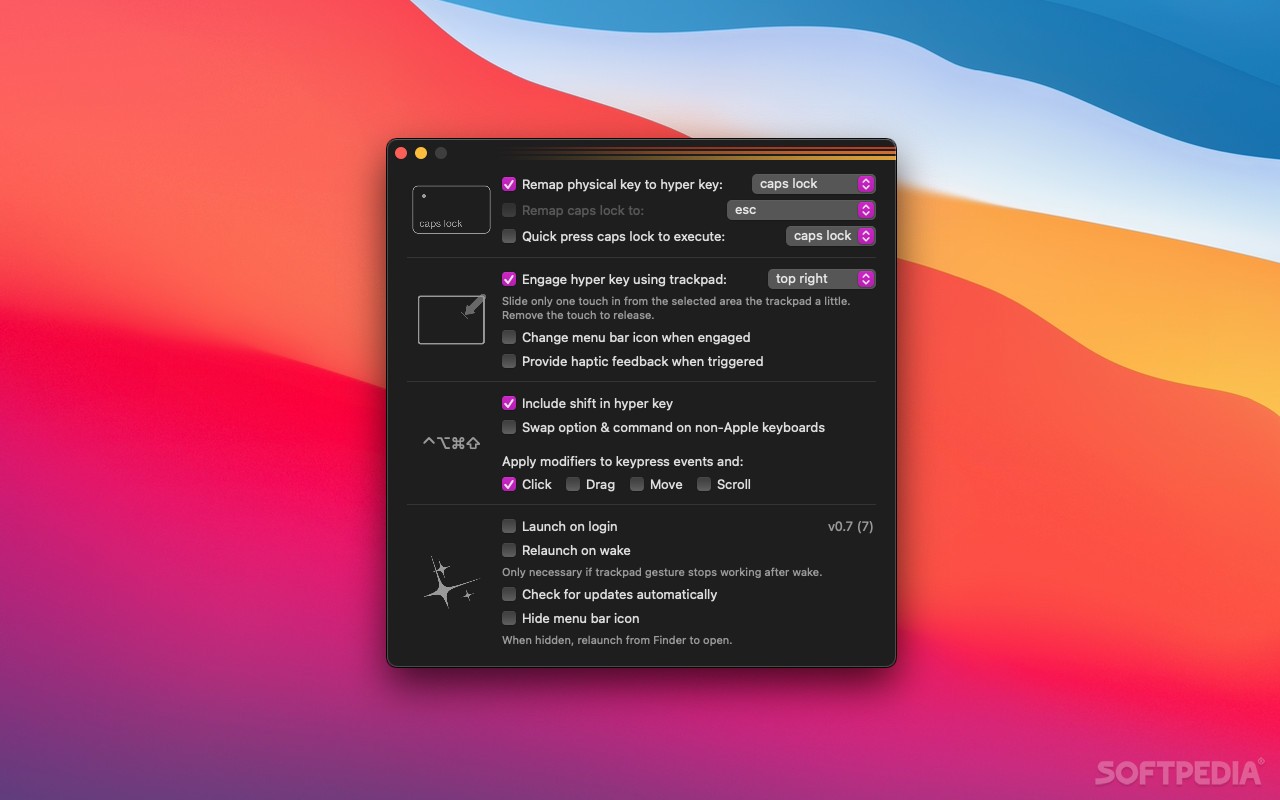Description
Hyperkey
Hyperkey is a cool tool that helps you make the most of your Caps Lock key. Most folks don’t really use it, so why not give it a new life? One popular idea is to switch it to work like the Esc key, but another awesome option is turning it into a hyper key. This hyper key combines ⌃⌥⌘⇧, letting you create new shortcuts in apps that support custom hotkeys.
Why Use Hyperkey?
So, what’s the deal with Hyperkey? It gives you a simple way to rebind your Caps Lock key and even lets you customize things further. Plus, you can activate this hyper key using your trackpad! Sounds neat, right?
Caps Lock: A Wasted Key?
Honestly, most people don’t need the Caps Lock key at all. It just takes up space on your keyboard! So if you're not using it often, why not put it to better use with Hyperkey?
Create New Shortcuts with Ease
You might notice that many common shortcuts are already taken by apps or system functions. That’s where the hyper key shines! Since combining all four modifiers is rare for shortcuts, Hyperkey makes creating new ones super easy. You can set up hotkeys that need just two presses and won’t clash with anything else.
Simplifying Your Setup
The best part about Hyperkey is how easy it is to set up. Just jump into the app settings and choose what you want the Caps Lock to do. You can turn any modifier into a hyper key or reassign Caps Lock entirely!
Customize Your Experience
You also get some nifty customization options! Want to exclude Shift from your modifiers? Go for it! You can even swap Option and Cmd keys on other keyboards or add actions like clicking and dragging.
For MacBook Users
If you're worried about losing Caps Lock’s original function, no worries! MacBook users have a neat trick: use a sliding gesture on the trackpad to trigger modifiers before pressing another key in your combo.
Your Key Rebinding Solution
In short, Hyperkey makes rebinding Caps Lock super simple while adding extra features like trackpad support and tons of customization options. Ready to transform how you use your keyboard? Check out Hyperkey here!
User Reviews for Hyperkey FOR MAC 7
-
for Hyperkey FOR MAC
Hyperkey for Mac offers a simple way to redefine the Caps Lock key and create a powerful hyper key for efficient shortcut navigation.
-
for Hyperkey FOR MAC
Hyperkey is a game changer! Remapping my Caps Lock to a hyper key has made my workflow so much smoother.
-
for Hyperkey FOR MAC
I love how easy it is to customize shortcuts with Hyperkey. It transformed my keyboard usage completely!
-
for Hyperkey FOR MAC
This app is fantastic! Turning the Caps Lock into a hyper key has opened up so many new possibilities for shortcuts.
-
for Hyperkey FOR MAC
Hyperkey is an amazing tool for maximizing keyboard efficiency. The customization options are simply brilliant!
-
for Hyperkey FOR MAC
I can't believe I didn't use Hyperkey sooner! It's super intuitive and has significantly improved my productivity.
-
for Hyperkey FOR MAC
What a useful app! Hyperkey lets me utilize my Caps Lock in ways I never thought possible. Highly recommend!