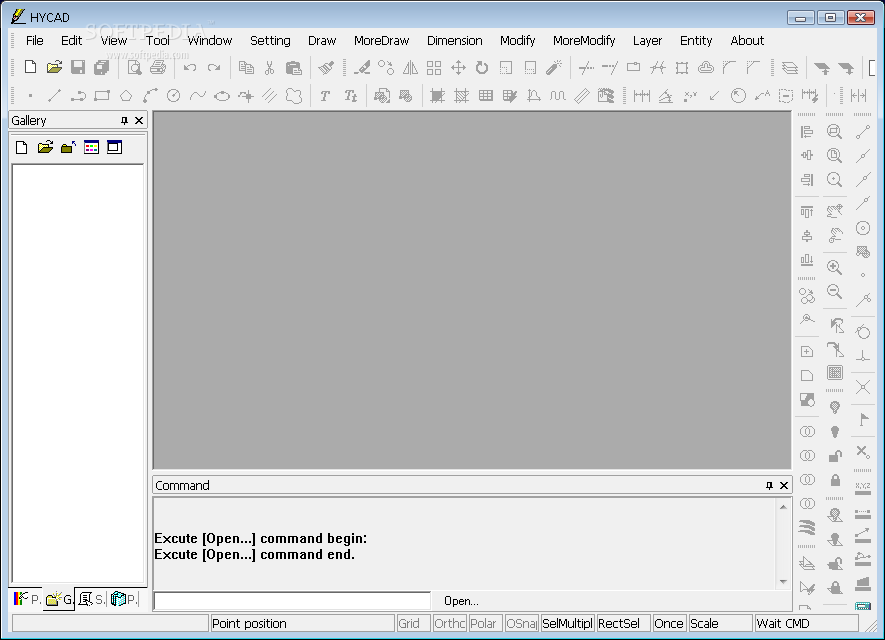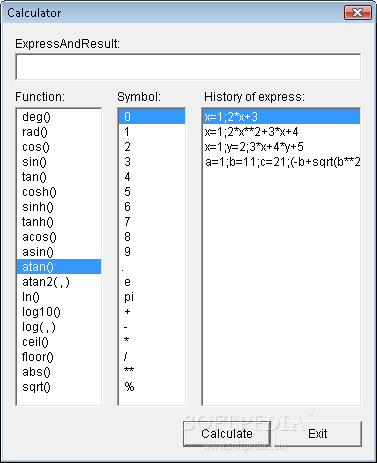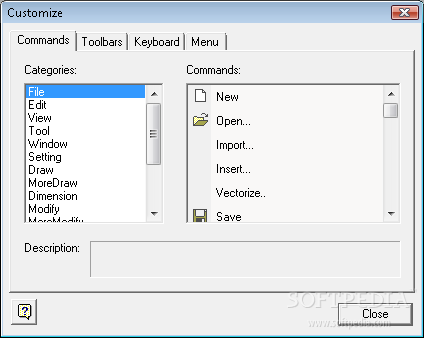Description
HYCAD: Simplified CAD Solution for Creating Professional Schematics and Models
Looking for a powerful yet accessible CAD application? HYCAD offers a streamlined AutoCAD alternative that delivers essential drawing capabilities without overwhelming complexity. This free CAD software provides users with a comprehensive set of tools for creating detailed schematics and models while maintaining an intuitive workflow. Download HYCAD today to experience a simplified approach to computer-aided design that doesn't sacrifice functionality.
HYCAD stands out among free CAD solutions by balancing powerful features with accessibility. Whether you're a beginner exploring CAD software or a professional needing a lightweight alternative to complex systems, HYCAD delivers a responsive environment for your design projects. The application's straightforward interface makes it easy to download and start creating immediately.
Core Features and Capabilities
At its heart, HYCAD provides comprehensive drawing functionality that rivals many premium CAD applications. Users can seamlessly manipulate multiple layers, incorporate various shapes, draw precise lines, and add text elements to construct detailed technical drawings. The coordinate system ensures accurate placement of every component, essential for professional CAD work.
Starting a new project in HYCAD offers flexibility to match your workflow. Begin with a blank canvas for complete creative freedom or import existing templates from DXF, WMF, or EMF documents to build upon established designs. The innovative Vectorize feature sets HYCAD apart by extracting usable models from JPG or bitmap images, making it ideal for digitizing scanned schematics.
Enhanced Productivity Tools
HYCAD accelerates your design process through an extensive library of preset shapes including strips, clouds, and outline circles. These ready-to-use elements significantly reduce the time needed to create complex drawings. The application displays precise point coordinates as you work, ensuring every component placement meets exact specifications.
Efficiency remains a priority throughout the HYCAD experience. The software includes an extensive collection of keyboard shortcuts that streamline common actions. Advanced users will appreciate the ability to customize these shortcuts to match personal preferences. Additionally, HYCAD supports mouse gestures that can be associated with frequently used commands, further enhancing workflow speed.
File Compatibility and Export Options
HYCAD excels in file compatibility, making it a versatile tool in any designer's arsenal. The software supports downloading and importing from multiple formats, allowing seamless integration with existing projects. When your work is complete, exporting to various file types is straightforward and reliable.
- Import formats: DXF, WMF, EMF, JPG, BMP
- Export formats: DWG, DXF, EMF, PLT, and various raster/vector formats
- Conversion capabilities between popular CAD file formats
- Preservation of layers and object properties during conversion
This robust format support makes HYCAD an excellent choice for users needing to convert between CAD file types without investing in expensive conversion software. Download HYCAD to simplify your file format challenges while maintaining drawing integrity.
Technical Specifications
- Operating System: Windows 7/8/10/11
- Processor: 1GHz or faster
- Memory: 512MB RAM minimum (2GB recommended)
- Disk Space: 100MB for installation
- Display: 1024x768 minimum resolution
- Additional Requirements: Mouse or compatible pointing device
User Experience and Learning Curve
While HYCAD doesn't include comprehensive documentation, which might present a challenge for complete CAD beginners, its intuitive interface compensates effectively. Most users can grasp the basic functions within minutes of installation. The application follows common CAD conventions, making the transition from other software relatively smooth.
The streamlined interface eliminates unnecessary complexity without sacrificing functionality. Essential tools are logically organized, allowing users to focus on design rather than navigating complicated menus. For those familiar with basic CAD concepts, HYCAD offers an experience that balances power with accessibility.
Ideal Applications for HYCAD
HYCAD proves particularly valuable across numerous applications and industries where CAD functionality is essential:
- Architectural draft development
- Mechanical component design
- Electrical schematic creation
- Interior space planning
- Educational environments for CAD training
- File conversion between major CAD formats
Overall, HYCAD represents an outstanding solution for anyone seeking to create CAD drawings or convert between popular design file formats like DWG and DXF. Its balance of functionality and simplicity makes it appropriate for both newcomers to CAD software and experienced professionals needing a lightweight alternative for specific tasks.
Experience the benefits of this powerful yet accessible CAD solution by downloading HYCAD today. Join thousands of satisfied users who have discovered that professional-quality CAD work doesn't require complex or expensive software.
HYCAD is part of these download collections: Open DWG, View DWG, Edit DXF, Create DWG
```
Tags:
User Reviews for HYCAD 10
-
for HYCAD
HYCAD offers a simplified AutoCAD interface with basic drawing features, ideal for beginners in CAD creation. Lack of documentation hinders initial learning.
-
for HYCAD
Efficient and powerful, HYCAD enables users to handle multiple layers and shapes easily. Keyboard shortcuts and mouse gestures enhance productivity.
-
for HYCAD
With the ability to extract models from images and export to various formats, HYCAD is a valuable tool for CAD drawing beginners.
-
for HYCAD
HYCAD offers decent features but lacks in intuitive interface.
-
for HYCAD
HYCAD is a fantastic tool for anyone new to CAD. The interface is user-friendly, and I love the ability to import templates!
-
for HYCAD
This app exceeded my expectations! HYCAD's features are easy to use, and the export options make it super versatile.
-
for HYCAD
I was impressed with how quickly I could start drawing. HYCAD's preset shapes saved me so much time. Highly recommend!