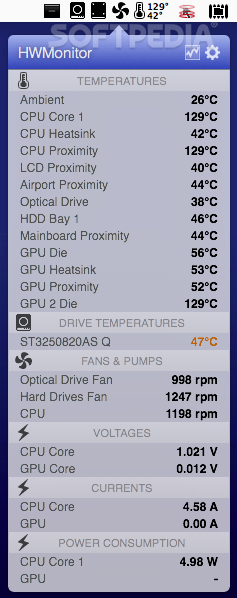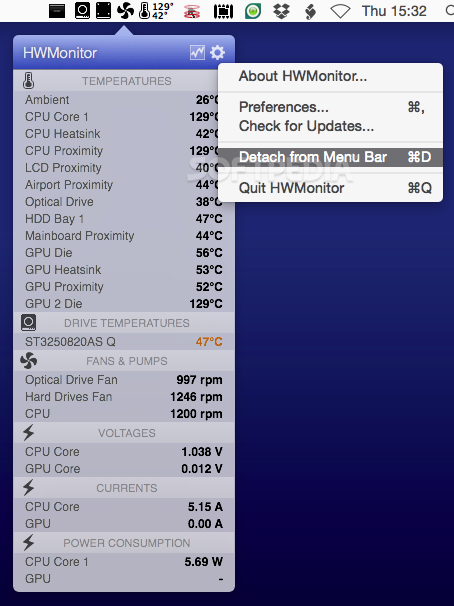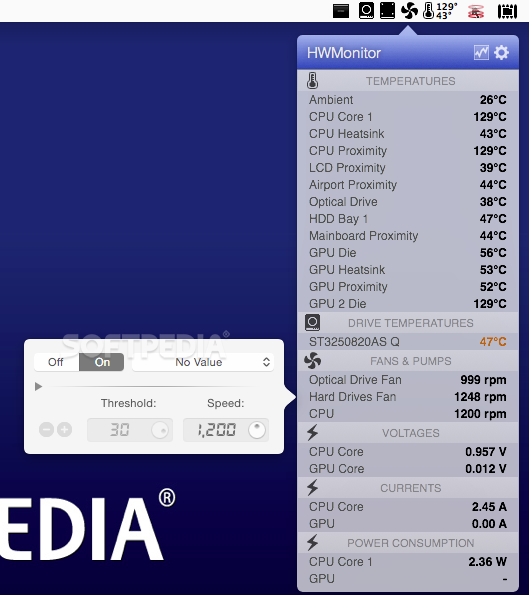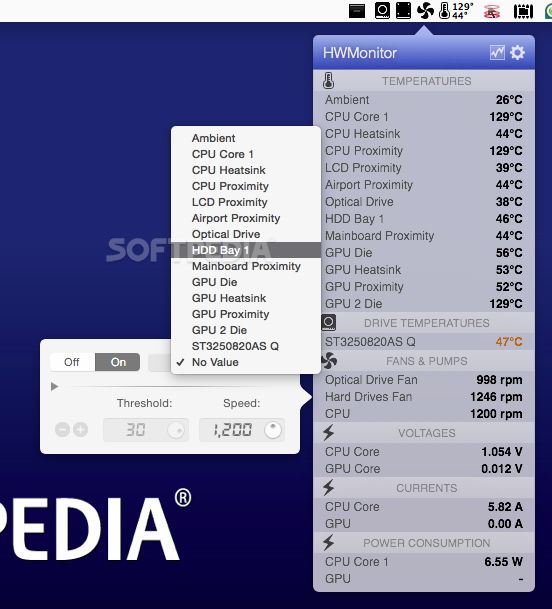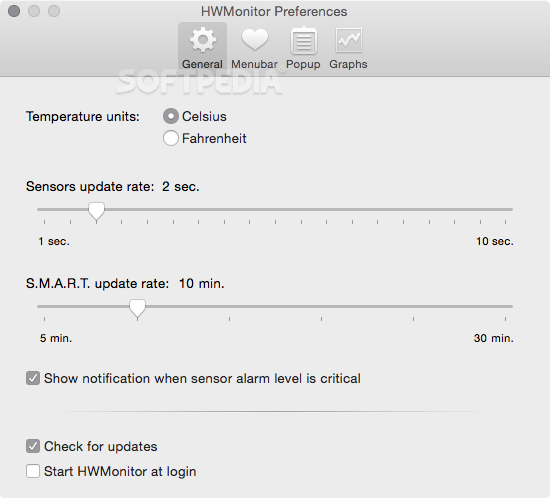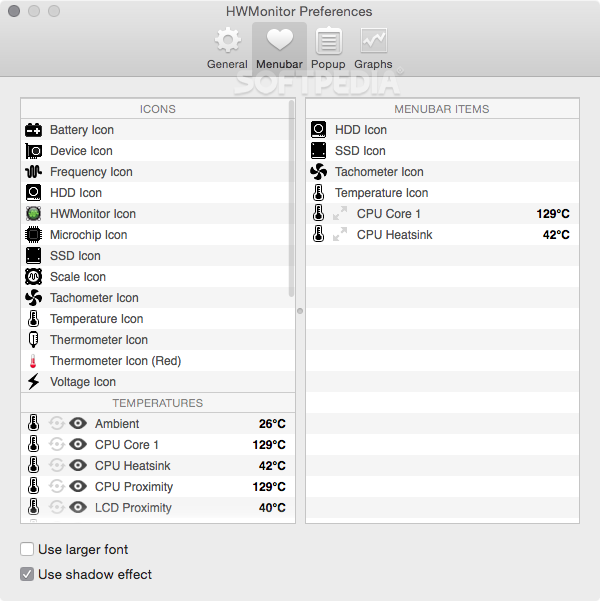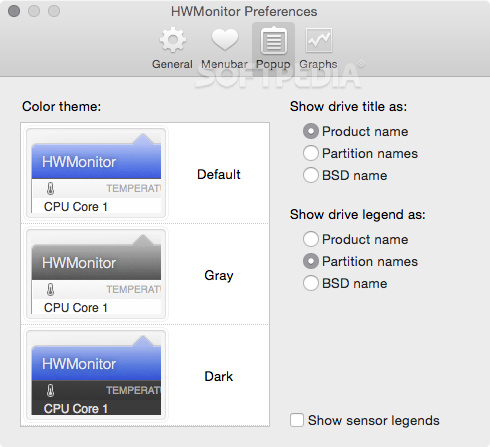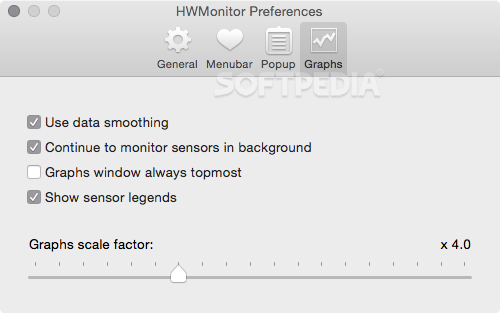Description
HWMonitor FOR MAC
HWMonitor is a straightforward and useful system utility that brings to OS X's status bar all the information regarding your Mac's hardware components' temperatures, fan speeds, power consumption, and CPU voltage.
Key Features:
- Monitor hardware components' temperatures
- Display fan speeds
- Show power consumption details
- View CPU voltage
- Integrate into OS X status bar
- Customize icons for quick access
- View live changes in temperatures
- Choose from three color schemes
Technical Specifications:
- File: HWSensors.6.26.1440.Binaries.dmg.zip
- Publisher: Natan Zalkin
- Price: FREE
- Publisher Link: Publisher Link
Like many OS X system utilities of this kind, once the installation is completed, HWMonitor will integrate itself into the OS X status bar and, once you click it, a drop-down window will appear displaying system stats in six little panels, namely Temperatures, Drive Temperatures, Fans and Pumps, Voltages, Currents, and Power Consumption.
One big plus is the fact that HWMonitor enables you to conveniently add separate icons for each of the panels to the OS X status bar, for instant access to temperature readings that interest you most.
Also worth mentioning is the fact that HWMonitor enables you to view live changes in your Mac's internal temperatures with the help of a useful and easy to read History Graph.
Another plus is the fact that you can choose from three distinct color schemes, two with black on white, and another with white text on a black background.
Taking all things into consideration, HWMonitor makes it very straightforward and easy to keep tabs on your Mac's internal hardware's sensor information, while also managing to completely stay out of your way in the process.
Tags:
User Reviews for HWMonitor FOR MAC 7
-
for HWMonitor FOR MAC
HWMonitor for Mac provides essential hardware monitoring with easy access to temperatures, fan speeds, and power info. Customizable and user-friendly.
-
for HWMonitor FOR MAC
HWMonitor is fantastic! It provides real-time monitoring of my Mac's temperatures and fan speeds, making it easy to keep track of everything. Highly recommend!
-
for HWMonitor FOR MAC
Absolutely love HWMonitor! The interface is simple, and I can quickly see all my hardware stats right from the status bar. A must-have for any Mac user!
-
for HWMonitor FOR MAC
HWMonitor has been a game changer for me. I appreciate the live temperature graphs and customizable menu options. Very useful app!
-
for HWMonitor FOR MAC
This app is amazing! HWMonitor keeps me informed about my Mac's performance effortlessly. The color schemes are a nice touch too!
-
for HWMonitor FOR MAC
HWMonitor is just what I needed to monitor my Mac's hardware health. It's user-friendly and provides all necessary info at a glance. Five stars!
-
for HWMonitor FOR MAC
I can't say enough good things about HWMonitor! It integrates perfectly with my OS X status bar, and the historical data feature is super helpful.