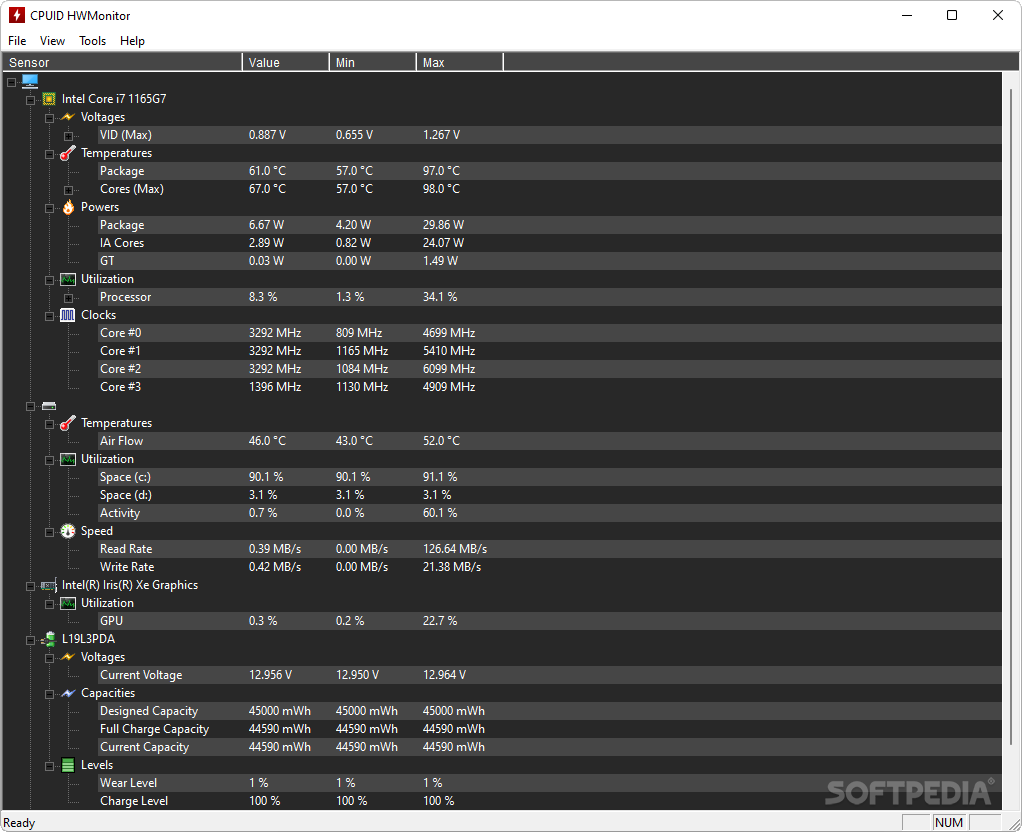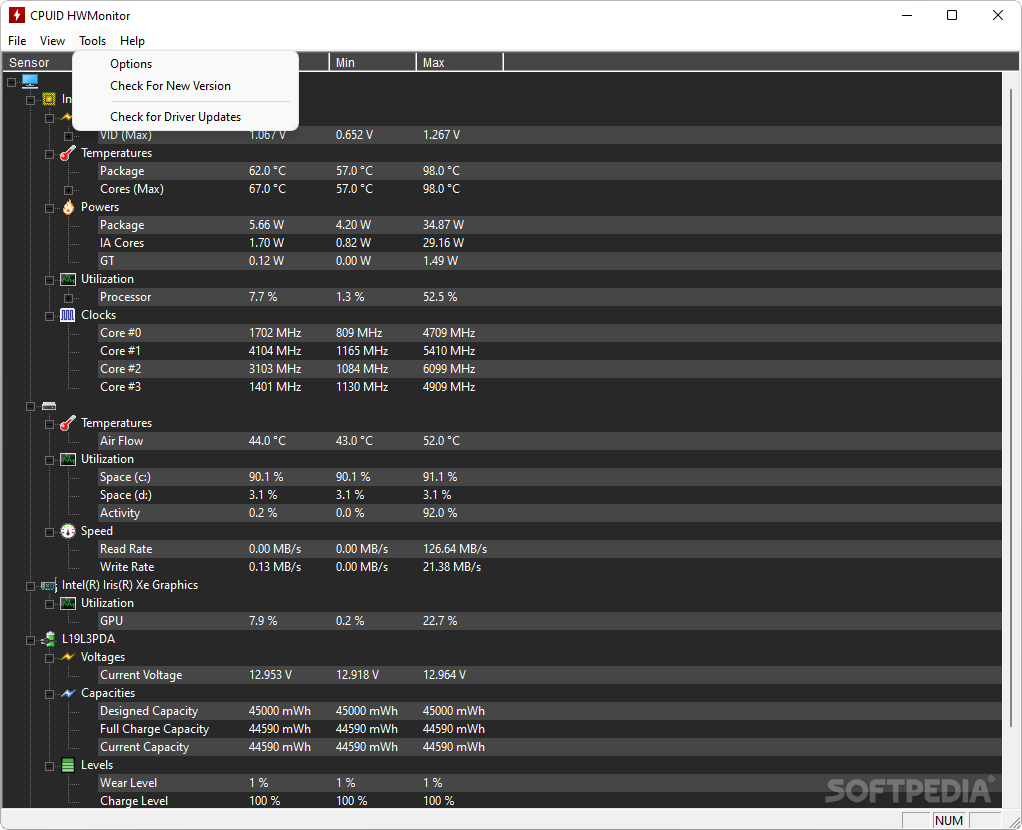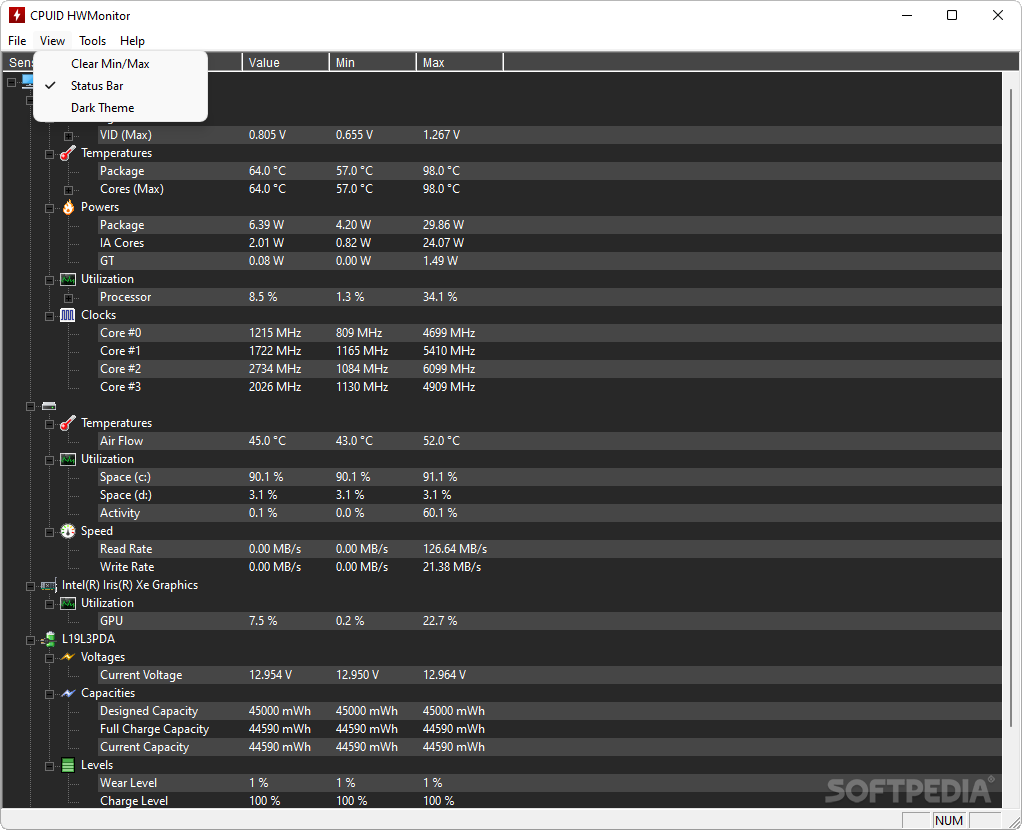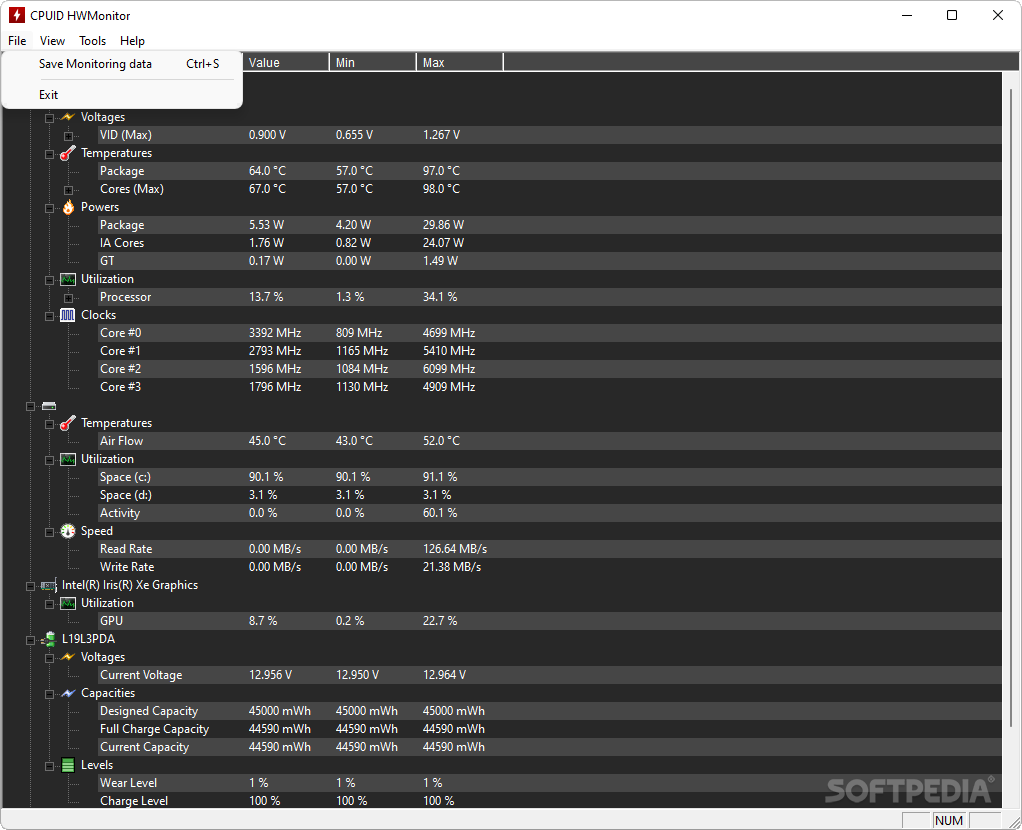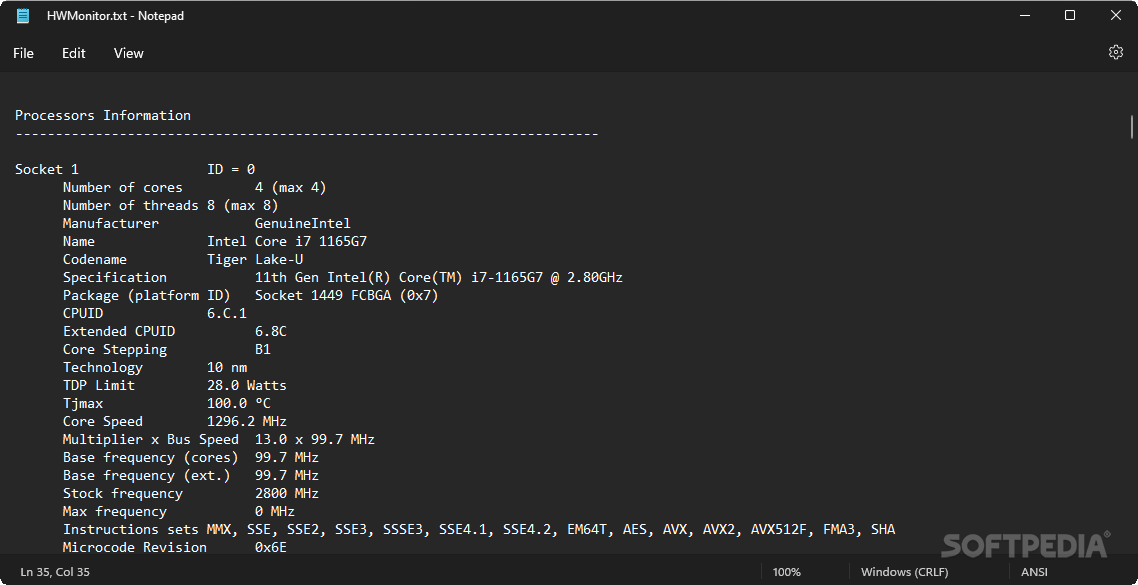Description
HWMonitor
With each new advancement in the field of consumer technology, computer hardware gets more powerful, and sometimes more power-hungry, requiring better cooling. As a result, tinkerers and passionate PC users may want to have an easily accessible monitoring window displaying usage statistics necessary for deciding whether to overclock or under-volt the system.
One such program is represented by CPUID's HWMonitor, a straightforward and handy utility designed for offering its users quick access to vital hardware readings, ranging from processor temperatures to hard driver activity tracking, at a glance.
Key Features:
- Provides tree-style layout listing main devices like CPU, HDD, GPU, and battery statistics
- Live readings for important statistics including temperature, power usage, MHz clock, and read/write speeds
- Customizable dark mode option and temperature units toggle
- Export monitoring data into a text format for stress testing analysis
Specifications:
- Price: FREE
- Publisher: CPUID
- File: hwmonitor_1.53.exe
The program also includes an incredibly useful monitoring data exporting function which saves the currently showcased values into a text format, which can be useful when testing the degree of stress the computer is subjected to when running certain demanding applications. Whether you are a PC enthusiast who wants to maximize the performance or minimize the energy footprints of your device, HWMonitor provides all the system readings you need in a straightforward layout.
For those who want more highly detailed reports, a paid version is available in the form of HWMonitor Pro. HWMonitor is part of Temperature Monitors download collections.
User Reviews for HWMonitor 1
-
for HWMonitor
HWMonitor provides essential hardware readings in a user-friendly interface. Ideal for monitoring system performance and making informed decisions.