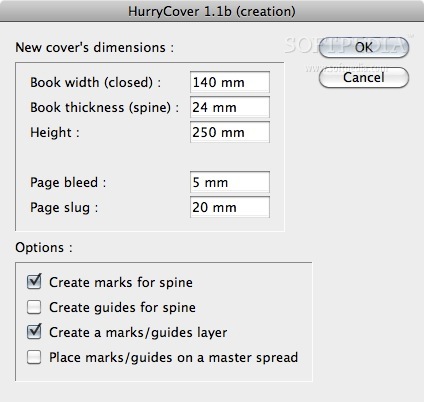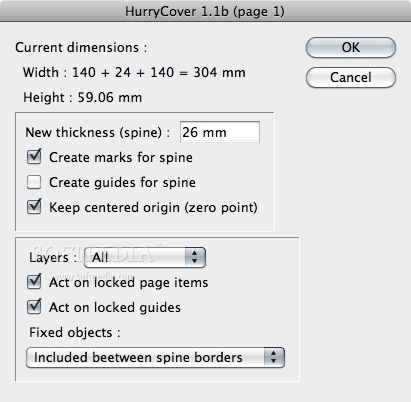Description
HurryCover
HurryCover is here to make your life a lot easier when it comes to book publishing. One thing that always catches publishers off guard is figuring out the final number of pages and the width of a book. It's like trying to hit a moving target! So, how are you supposed to design the cover's binding when that width keeps changing? Well, that's where HurryCover shines!
What is HurryCover?
This nifty tool is an Adobe InDesign script designed to help you manage your book's cover binding without all the stress. You don’t need to be a tech genius to use it; it's super user-friendly!
How Does It Work?
The real magic happens once you install it. No more sleepless nights worrying about how many pages your book has or what its width will be. With HurryCover, you'll have everything sorted in no time.
Easy Installation Steps
Getting started with HurryCover is simple! Just open Adobe InDesign and go to the “Window > Utilities > Scripts” panel (or use the shortcut ⌥+⌘+F11). Find the “User” folder, click on “Reveal in Finder” from the drop-down menu at the top right corner, and then copy the HurryCover script into the “Scripts Panel” folder that pops up.
A Stress-Free Publishing Experience
The beauty of using HurryCover is that it takes away a lot of guesswork in designing your book cover. By automating tasks that used to take hours, you can focus on what really matters: writing great content!
Your Go-To Tool for Book Covers
If you're involved in book publishing, whether it's your first project or you're a seasoned pro, having HurryCover in your toolkit will definitely save you time and headaches.
Tags:
User Reviews for HurryCover FOR MAC 1
-
for HurryCover FOR MAC
HurryCover FOR MAC is a game-changer for book designers. Managing cover binding for variable book widths is now a breeze.