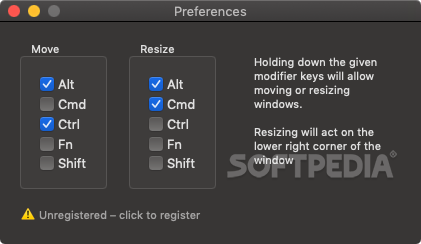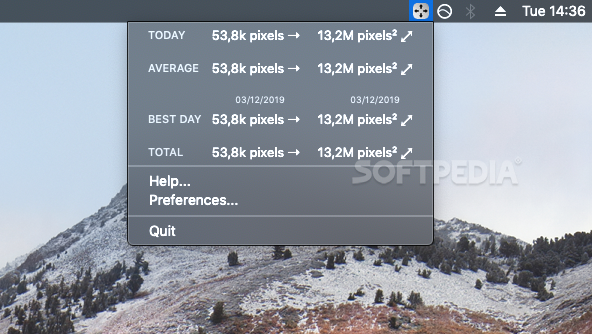Description
Hummingbird
Hummingbird is a cool little tool for managing windows on your Mac. If you’re tired of the usual ways to move and resize windows, this might be just what you need. It’s super simple and works like the old macOS method but without all the mouse clicks. This is perfect for anyone using a MacBook!
Why Choose Hummingbird?
Now, don’t go in expecting a ton of fancy features when you download Hummingbird. It’s made to keep things easy. The real trick is how it helps you move and resize your windows.
Simplified Window Management
Here’s how it works: when you hold down certain keys like Cmd, Ctrl, Fn, or Alt while moving your mouse, the window you’ve selected will shift or change size. Simple as that!
A Laptop User’s Best Friend
If you're using a desktop, this app may not blow your mind. But if you're stuck with just a touchpad on your laptop, moving windows by clicking and dragging can be pretty annoying. Hummingbird makes it easier! Just hit those modifier keys and slide around your window without any hassle.
Smooth Movements but Some Choppiness
Moving windows feels super smooth—like dragging them after clicking their title bars—but I did notice that resizing can feel a bit choppy at times. It’s not a dealbreaker, just something to keep in mind.
Menu Bar Features
The app also shows some stats when you click its menu bar icon. Honestly though? They aren’t very exciting or useful! Besides tweaking hotkeys, there isn’t much reason to have it up there all the time.
Perfect for Minimalists
If you're fed up with complicated window managers that do way too much, give Hummingbird a try! It simplifies moving and resizing windows especially well for MacBook users and is really easy to set up.
User Reviews for Hummingbird FOR MAC 1
-
for Hummingbird FOR MAC
Hummingbird FOR MAC simplifies window management on MacBook. Easy to use without mouse clicks. Great for touchpad users, smooth experience.