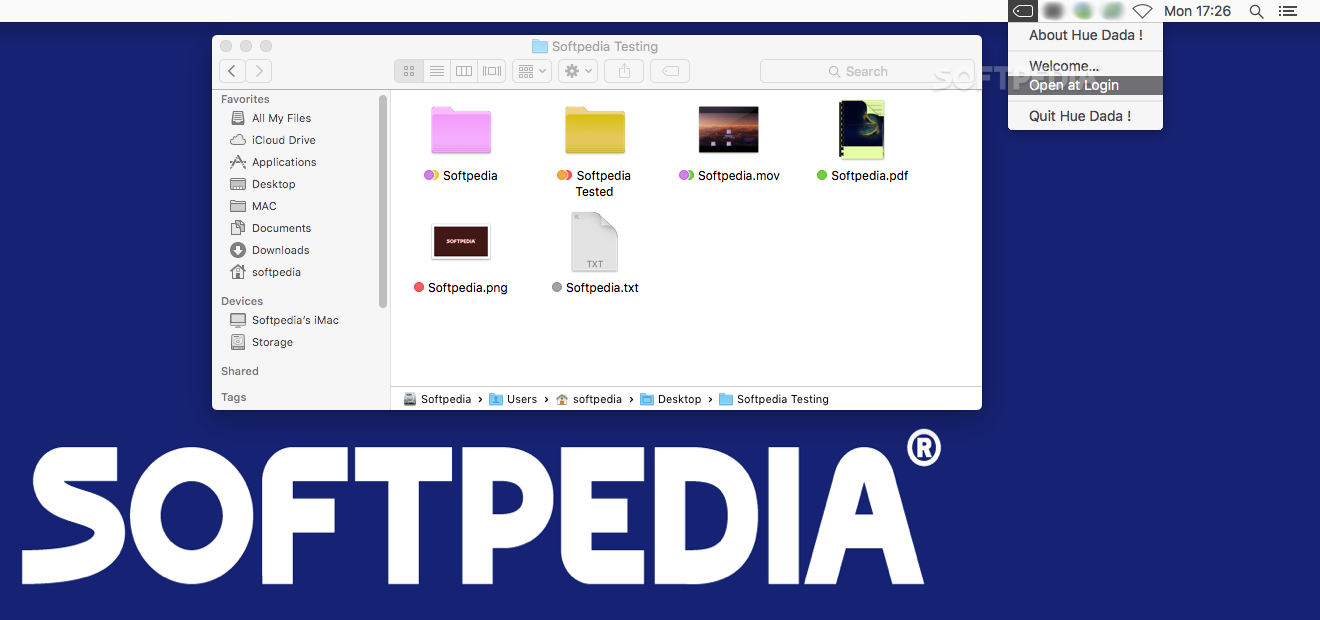Description
Hue Dada !
Hue Dada ! is a cool little app that helps you keep your files organized. You know how sometimes it’s hard to find a specific file among a bunch of similar ones? Well, this app has a neat way to solve that problem. It can colorize file icons based on their tags, making them stand out. All you have to do is drop your files onto the app’s icon in the menu bar.
Why Use Hue Dada !?
This app is super simple but really useful! When you use it, folders that look almost identical become much easier to tell apart. Instead of rifling through everything, just take a quick glance and spot what you need right away!
What Files Work Best?
Now, not every type of file is going to work well with colorization. For instance, it might be tough to see changes after processing images or videos since those files are already pretty colorful.
How Does It Work?
After installing Hue Dada !, it sits quietly in your menu bar. You can drag any files or folders onto its status bar icon to give them some color. If you've tagged the same item multiple times, don’t worry; it will just use the latest tag when deciding what color to show.
Tracking Changes
The best part? Once a file has been colorized, Hue Dada ! keeps track of it! If you change the tag later on, the app will automatically update its color too.
A Few Limitations
However, there's one little hiccup: you can only process one file at a time. So if you're trying to tag lots of icons quickly, it's not exactly speedy. Plus, resetting all modified icons back to their original colors isn’t possible without removing their tags first—so keep that in mind!
The Bottom Line
In summary, Hue Dada ! offers an innovative way to organize your documents and folders with colors. Just remember that it could use a few more features—like batch processing and an easy reset option for those icons!
User Reviews for Hue Dada ! FOR MAC 1
-
for Hue Dada ! FOR MAC
Hue Dada ! is a game-changer for organizing files on Mac. Its colorizing feature makes finding items a breeze.