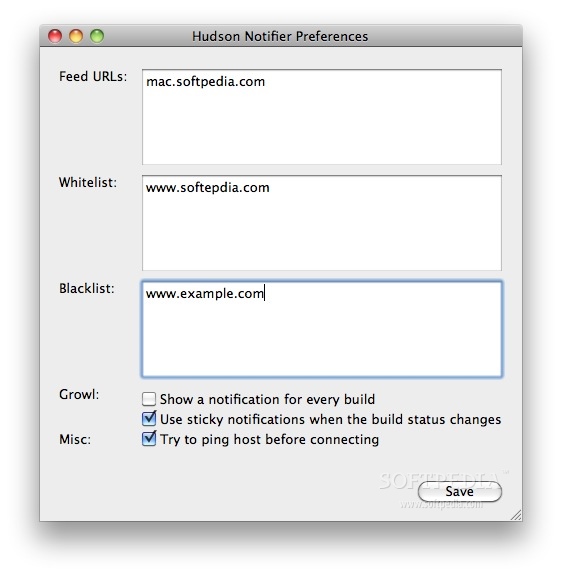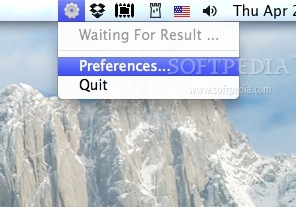Description
Hudson Notifier
Hudson Notifier is a free, open-source tool that works as a Growl notifier for the Hudson Continuous Integration server, and it runs on Cocoa. So, if you're using Hudson for your projects, this little app can be super helpful!
How Hudson Notifier Works
Once you install Hudson Notifier, you'll see a grey gear icon pop up in your status bar. This icon shows you the current overall build status of your projects. If you want to dive deeper, just click on that gear icon to check out the build status for each individual Hudson job.
Managing Your Preferences
Need to tweak some settings? No problem! Just open up the Preferences window. In there, you can set up which Hudson instances you want to monitor. You can also create a white- or blacklist to allow or block certain strings in job names. Plus, there are some options for Growl notifications too!
Get Detailed Instructions
If you're looking for more detailed instructions on how to make the most out of Hudson Notifier, we've got your back! You can find all the info you need HERE.
User Reviews for Hudson Notifier FOR MAC 1
-
for Hudson Notifier FOR MAC
Hudson Notifier FOR MAC is a must-have for Hudson CI users. Conveniently check build statuses and configure notifications easily.