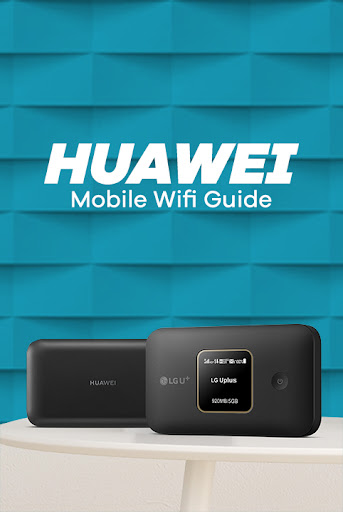Description
Huawei Mobile WiFi App Guide
Looking for an ultimate educational resource to understand Huawei Mobile WiFi? Look no further than our Huawei Mobile WiFi App Guide! Whether you're an enthusiast or a curious mind, our app is packed with valuable information to help you navigate through the setup and usage of Huawei Mobile WiFi.
Key Features:
- Easy-to-use interface for seamless navigation
- Comprehensive library of information on charging, inserting the sim card, and more
- Create a WiFi hotspot for multiple devices
- Utilizes 4G network for internet access
Technical Specifications:
- Publisher: Anissa Niatic
- Price: FREE
- File: com.anissaniatic.HuaweiMobileWiFiAppGuide
- Publisher Link: Click here
How to Connect:
To connect to the WiFi network, turn on WLAN on your phone, choose the desired WiFi network, and ensure your phone is within 1 meter from the router. Press the H or WPS button on the router to establish a connection.
Most Searched Topics:
- How to reset Huawei Mobile WiFi
- Setting up Huawei Mobile WiFi
- Huawei Mobile WiFi APN settings
- Battery light flashing on Huawei Mobile WiFi
- Configuring Huawei Mobile WiFi
Download our Huawei Mobile WiFi App Guide today and embark on your journey to understanding and optimizing your Huawei Mobile WiFi experience. We value your feedback and look forward to enhancing your educational exploration!
DISCLAIMER: The information provided in this app is general and not professional advice. While we strive for accuracy and reliability, individual circumstances may vary. It's advisable to consult relevant professionals for personalized solutions. Use the application responsibly at your discretion.
User Reviews for Huawei Mobile WiFi App Guide 1
-
for Huawei Mobile WiFi App Guide
Huawei Mobile WiFi App Guide is an essential tool for learning how to set up and troubleshoot Huawei mobile WiFi devices. Easy-to-use interface and informative content.