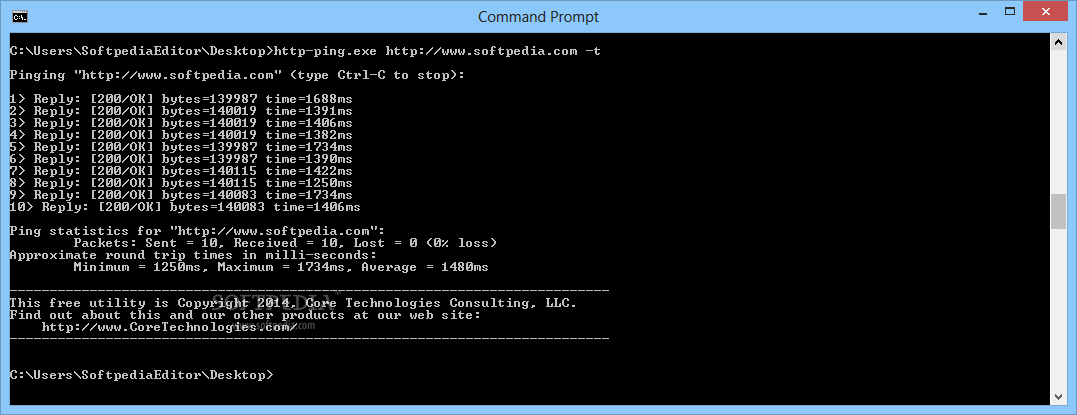Description
http-ping
http-ping, as the name implies, is a handy pinger that comes with some cool extras for users. So, while it needs to run in the command line environment (which can seem a bit intimidating), don’t worry! With a little practice and patience, even if you're not a tech whiz, you'll get the hang of it pretty quickly.
Getting Started with http-ping
Once you fire up the app using the right CMD command, you'll see a list confirming that it's up and running. The next step is super simple: just add a URL for the app to ping. After that, you'll be able to check out an updated list of pings showing details like how many bytes were transferred, how long it took, and how many attempts were made—both successful and failed.
Understanding Your Results
After running several successful pings, http-ping will show you some neat stats. You’ll get info on packets received versus lost ones, plus round trip times with both max and min values. This added detail really helps you understand how your internet connection is performing without all those bells and whistles.
The Flexibility of http-ping
This program works great with both IPv4 and IPv6 standards. That means you don’t have to stress about compatibility when using this tool. Its flexibility allows you to quickly check response times from different connections regardless of technology or protocol used—which I think is one of its best features! It’s especially handy for any network specialist who needs reliable testing tools.
A Tool for Everyone
http-ping is designed for anyone curious about checking the speed of various website connections from their computer. While it’s super useful for power users who dig into network performance, even casual internet users can find value in it too!
If you're ready to give http-ping a try and see how well your connection performs, jump in! It's an awesome tool that's easy to use once you get started.
User Reviews for http-ping 1
-
for http-ping
http-ping provides essential ping functionality with detailed statistics. Great for network specialists to analyze response times efficiently.