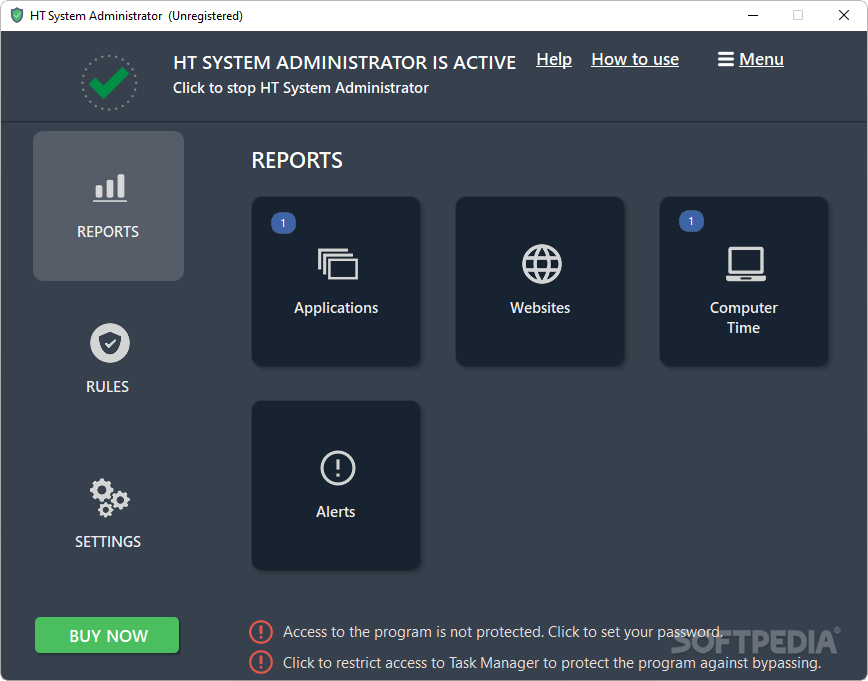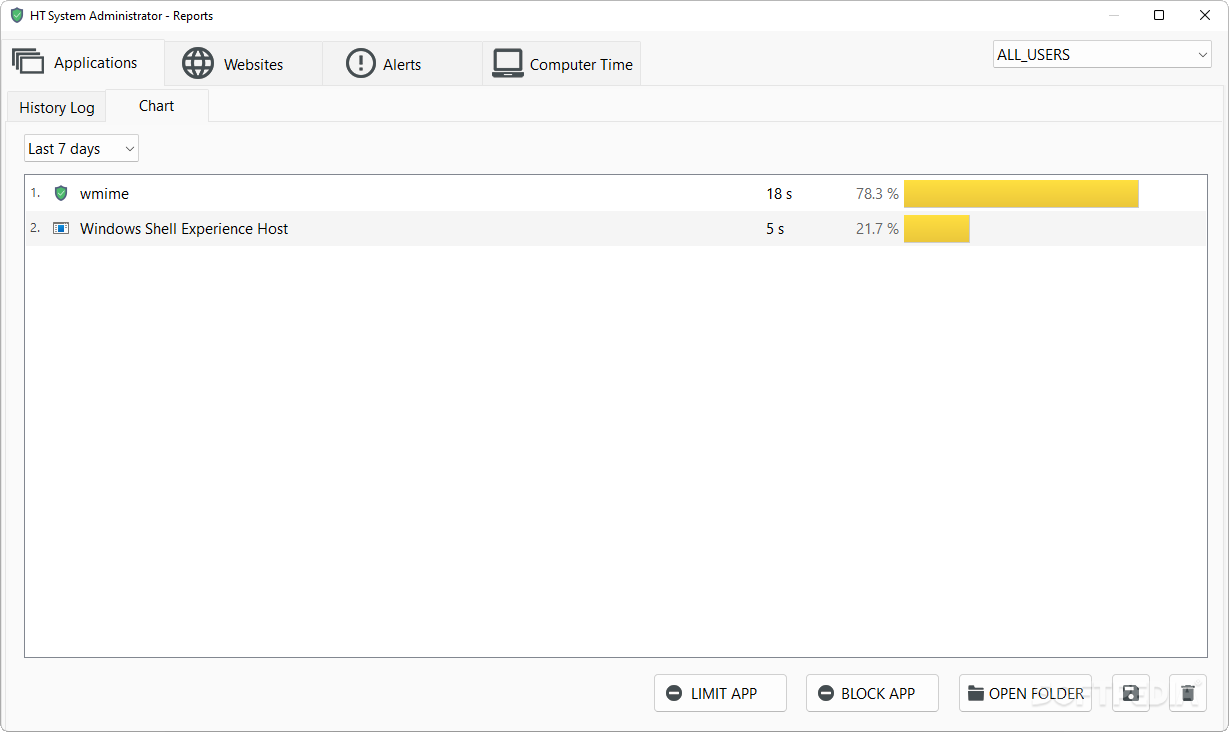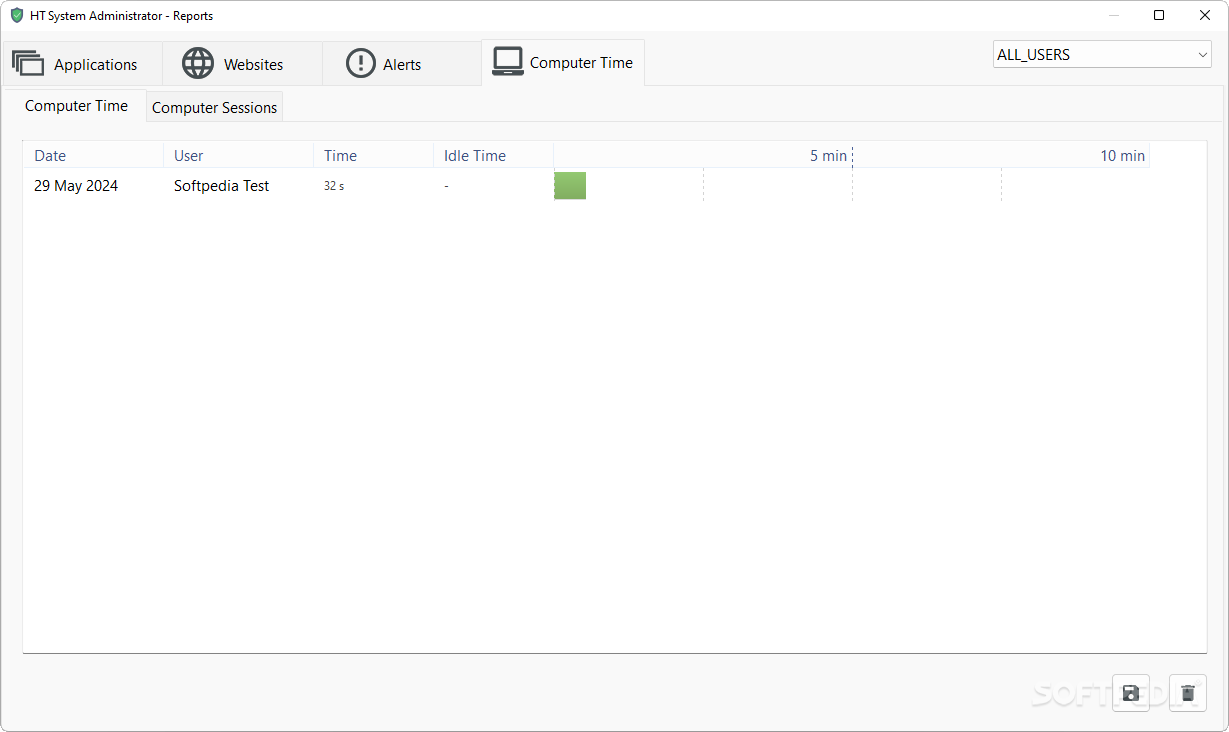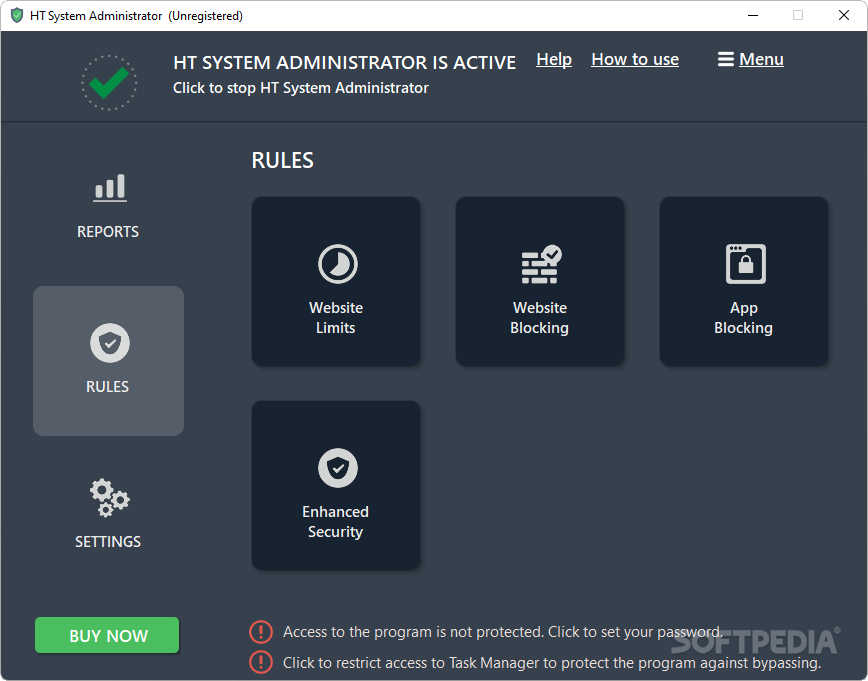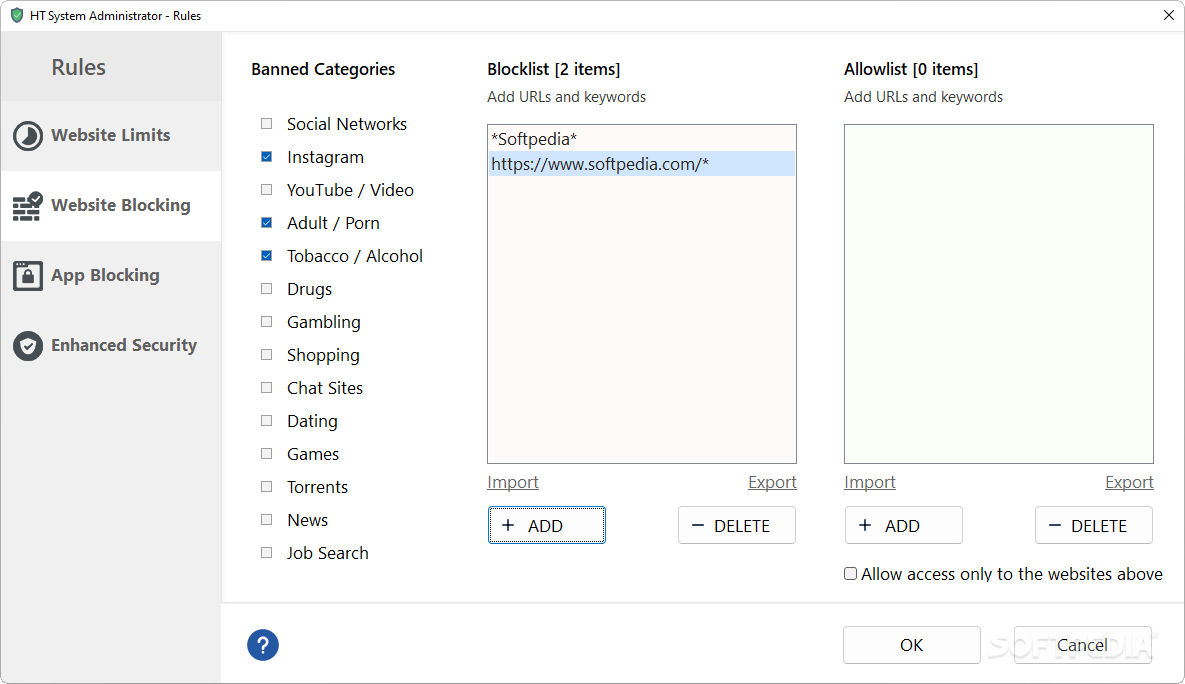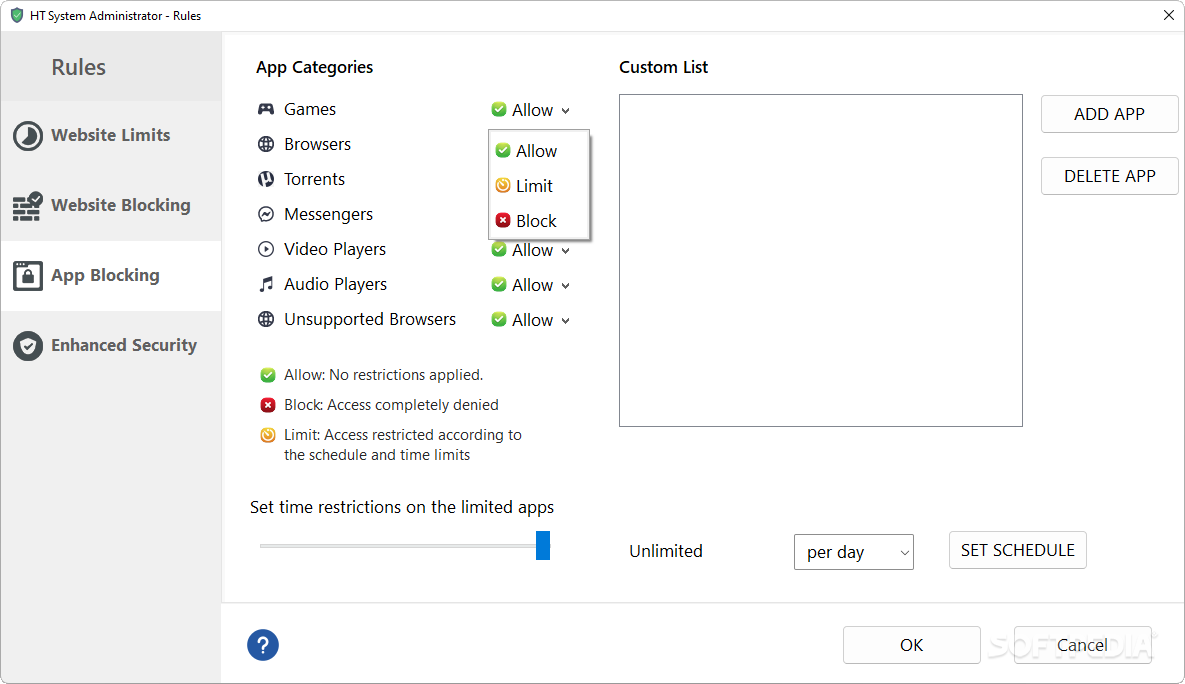Description
HT System Administrator
HT System Administrator is a handy tool for keeping your computer safe while making sure everyone stays focused at work. We all know that the Internet can be a risky place, and if employees get distracted, it could hurt business. But guess what? With HT System Administrator, you can easily limit or completely block access to certain websites and apps online and offline!
Getting Started with HT System Administrator
If you're installing this software for the first time, take your time! Follow each step carefully during setup. Let it run automatically after installation—this way, you won't have to worry about shortcuts popping up on your desktop for security reasons. It's super easy to set everything up!
User-Friendly Interface
Whether you're a newbie or an expert, you'll find the layout really simple. The main screen has three panels that help you navigate through different online and offline content that you want to block, create reports, and manage user accounts. Once you're done setting things up, just use a hotkey to bring it back up since it doesn't stay in the system tray—it makes detection harder!
Setting Up Restrictions
You can restrict websites and other programs on your computer effortlessly. The setup window is organized into tabs for blocking websites and apps as well as managing Windows security settings and user accounts.
Creating Block Rules Made Easy
All you need to do is type in a URL or look through your files for an executable file to create a restriction rule. You can even schedule when these blocks are active so that certain targets are only accessible during specific times.
Monitoring Multiple Users
If multiple people use the same computer, there’s a special feature that lets you monitor specific Windows users. You can choose whether to just keep track of their activity or apply filters for websites and programs they access.
Track Activity with Ease
No worries about missing anything! HT System Administrator keeps track of all activity history so you can check it anytime. It logs every attempt made by users in categorized tables with useful info. Plus, there are options to view reports as logs or charts—and even export them if needed!
Your Go-To Security Solution
In short, HT System Administrator is an awesome monitoring and security solution perfect for both home and work environments. With minimal effort, you can block harmful websites or distracting programs on your computer while generating reports occasionally too! It's definitely worth checking out—just download HT System Administrator here!
User Reviews for HT System Administrator 1
-
for HT System Administrator
HT System Administrator offers powerful monitoring and security features for both home and work use. Easy setup and user-friendly interface make it worth trying out.