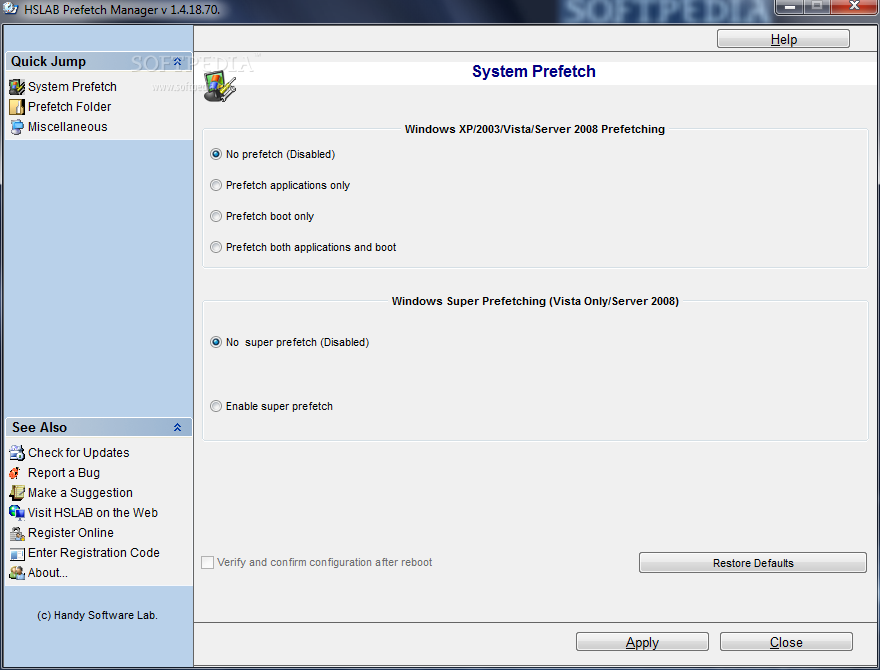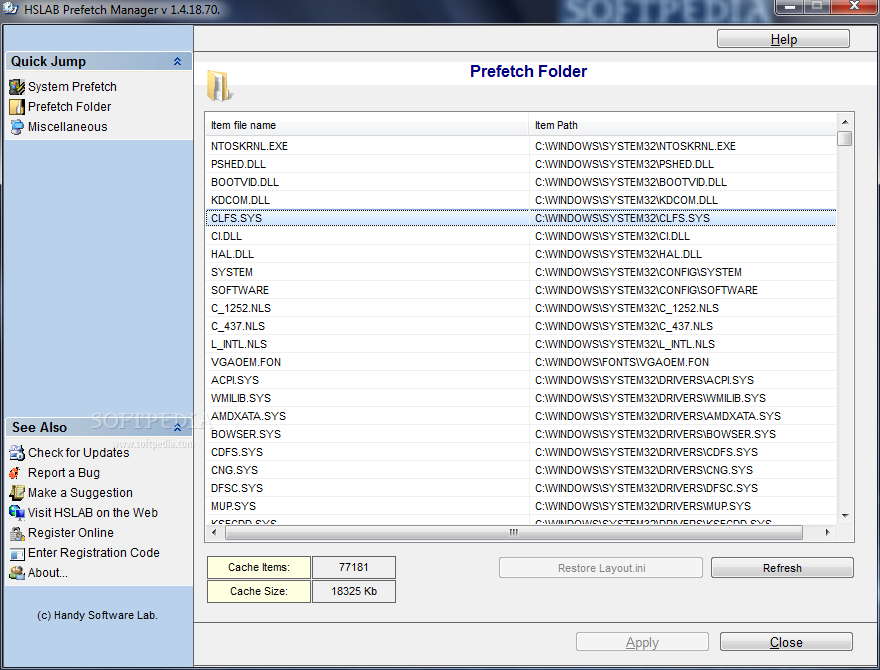Description
HSLAB Prefetch Manager
HSLAB Prefetch Manager is a program that offers you faster XP/2003/Vista Boot and application launch. Windows XP has a Prefetcher component, which shortens the amount of time it takes to start Windows and programs. When troubleshooting either Windows or program start-up issues, it might be helpful to disable the prefetcher using HSLAB Prefetch Manager, because it runs as a background service while other applications are running or loading.
Key Features:
- Optimizes boot and application launch speed
- Disables prefetcher to troubleshoot start-up issues
- Efficiently brings data into system cache
- Improves boot and logon performance
Technical Specifications:
- File Type: .exe
- Platform: Windows XP/2003/Vista
- Publisher: Handy Software Lab
Logical prefetching is accomplished by tracing frequently accessed pages in supported scenarios and efficiently bringing them into memory when the scenario is launched again. When a supported scenario is started, the transition page faults from mapped files are traced, recording which page of a file is accessed. When the scenario has completed (either the machine has booted or the application started), the trace is picked up by a user-mode maintenance service, the Task Scheduler. The information in the trace is used to update or create a prefetch-instructions file that specifies which pages from which files should be prefetched at the next launch.
Download HSLAB Prefetch Manager for FREE and experience improved boot and application launch speed on your Windows system. Get faster performance today!
Tags:
User Reviews for HSLAB Prefetch Manager 1
-
for HSLAB Prefetch Manager
HSLAB Prefetch Manager optimizes boot and application launch speed efficiently. A must-have for Windows XP/2003/Vista users seeking faster performance.