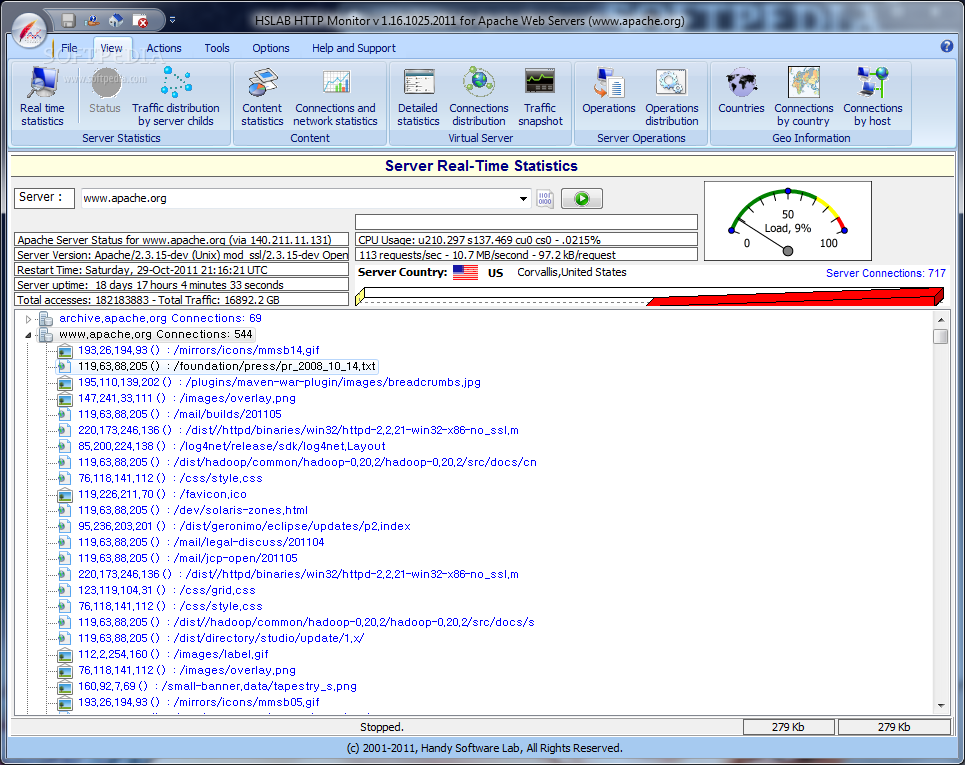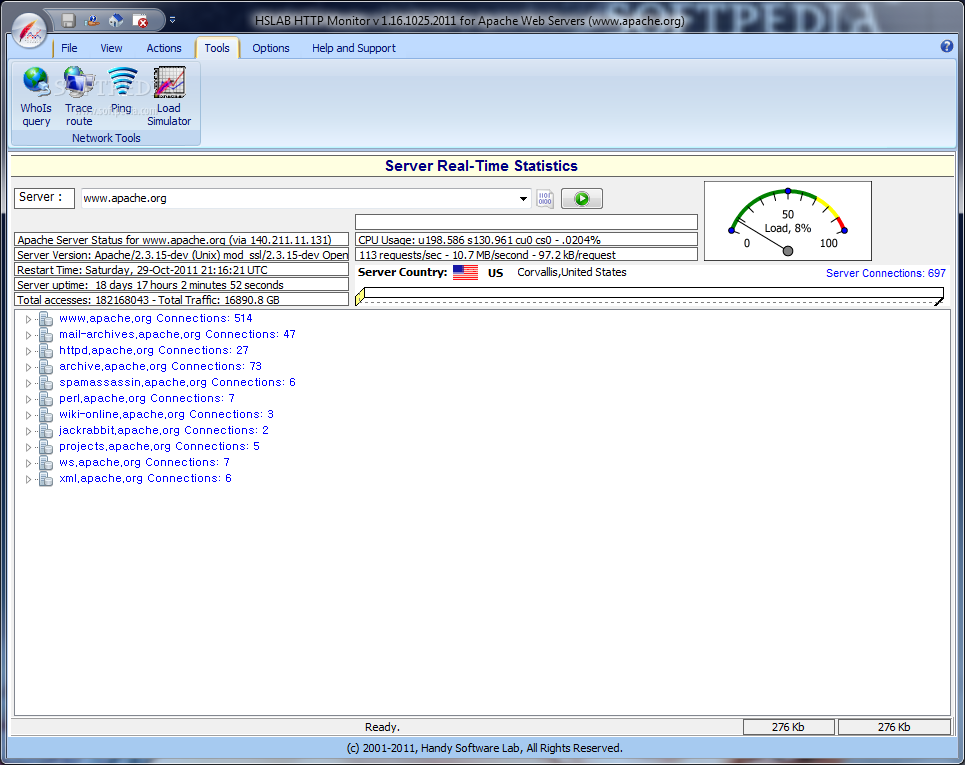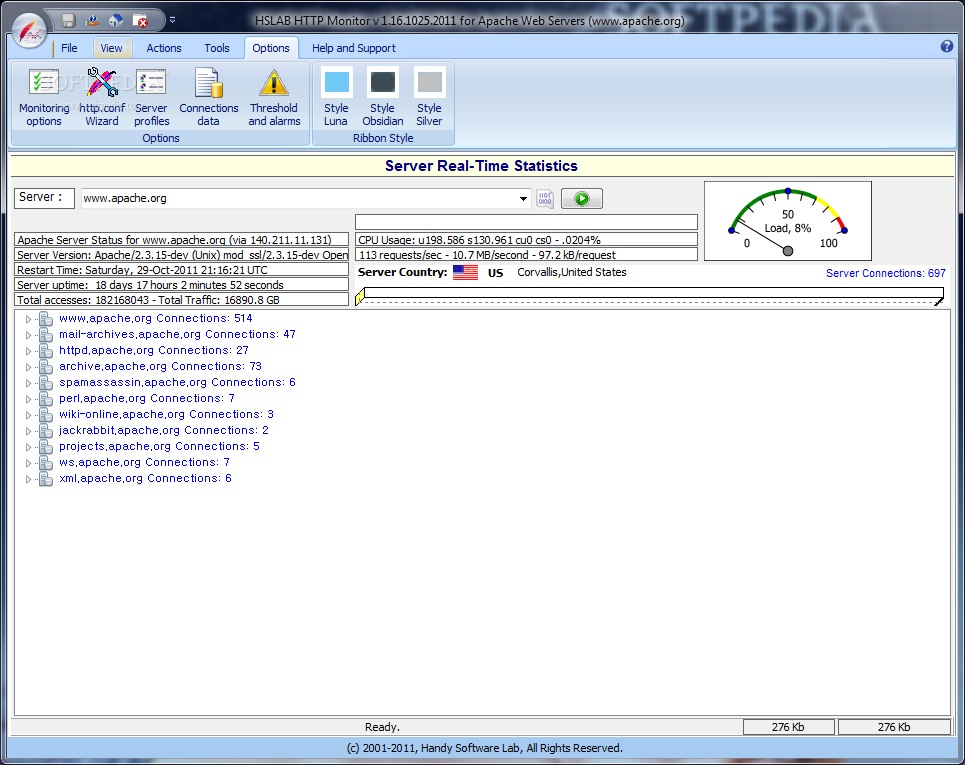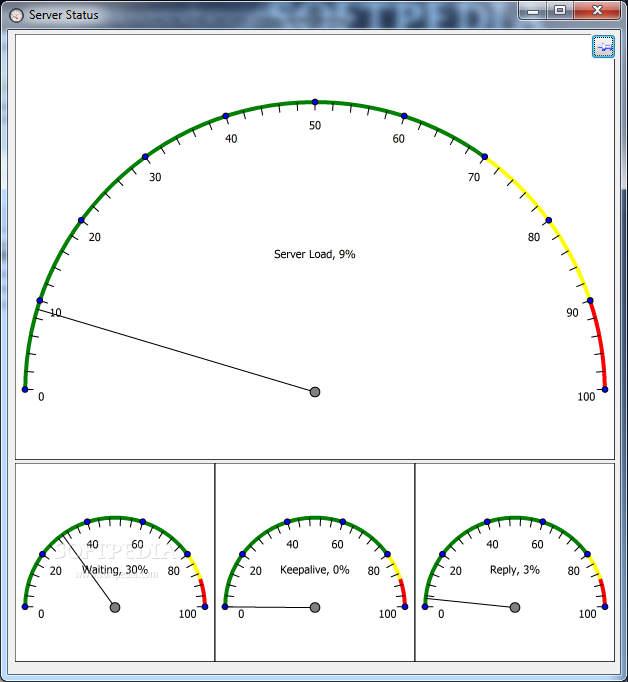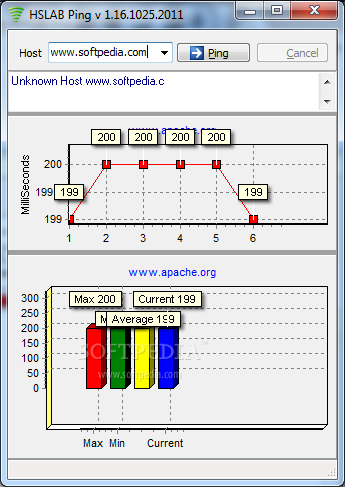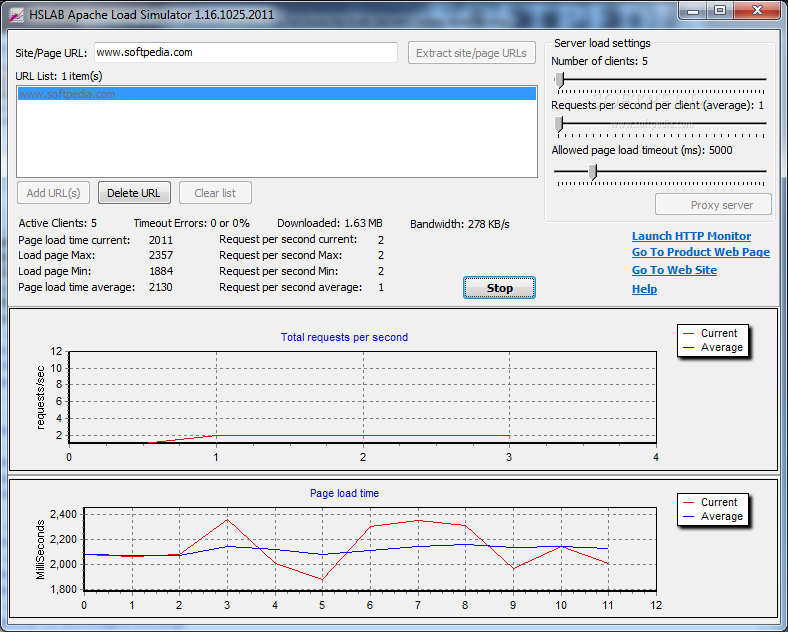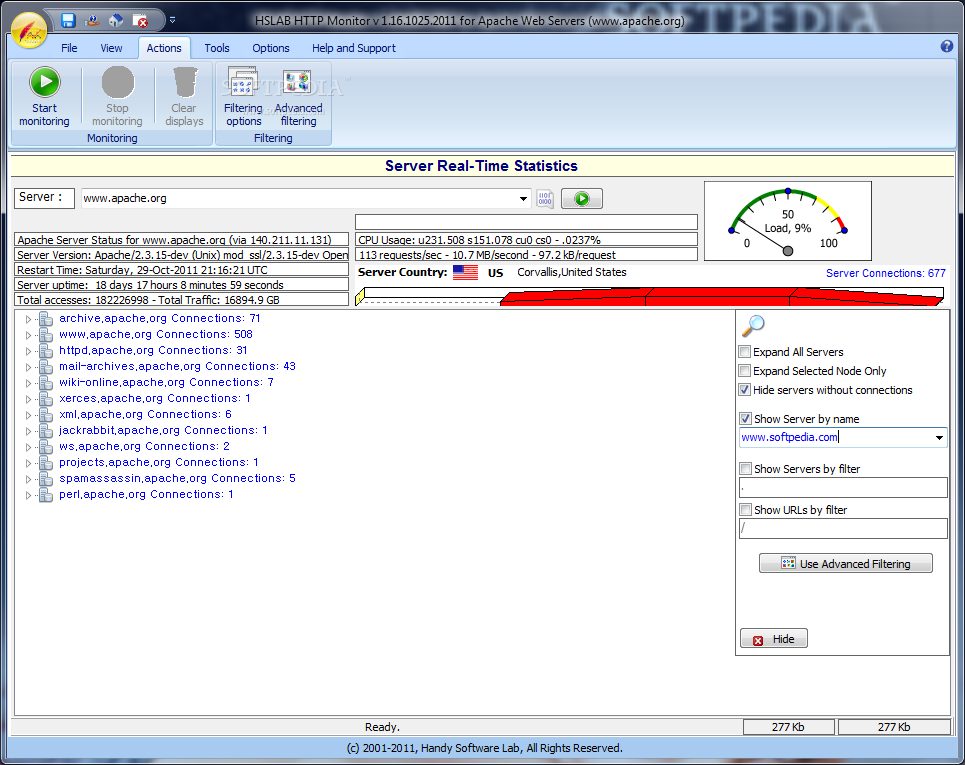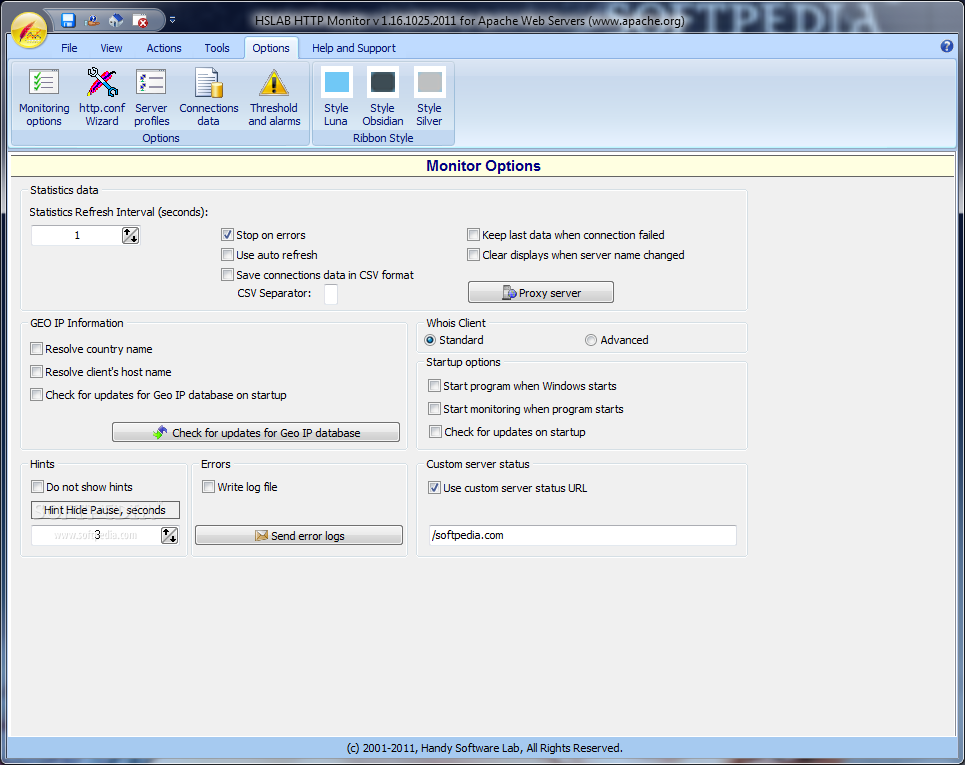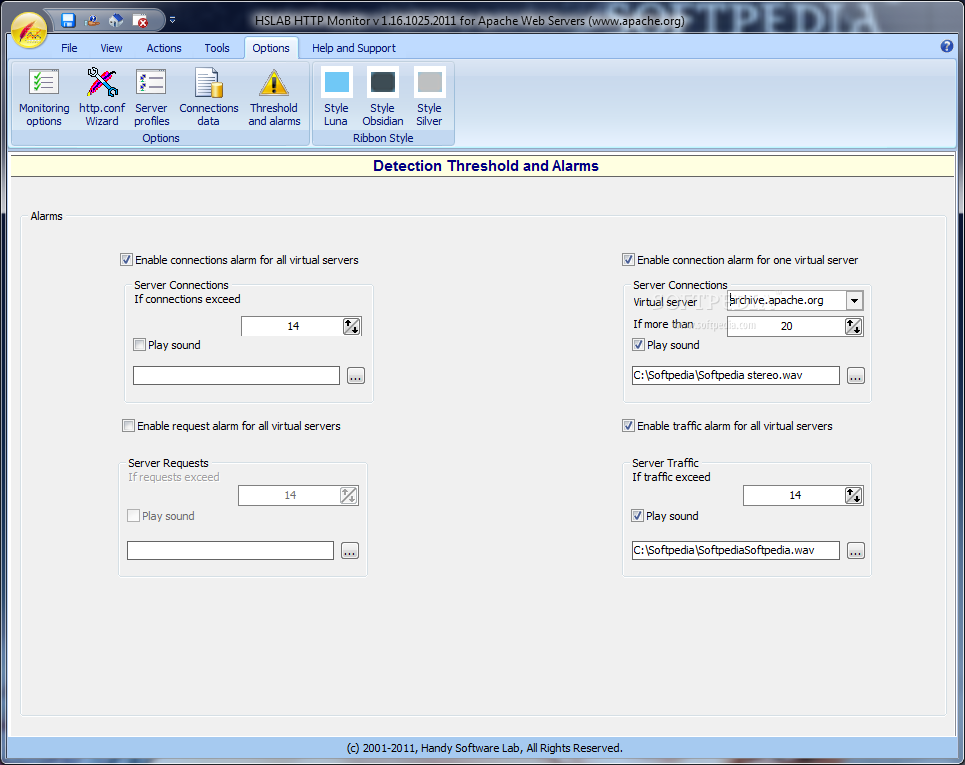Description
HSLAB HTTP Monitor
HSLAB HTTP Monitor is a great tool for tuning MaxClients and keeping an eye on your Apache HTTP server connections in real-time. It collects info remotely, which means your server and the monitor can be in different places without any issues. This software provides awesome stats and monitoring features specifically for Apache web servers.
Real-Time Connection Visualization
This software links up with your server to grab details about current connections or sessions. With HSLAB HTTP Monitor, you can easily see all user connections to each virtual server. You get to view them as a tree of queries or in a neat table format. Plus, it gives you extended stats on requested documents, shown both graphically and as a document tree.
Document Allocation Insights
You can break down document allocation by pages, images, files, and other document types. The cool thing is that HSLAB HTTP Monitor uses options from the Apache web server to display its connection stats effectively. The statistical data is pulled from the server using simple HTTP requests and then processed so you can visualize it easily.
Comprehensive Server Stats
The program doesn't just stop at connection stats; it also shows important information about your server and operating system:
- The version of the server and type of operating system
- The time since the last server restart
- Total uptime of the server
- Total number of requests so far and overall traffic
- The number of requests per second
- The volume of information processed per second and average request size
- Your system's processor performance counters.
If you're interested in checking out this fantastic tool, you can download it from this link: Download HSLAB HTTP Monitor!
User Reviews for HSLAB HTTP Monitor Pro 1
-
for HSLAB HTTP Monitor Pro
HSLAB HTTP Monitor Pro offers real-time performance data for Apache servers, enabling efficient MaxClients tuning. Detailed statistics and connection visualization enhance server management.