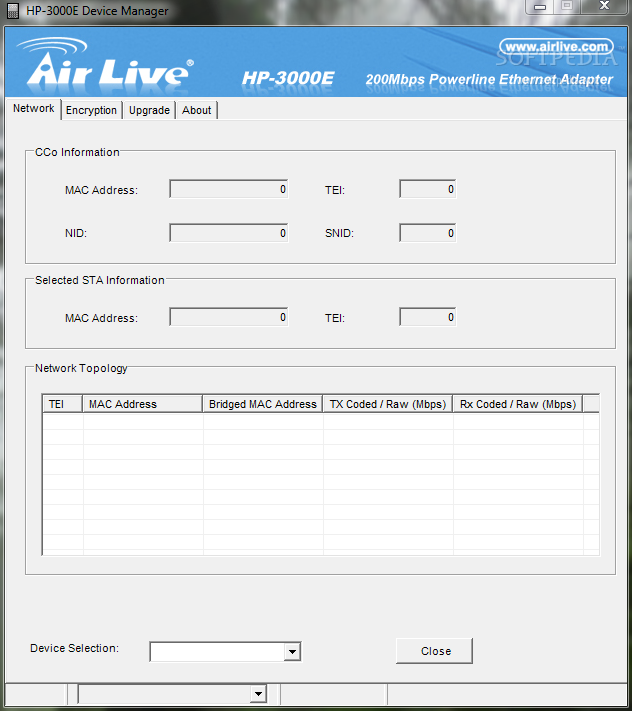Description
HP-3000E POWERLINE ETHERNET ADAPTER/BRIDGE
The HP-3000E POWERLINE ETHERNET ADAPTER/BRIDGE is a quick and budget-friendly way to connect your PCs at home. It uses the electrical wiring you already have to link computers or network devices in different rooms. This means you can easily share printers, files, and, most importantly, high-speed Internet!
Easy Setup for Your Home Network
No need to worry about running cables all over the place. This device is perfect for those tricky spots in your home where Wi-Fi doesn’t reach well—like basements or areas with thick walls. Just plug it into an outlet, and it works right away! There’s no complicated setup needed.
Expand Your Wireless Network
If you have a “dead zone” where the Wi-Fi signal just can’t reach, this adapter can help expand your wireless network. Forget about weak signals and dropped connections; this device keeps everything smooth.
Manage with HP-3000E Device Manager
You’ll also need the HP-3000E Device Manager. This software lets you manage and configure the adapter just how you like it!
Why Choose HP-3000E?
This adapter is not only affordable but also super effective for home networking. Whether you're streaming videos or working from home, having a reliable connection is essential. Plus, it's all done through your existing electrical wiring!
So if you're tired of slow Internet speeds or dead zones in your house, check out the HP-3000E POWERLINE ETHERNET ADAPTER/BRIDGE. It makes connecting devices easy without any hassle!
User Reviews for HP-3000E Device Manager 1
-
for HP-3000E Device Manager
HP-3000E Device Manager is a lifesaver! Easy setup, seamless connection, and no configuration needed. Highly recommend for home networking.