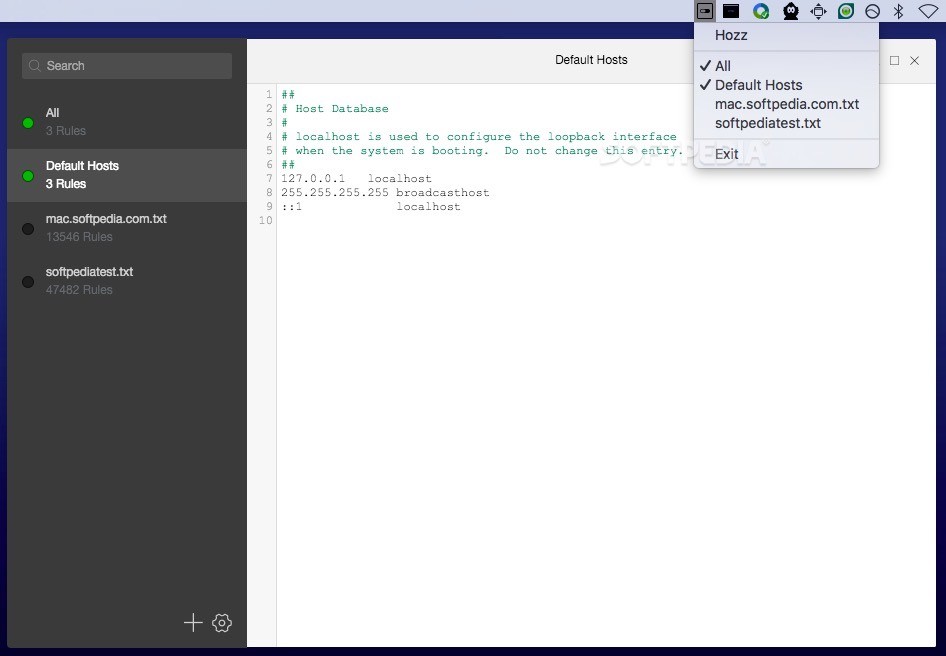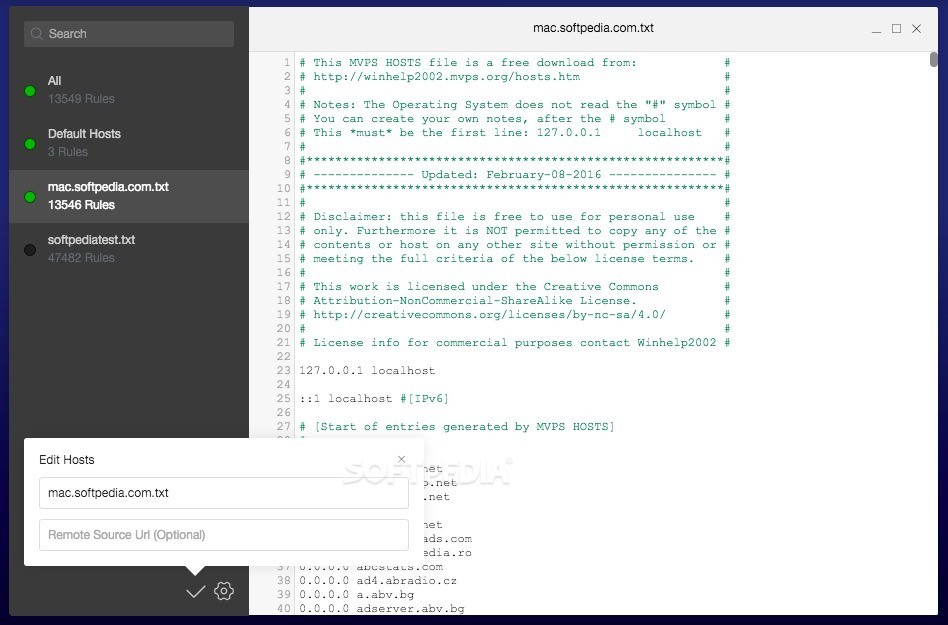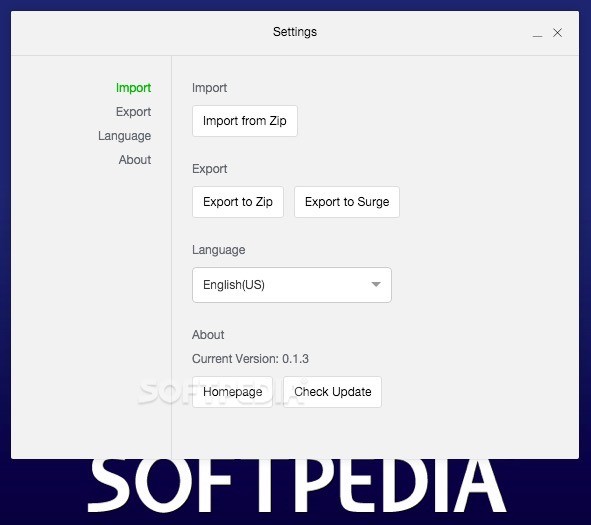Description
Hozz
Hozz is a cool tool that makes managing your hosts files super easy! Most operating systems use a text hosts file to connect hostnames with IP addresses, and they come with some default options. But guess what? Hozz lets you import and activate extra hosts files right from a simple, user-friendly interface.
Easy-to-Use Interface
The Hozz user interface is straightforward. You’ll find a clean window where you can see all the available hosts files along with their content. Plus, if you need to make any changes, Hozz allows you to edit the data without breaking a sweat.
Importing Hosts Files Made Simple
Want to import a hosts file? It’s as easy as drag-and-drop! Just take your text file and drop it onto the Hozz main window. Oh, and if you have ZIP archives, no worries—you can import those too via the Settings menu!
Automatic Updates from Remote Sources
Hozz also lets you provide remote source URLs for your hosts files. This means it can automatically update their content using online sources. How handy is that?
Organize Your Hosts Files Easily
You can easily change the order of your hosts files just by dragging them around in the Hozz main window. To activate any of them, just click the checkbox next to each entry—simple as that!
Status Bar Menu for Quick Access
The app includes a status bar menu where you can see all imported hosts files and quickly activate them without going back to the main window. It’s designed for convenience!
Export Options for Your Hosts Files
If you ever need to export your hosts files, Hozz has got you covered. You can export them to a ZIP archive or even create a Surge configuration file.
Manage Hosts Files on Mac OS X Effortlessly
With Hozz, managing and activating your hosts files on Mac OS X is super smooth! Just drag and drop those text files in and activate them easily through the status bar menu. Want to get started? Check out Hozz here!
User Reviews for Hozz FOR MAC 1
-
for Hozz FOR MAC
Hozz FOR MAC is a user-friendly app for managing hosts files on Mac OS X. Easily import, edit, and activate hosts files with drag-and-drop.