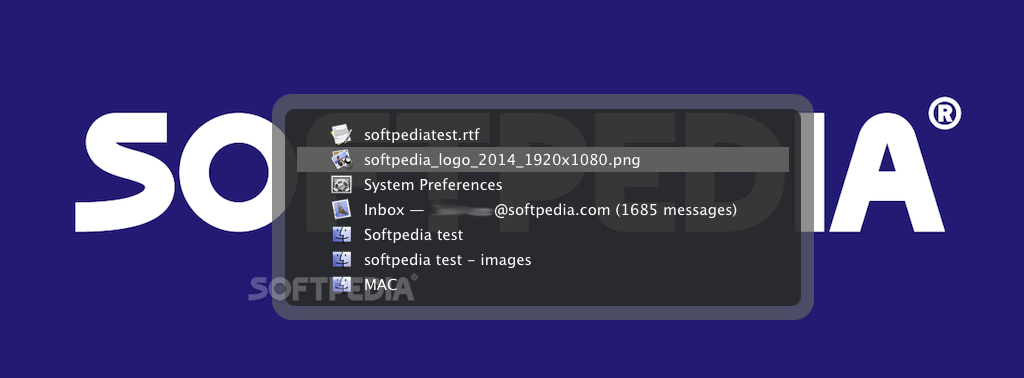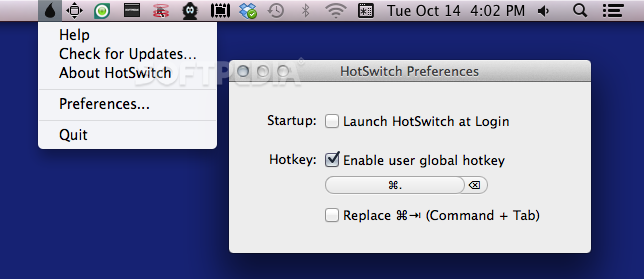Description
HotSwitch
HotSwitch is a cool little app for your Mac that makes switching between windows super easy. Now, we all know that macOS has its own application switcher, right? You can just hit Command + Tab to bring it up. But if you've got a ton of windows open for the same app, it can get kinda messy.
Why Choose HotSwitch?
This is where HotSwitch comes in. It's a minimalist and unobtrusive tool that lets you quickly switch between windows and even preview window labels before you activate them. Plus, you can navigate everything using just keyboard commands! Pretty neat, huh?
How to Install HotSwitch
The installation is a breeze! The HotSwitch software archive has an installer package that sets everything up correctly. Once you launch the app, it adds a small icon to your status bar. From there, you can easily access the app's Preferences through its menu.
Customizable Keyboard Shortcuts
For your convenience, HotSwitch comes with a global key already set up for you. But guess what? You can change it anytime to whatever works best for you! The app lets you override the default Command + Tab shortcut.
Easily Access Your Windows
When you hit the HotSwitch keyboard combo, it opens a panel showing all the windows currently open on your desktop—except for hidden ones. This panel stays active until you press the hotkey again or click on one of the windows listed. You can even navigate through this list using your arrow keys and confirm your selection by pressing Return.
A Perfect Alternative to Expose
If you're not really into using macOS's Expose function and feel limited by what the built-in switcher offers, then HotSwitch could be just what you're looking for! It gives you a complete list of all active windows no matter which app they belong to, along with their labels. This way, activating any window is quick and easy with keyboard commands.
If you're ready to make window switching simpler, check out HotSwitch here!
User Reviews for HotSwitch FOR MAC 1
-
for HotSwitch FOR MAC
HotSwitch for Mac is a game-changer! It enhances window switching, previews window labels, and offers efficient keyboard navigation. Love it!