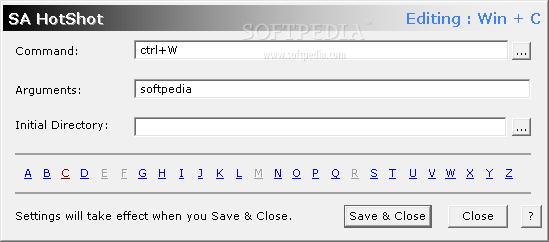Description
HotShot - Enhance Your Productivity with Keyboard Shortcuts
Overview:
HotShot is a handy application designed to help you configure any installed or portable programs to launch quickly using keyboard shortcuts. Whether you are a seasoned tech enthusiast or a beginner, HotShot's intuitive options cater to all types of users.
Features:
- Simple and user-friendly interface
- Runs in the system tray for easy access
- Integrates seamlessly into the taskbar notifications area
- Supports assigning hotkeys to programs
- Allows input of command-line parameters
- Works on older operating systems
Technical Specifications:
- Developer: Smaller Animals Software
- Price: FREE
- Platform: Windows
Installation:
Setting up HotShot is a breeze, with no special options or software requirements. The installer has an old-school appearance reminiscent of Windows 98.
Configuration:
HotShot features a straightforward configuration panel with all letters displayed alphabetically. Assigning a program to a hotkey is as easy as locating the executable file and saving your settings.
Compatibility:
While HotShot may not be updated for newer Windows versions, it is still a reliable solution for launching applications quickly on older operating systems.
User Reviews for HotShot 1
-
for HotShot
HotShot offers a simple way to launch programs with keyboard shortcuts. However, lack of updates makes it unreliable on newer Windows versions.