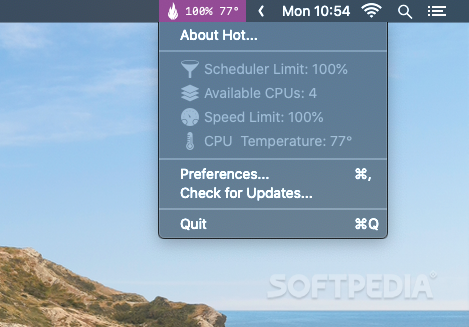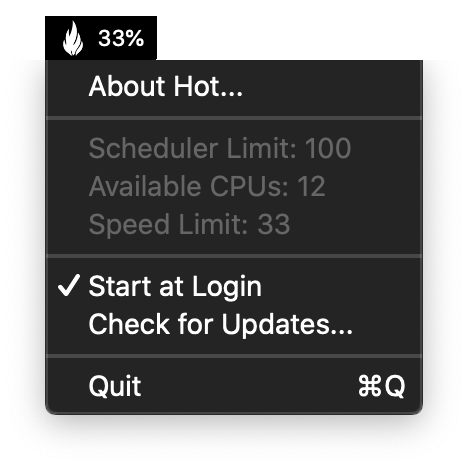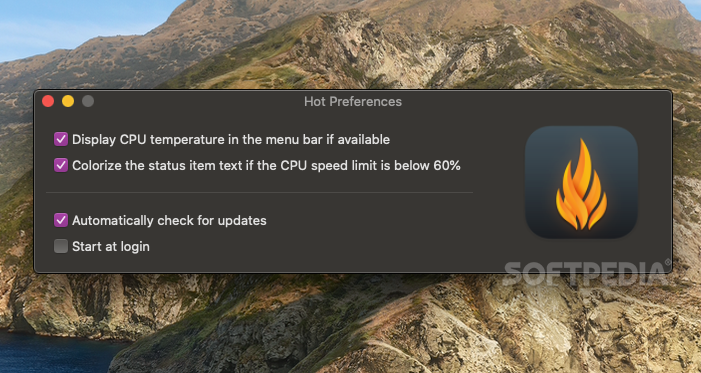Description
Hot
Hot is a handy tool for MacBook users, especially if you've noticed your laptop slowing down during heavy tasks. You know how it goes—when you're working hard, your Mac can get a bit warm and start to throttle its performance. That’s where this app comes in!
Understanding Thermal Throttling on MacBooks
So, what’s the deal with thermal throttling? Well, in recent years, many MacBooks have been hit with these performance issues. Apple tries to maximize the performance of their Intel-powered laptops while keeping noise levels low. Unfortunately, that can lead to some overheating problems.
Apple Silicon vs. Intel
The good news is that Apple’s new in-house processors, known as Apple Silicon, are expected to tackle these overheating issues effectively. But let’s face it; most Macs out there are still running on Intel chips for now.
The Benefits of Using Hot
This is where Hot comes into play! Unlike traditional CPU monitors that just show you how fast your processor is running, Hot focuses on whether your CPU's power is being limited by the operating system due to high temperatures.
How It Works
You might notice throttling when you're pushing your MacBook hard over long periods. While the cooling system can handle short bursts of intense use, extended loads usually lead to throttling issues.
Menu Bar Monitoring
The app has a neat menu bar icon that shows you your CPU's current speed limit or even both the speed limit and temperature at once. If things get really hot and the speed drops below 60%, you'll see a color change in the menu bar text for extra visibility.
A Useful Tool Until Upgrades Happen
If your device isn’t one that usually experiences thermal throttling, then Hot might not be as helpful because it won’t hide the current speed limit from view. But hey, if they added that feature someday, it could double as a simple temperature monitor too!
The Future of Mac Performance
Until we see more M1 Macs out there taking over the market, we’ll need to work around some of Intel's older architecture limitations. If you've ever felt like your MacBook slows down during heavy tasks but aren’t sure why, give Hot a try! It can help you keep an eye on those CPU temps and provide solid answers about what's going on.
Tags:
User Reviews for Hot FOR MAC 7
-
for Hot FOR MAC
Hot offers valuable insight into CPU throttling on Intel-based MacBooks. A helpful tool for monitoring performance and preventing overheating.
-
for Hot FOR MAC
Absolutely love this app! It’s a game-changer for monitoring CPU throttling on my MacBook. Highly recommend!
-
for Hot FOR MAC
Hot has transformed how I work on my Intel MacBook. Knowing when throttling occurs helps me manage performance better!
-
for Hot FOR MAC
This app is fantastic! It gives me peace of mind by monitoring CPU temperatures and speed limits effectively.
-
for Hot FOR MAC
An essential tool for any MacBook user facing thermal issues. Hot provides clear insights and works seamlessly!
-
for Hot FOR MAC
Five stars! This app does exactly what I need it to do, helping me understand my MacBook's performance limits.
-
for Hot FOR MAC
Hot is incredibly useful for tracking CPU throttling. It’s reliable and easy to use—definitely worth downloading!