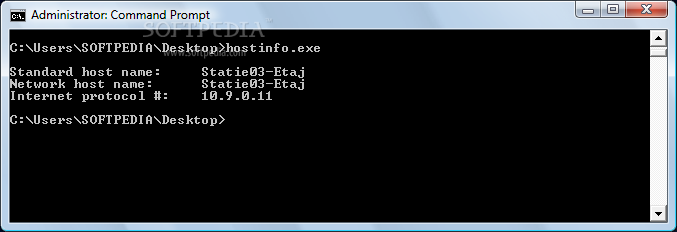Description
Host Info
Host Info is a handy command line tool that helps you gather information about your local machine. With this tool, you can find out your machine's standard host name (for local access), its network or internet host name, and its unique IP address.
How to Use Host Info
Using Host Info is super easy! Just type HOSTINFO without any parameters, and you’ll get all the details you need.
What Information Will You Get?
The tool returns three key pieces of information:
- Standard Host Name:
This is either a simple name for your machine (maybe just 'default') or a fully-qualified host name like machine.company.com. This depends on how your Windows networking is set up. No worries, this stays the same even if you're not connected to the internet! - Network Host Name:
This is the fully-qualified host name that other devices on your network or the internet use to recognize you. It gets this info by performing a reverse lookup on your IP number (thanks to your machine's DNS!). If you're offline, it will show as just 'localhost'. - Internet Protocol Address (IP Number):
This unique IP address identifies your computer online. If you have a dynamic IP address, it might change each time you connect. When you're not online, it will simply be '127.0.0.1'.
The Benefits of Using Host Info
This tool is great for quickly checking your network setup without any hassle. If you're curious about how other machines see yours or just want to know more about your connection details, download Host Info here!
User Reviews for Host Info 1
-
for Host Info
Host Info provides essential host information quickly and efficiently. A must-have tool for network troubleshooting and system administration tasks.