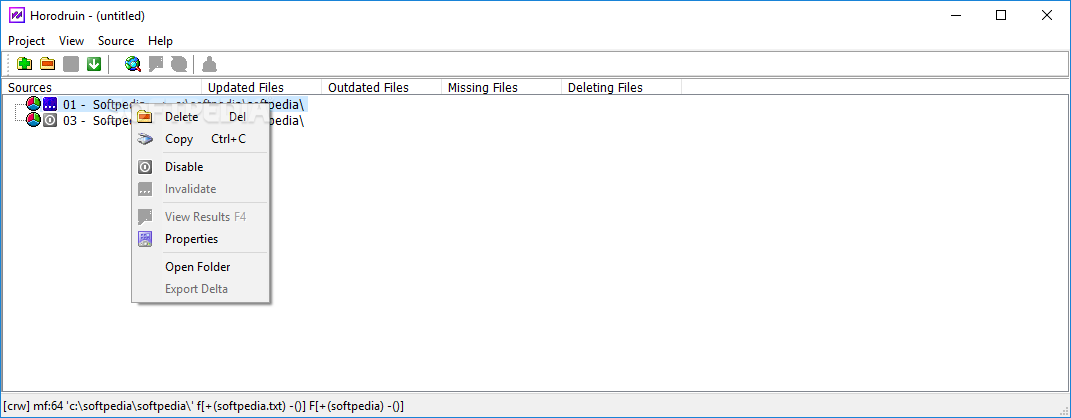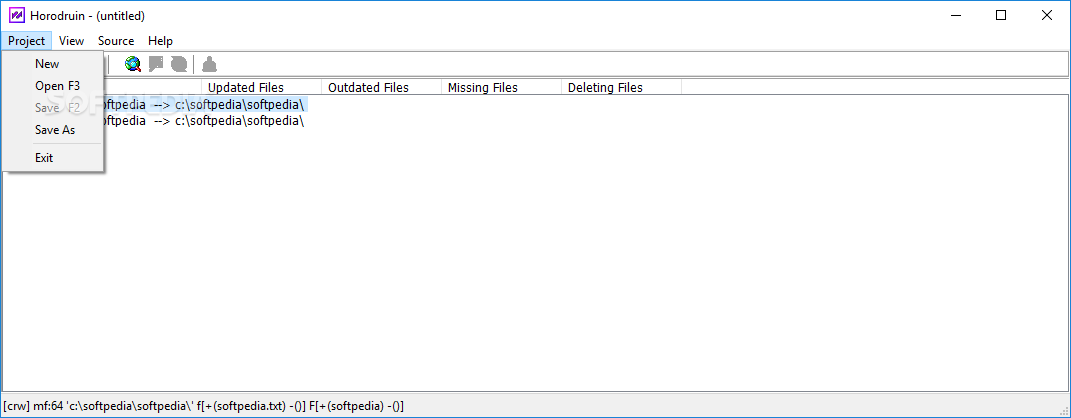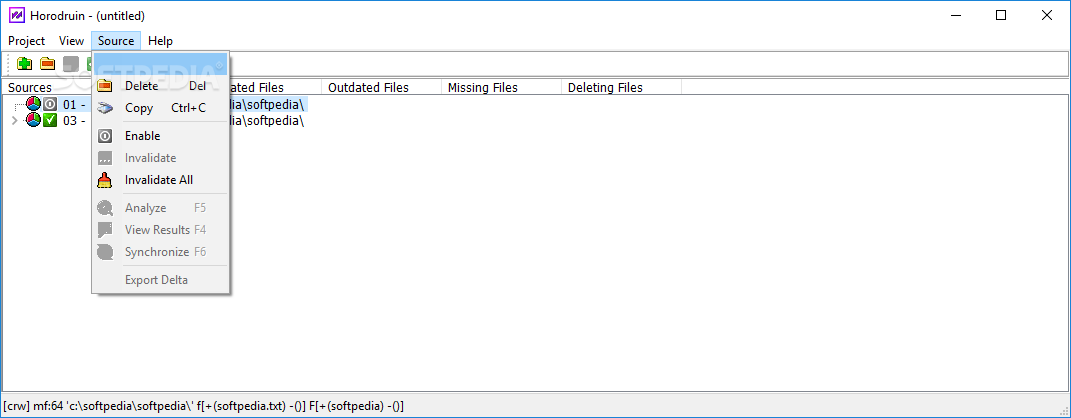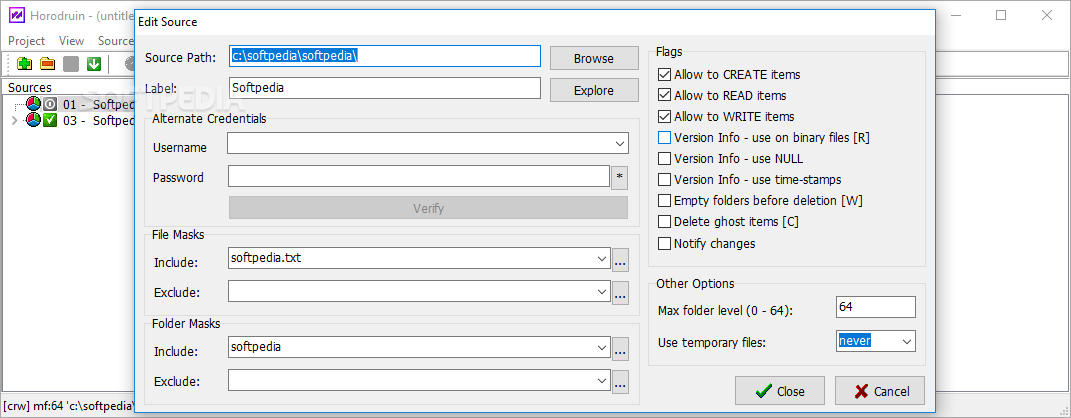Description
Horodruin
File management is a crucial task in today's digital world. Keeping track of files and folders, especially in complex directory structures, can be time-consuming and error-prone. That's where Horodruin comes in to simplify the process of folder synchronization.
Key Features:
- Compact and simple user interface
- Detailed dashboard for process monitoring
- Support for synchronization of multiple folders
- Source configuration with drag and drop functionality
- Advanced content handling options
- No automatic change detection feature
Technical Specifications:
- Price: FREE
- Publisher: Stefano Bordoni
- Initial Release Date: June 20, 2024
- Latest Update: April 23, 2025
- Sync Options: Two-way synchronization
- Operating System: Windows
Efficient Folder Synchronization
Horodruin offers a straightforward approach to synchronize folders, ensuring that content is up to date across multiple directories. The application's user-friendly interface makes it easy to navigate and perform synchronization tasks.
User-Friendly Interface
The main window of Horodruin provides a clean layout with intuitive menu entries for easy access to essential features. Users can quickly set up synchronization processes and monitor the status of operations from the dashboard.
Advanced Content Handling
With Horodruin, users can define specific actions for handling different types of content during synchronization. Whether it's transferring files, updating existing content, or copying new data, the application offers flexible options to suit various needs.
Conclusion
Although Horodruin lacks an automatic change detection feature, it excels in providing a reliable method for folder synchronization. By following user-defined configurations, the application ensures that files are synced accurately according to your specifications.
User Reviews for Horodruin 1
-
for Horodruin
Horodruin offers a straightforward solution for folder synchronization. The interface may need some time to get used to, but the syncing process is flawless.