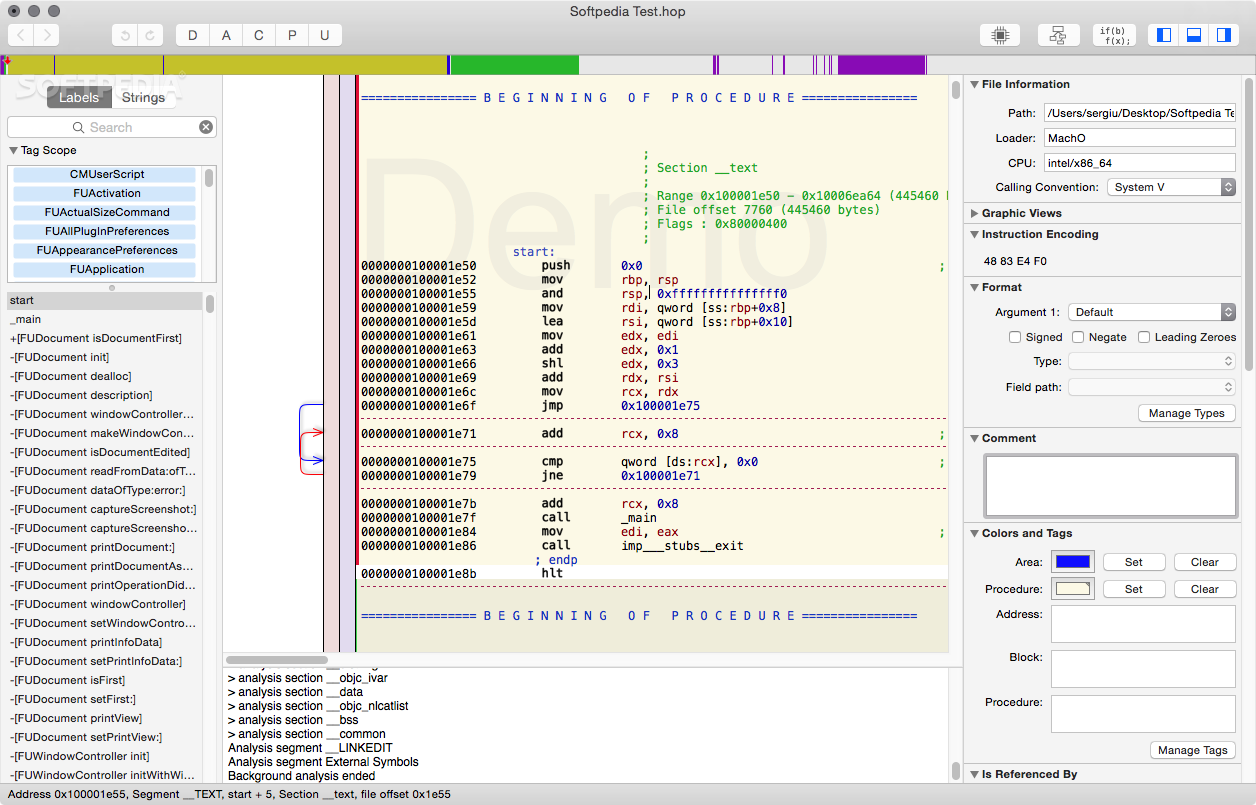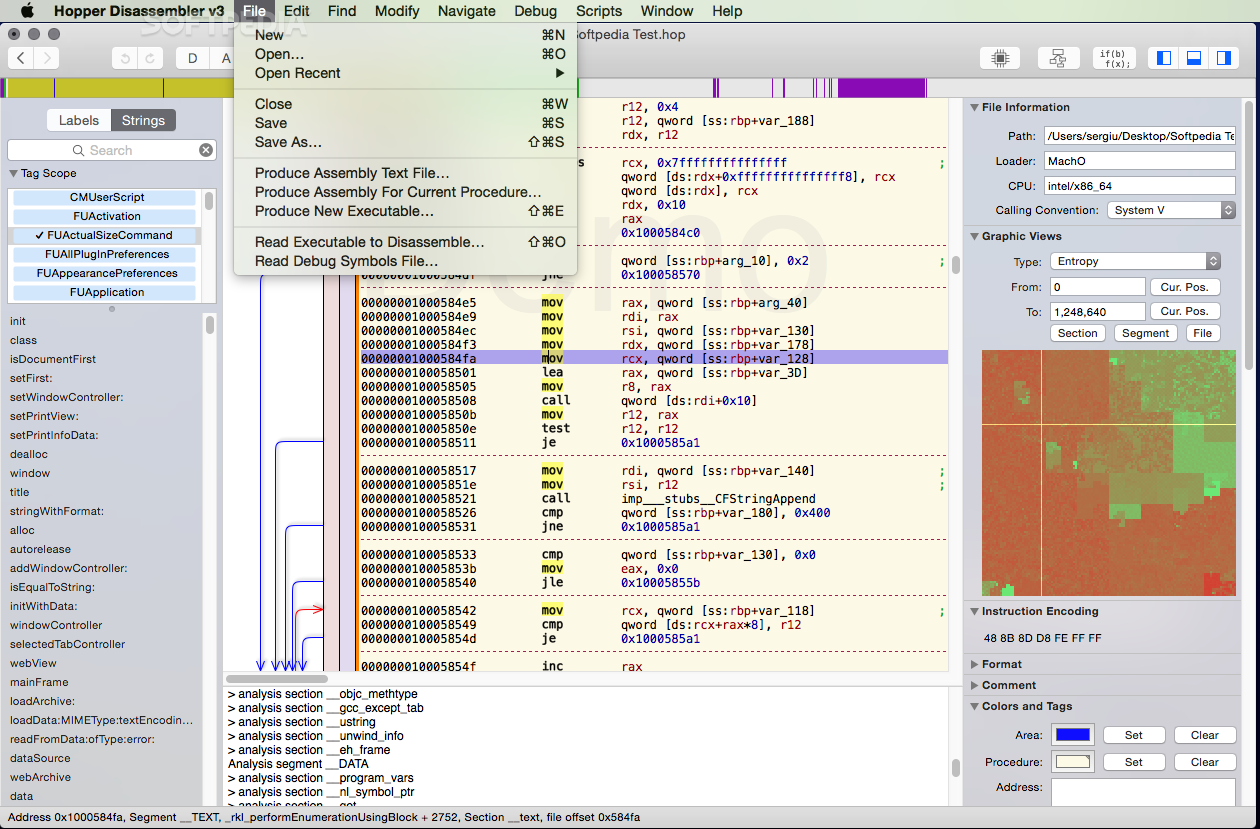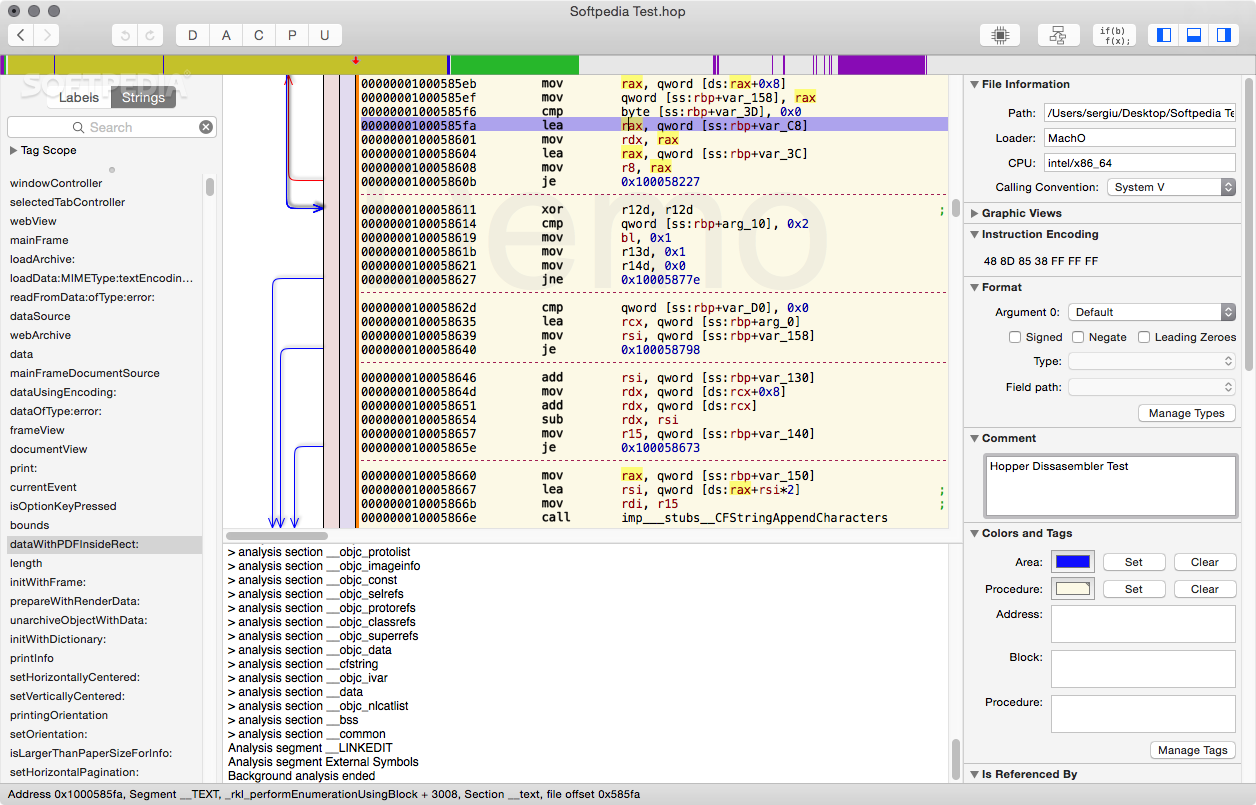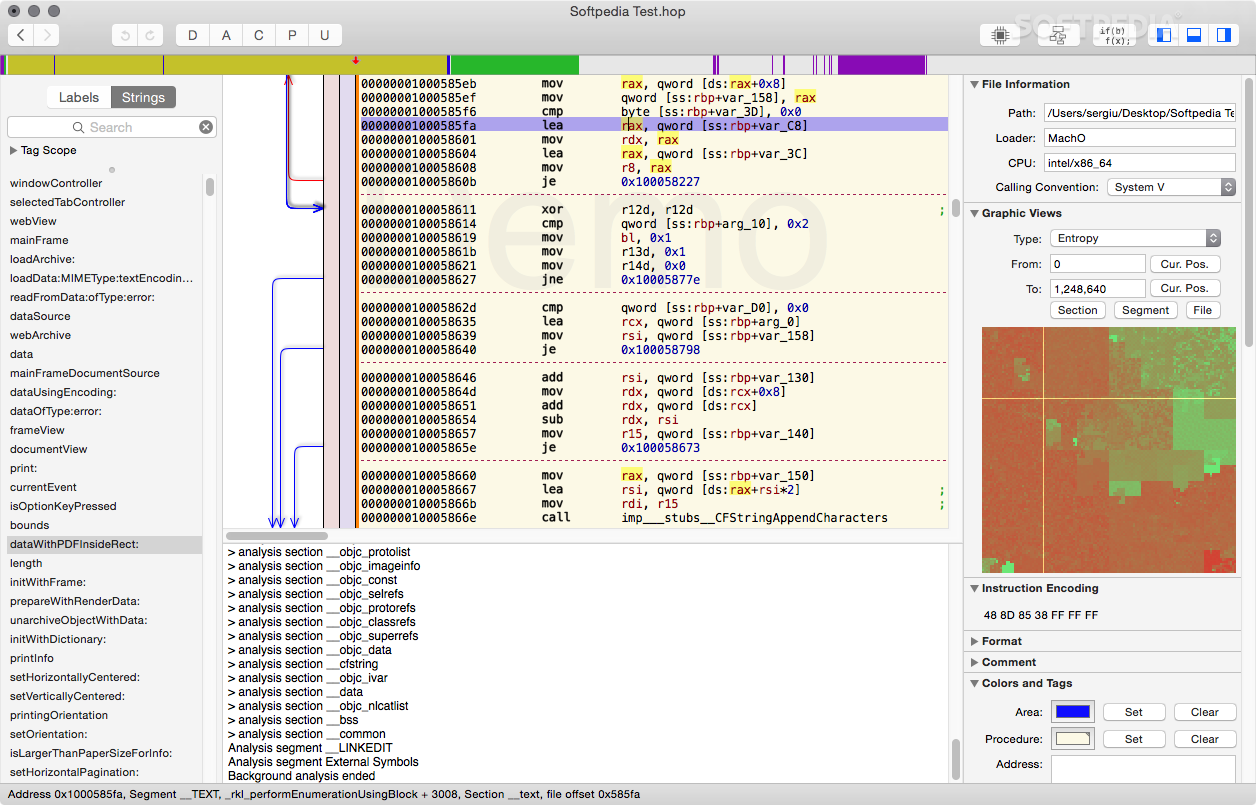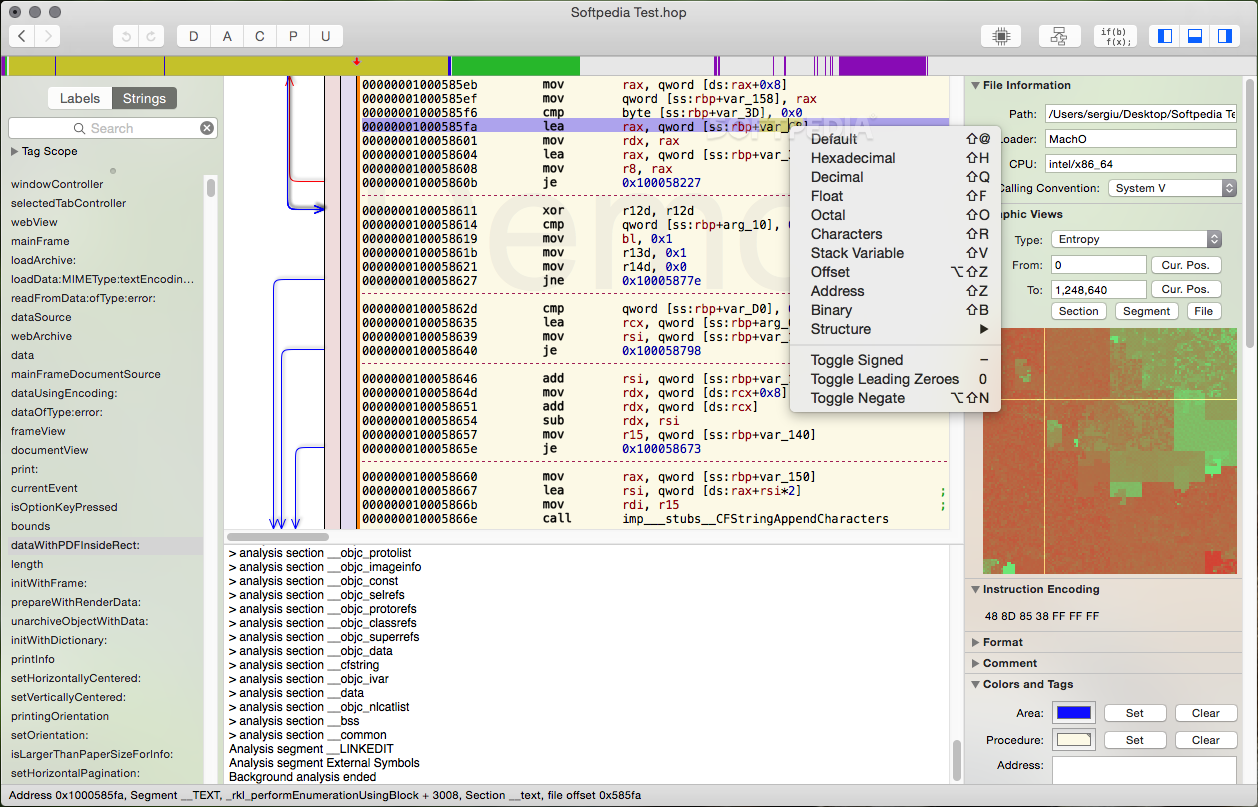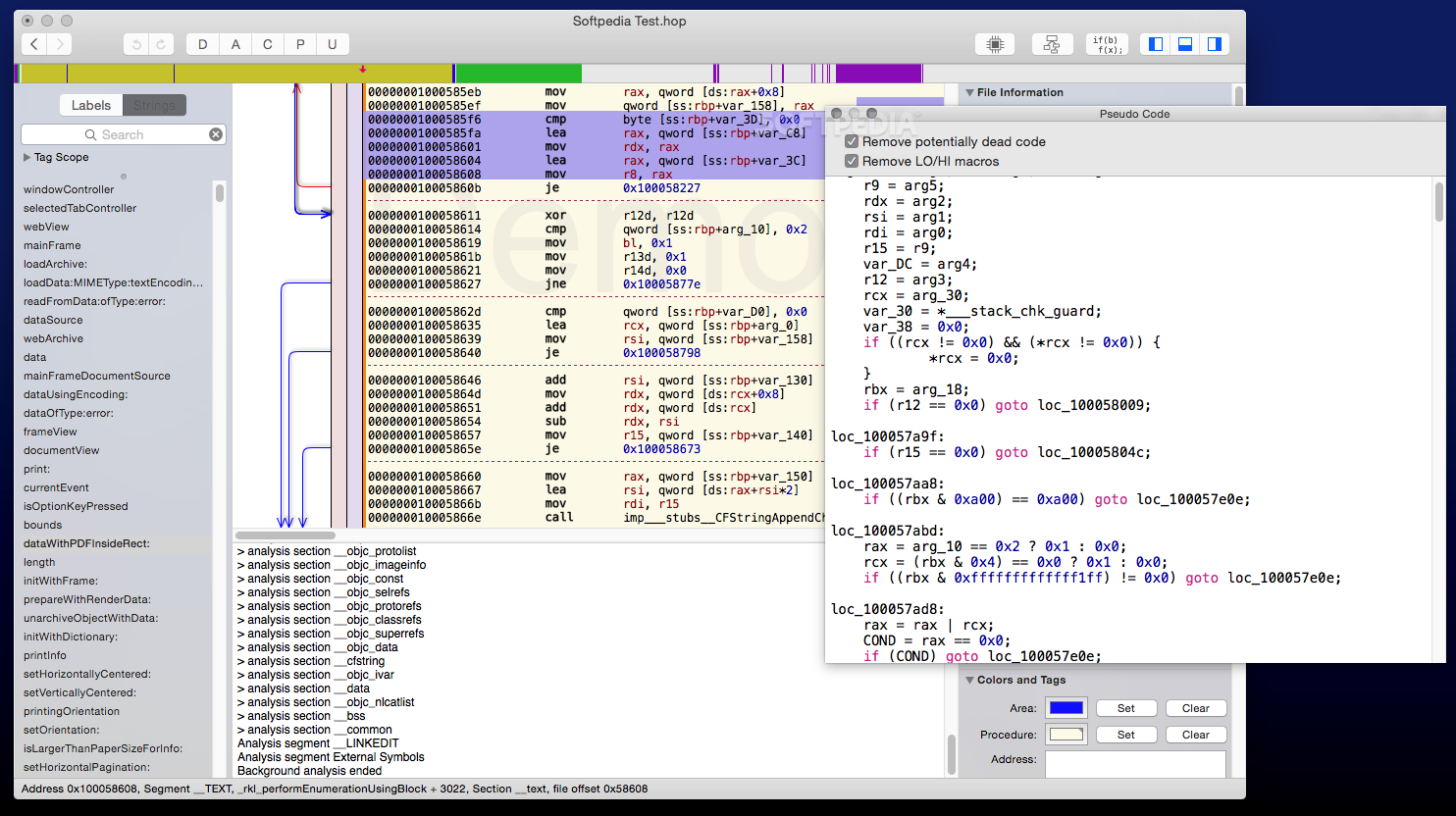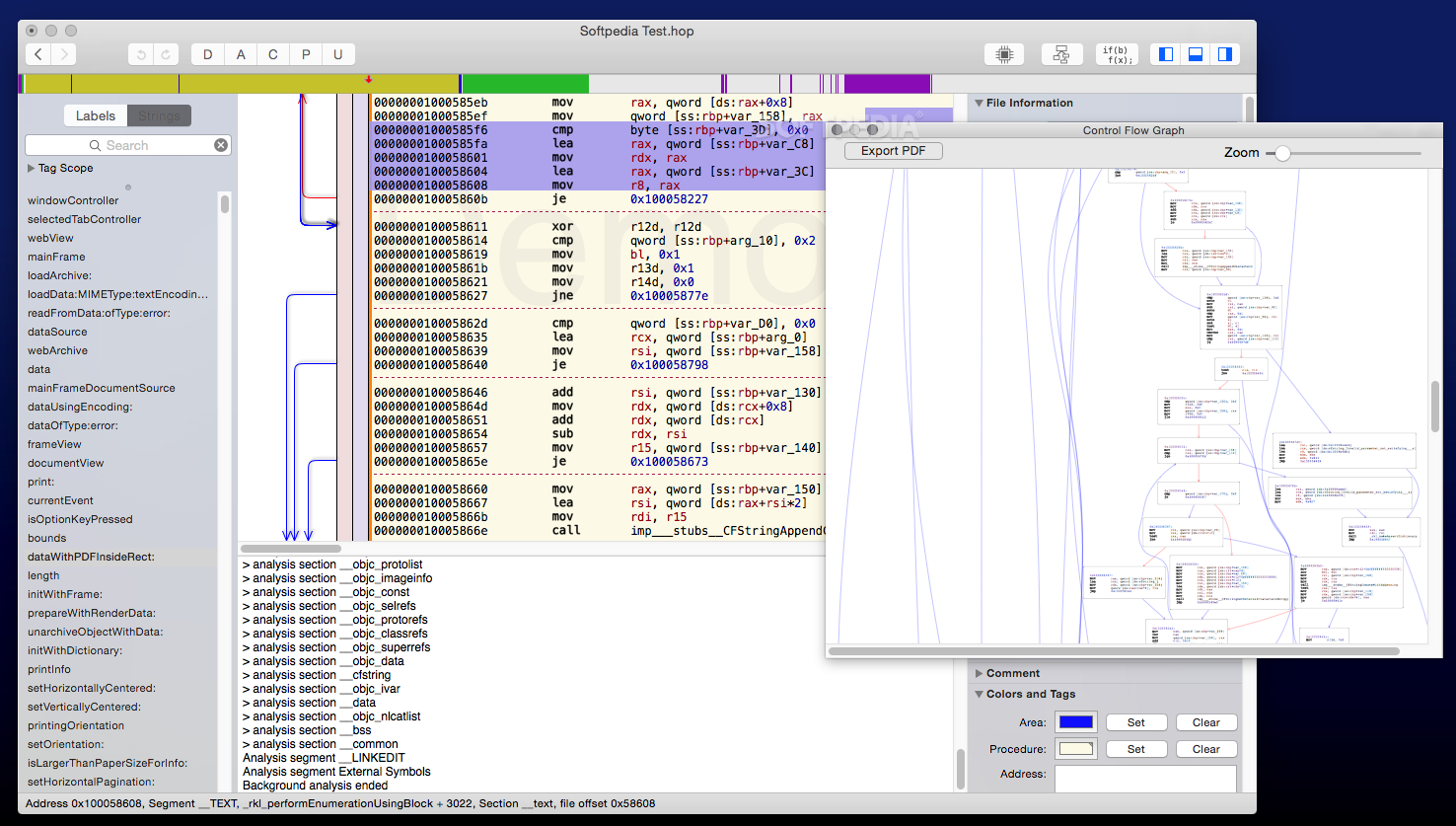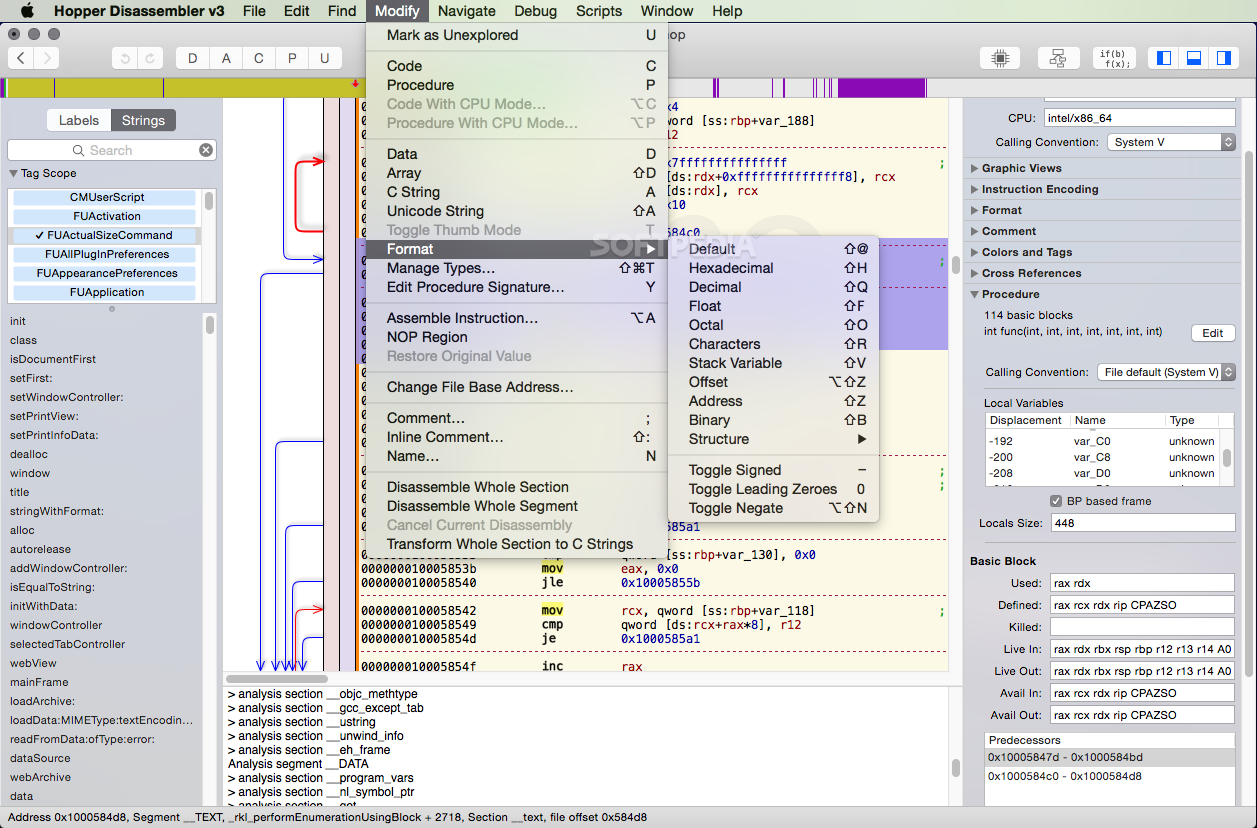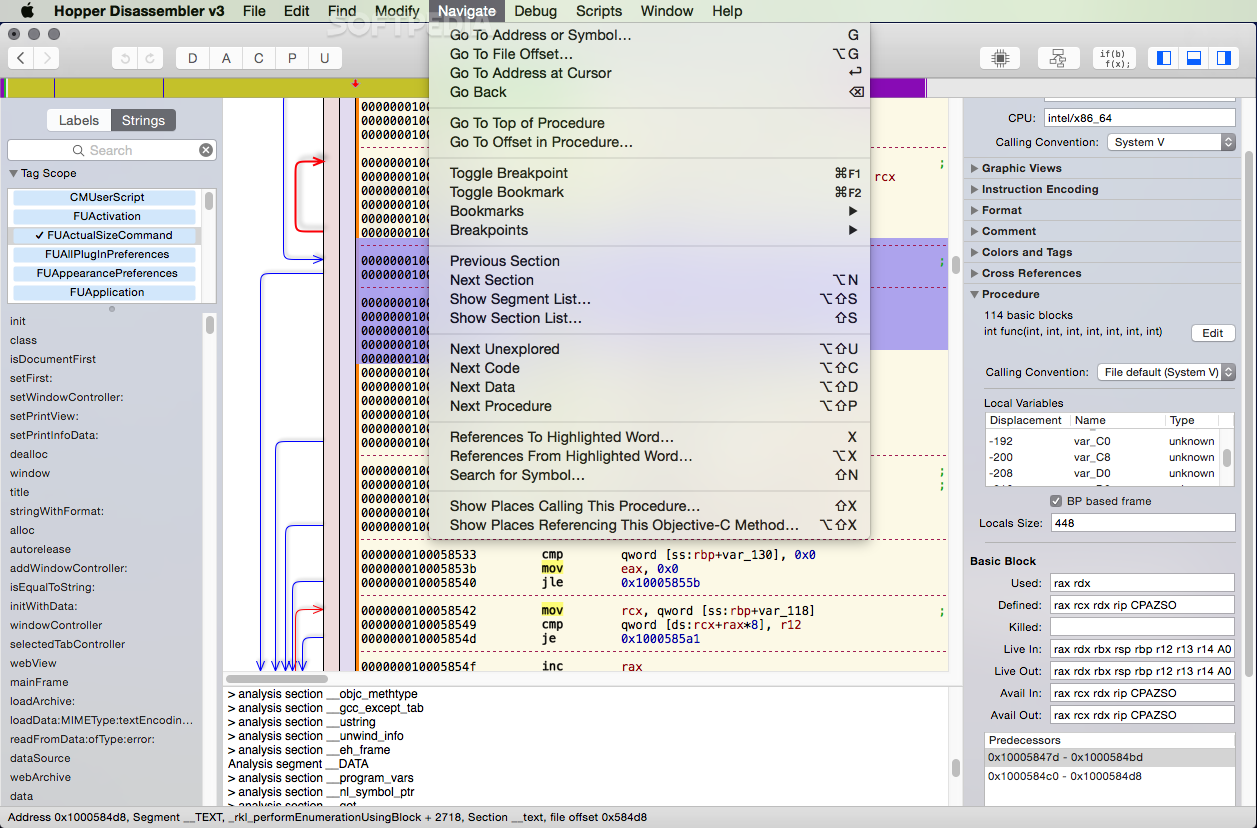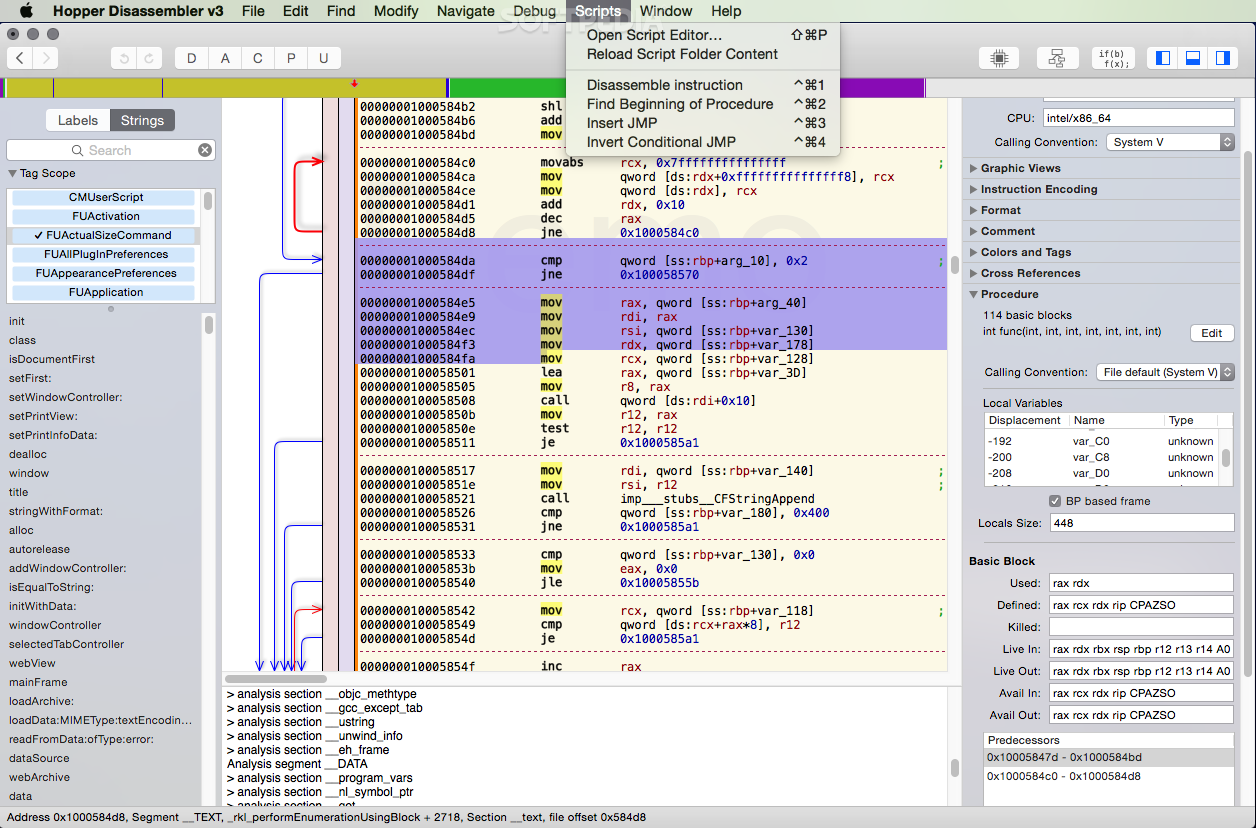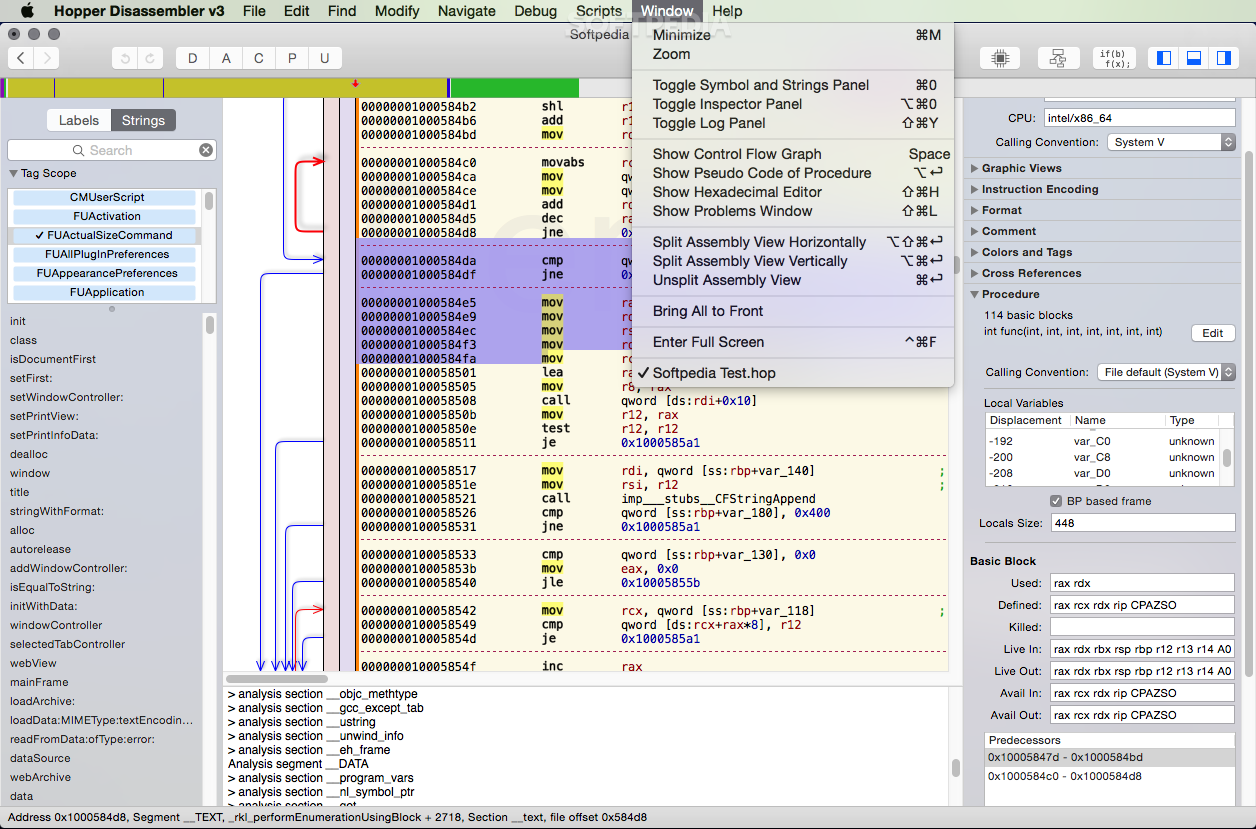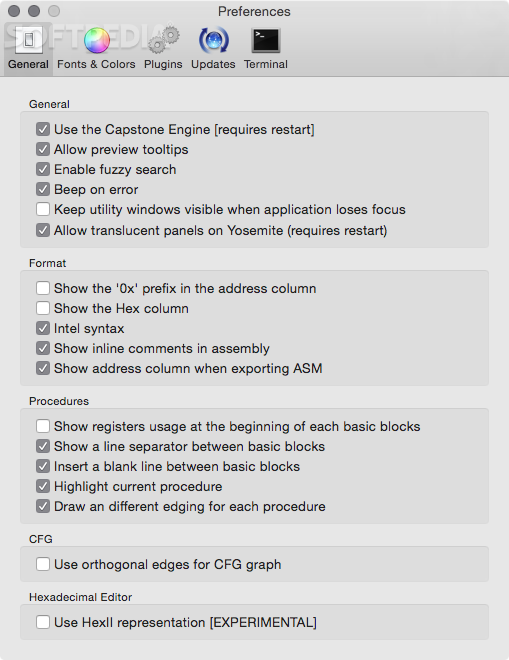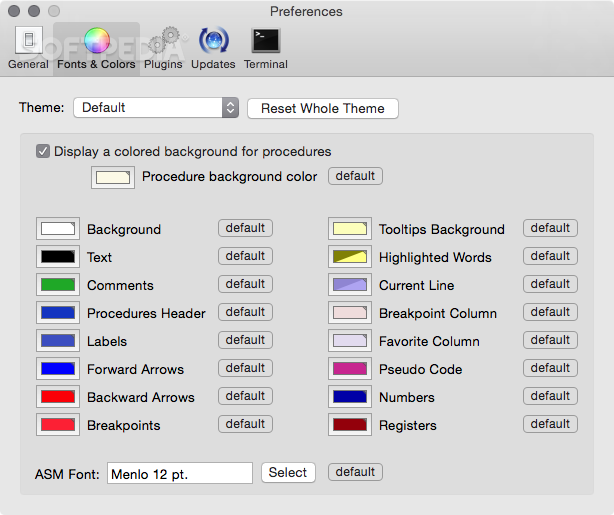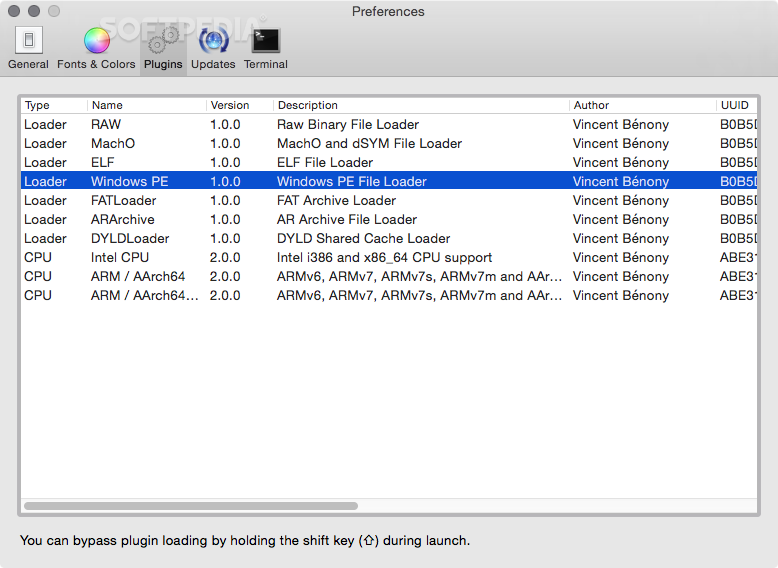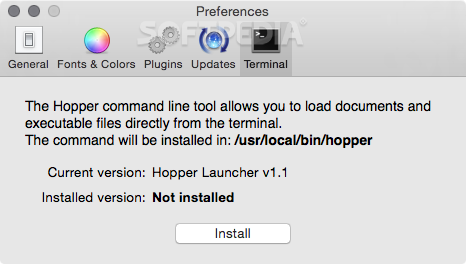Description
Hopper Disassembler FOR MAC
Hopper Disassembler is a developer tool designed to assist you in your static analysis of executable files. Thanks to Hopper Disassembler, you can analyze function's prologues and extract procedural data like basic blocks and local variables.
After detecting a procedure, Hopper Disassembler automatically displays a graphical representation of the control flow graph that can be easily exported to a PDF document.
More experienced users have the option to expand Hopper's feature list and even write their own file format and CPU support with Hopper SDK's help.
Key Features:
- Static analysis of executable files
- Graphical representation of control flow graph
- Custom file format and CPU support
- Objective-C data retrieval
- Pseudo-code representation of procedures
Specifications:
- Price: FREE
- Developer: Vincent Benony
- Compatibility: MAC OS
- File Format: DMG
- Version: 5.17.4
Hopper Disassembler makes it easy for you to use LLDB or GDB to debug and analyze the binary in a dynamic way. On top of that, Hopper Disassembler is capable of retrieving Objective-C data such as selectors, strings, and messages sent from the analyzed files.
Based on the procedures detected in any given executable, Hopper Disassembler displays a pseudo-code representation. The main window is divided into three main areas: the left pane displays the list with symbols defined in the file along with the listed strings, the Inspector pane provides access to contextual information based on the explored area, and the center part contains the assembly language found.
The Navigation Bar located just above the assembly enables you to effortlessly navigate through the file by moving the little red arrow. The color scheme helps you locate various types given to the bytes of the file, where blue represents the code, yellow represents procedures, purple is for data, green represents ASCII strings, and grey parts are undefined.
Download Now
User Reviews for Hopper Disassembler FOR MAC 7
-
for Hopper Disassembler FOR MAC
Hopper Disassembler is a powerful tool for static analysis. Its graphical representation of control flow is a standout feature.
-
for Hopper Disassembler FOR MAC
Hopper Disassembler is an incredible tool for static analysis! The UI is intuitive, and I love the control flow graph feature.
-
for Hopper Disassembler FOR MAC
Absolutely love Hopper Disassembler! It simplifies the process of analyzing executable files and provides great insights.
-
for Hopper Disassembler FOR MAC
This app is a game-changer for developers. The ability to visualize control flows and export to PDF is super handy!
-
for Hopper Disassembler FOR MAC
Hopper Disassembler makes reverse engineering so much easier. The pseudo-code representation is especially helpful for understanding.
-
for Hopper Disassembler FOR MAC
A must-have tool for anyone involved in binary analysis! The features are robust, and it integrates well with LLDB/GDB.
-
for Hopper Disassembler FOR MAC
I highly recommend Hopper Disassembler! Its user-friendly design and powerful capabilities make it an essential tool for developers.